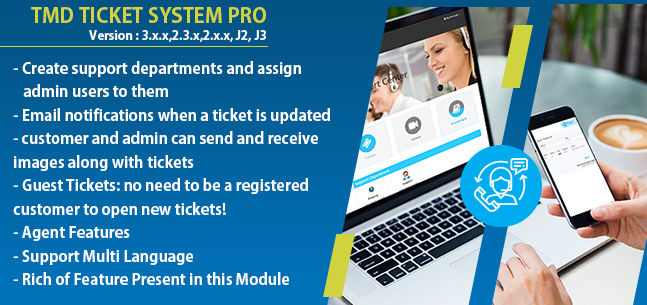Ticket System Pro
- $39.99 $37.99
| Supported OC Versions | 1.5.6.4 , 1.5.6.3 , 1.5.6.2 , 1.5.6.1 , 1.5.6 2.0.3.1 , 2.0.2.0 , 2.0.1.1 , 2.0.1.0 2.1.0.2 , 2.1.0.1 2.3.0.2 , 2.3.0.1 , 2.3.0.0 3.0.3.8 , 3.0.3.7 , 3.0.3.6 , 3.0.3.2 , 3.0.3.1 , 3.0.3.0 , 3.0.2.0 , 3.0.1.2 , 3.0.1.1 , 3.0.0.0 2.2.0.0 |
| VQMOD Required | No |
| License type | Commercial |
| Support | Yes |
| Update | Yes |
TMD is an Offical Partner of OpenCart
View Profile: TMD OpenCart Extensions India
Overview of TMD OpenCart Ticket Support System
In the dynamic world of e-commerce, effective customer support can be the difference between a one-time sale and a loyal customer. Understanding this, you should have the customer support management tool on your website. Our ticket support system module is an all-in-one solution tailored for seamless customer support and query management.
It offers a range of features customers can select a department, create support tickets, agent and customer communication, upload files, website can create a knowledge base, add video tutorials, advanced filters for agents and admins for better reporting and work management, etc. This module would play a very effective role in helping support agent to resolve customer issues.
Admin has full control over the ticket system and can see the conversation between agents and customers. You can also maintain the branding by updating color scheme of tickets, adding logos and names in the email templates, and adding text in multiple languages as well. This extension is also compatible with the 3x version of OpenCart.
Create Email Templates System
This customer support ticket system keeps the customer and agents always updated. An email is sent to the agent and admin as soon as the customer creates a ticket and when the agent replies to the ticket, the customer gets the email. This keeps everyone informed.
In the setting, email notification tab, the admin can write 3 types of email templates such as - Admin Alerts, Customer Notifications, and Agent Communication. Use the shortcodes to make the email content dynamic and personalized. Add the logo, address, and support timing in the ticket template to make your customer aware.
Apart from the email template, the admin can set the height and width of the image that appears in the ticket.

Write Welcome message
Engage users with a customizable welcome message, adding a personal touch to their support experience. Use the WYSIWYG editor to deliver the message effectively. You can add images, videos, and text welcoming people to the ticket system. Also, you can add important links to guide your customer to the right path.
It will be shown on the landing page of the ticket system just below the department list.

Update the Color scheme From Setting
OpenCart support ticket comes with the color setting which lets the admin tailor the color settings to reflect your brand's theme or create a unique look and feel for the support ticket system that distinguishes your customer service portal from others.
You can change the colors any time from the setting for special occasions, promotions, or to reflect changes in their branding strategy.
The updated color scheme will be applied instantly, ensuring that any modifications are reflected in real time without needing to disrupt or pause the service.

Create Support Departments
Customer support becomes very easy when tickets are assigned to the right department. Admin can create as many departments as you require. All the departments will be shown to the customer to select before creating the new ticket. Admin can easily manage the support ticket departments and even delete them when there is no use.

Add New Agents and Assing Departments
Admin can add the agent's account and allocate specific agents to relevant departments for specialized support. Admins have full control over agent roles, ensuring efficient query handling. Agents will have their own support panel. They will see tickets assigned to their department.
The ticket view offers a complete view of the customer including the custom fields if any. And gives the reply to the customer.
An agent can see all the previous conversations, and view and download attached files in the messages. A filter is given to search tickets using it's status. Thus making sure all the customer gets the solution on time.

Update ticket form with Custom Fields
Sometimes, there is a requirement to have additional fields to collect the information to know the customer's problem. This OpenCart ticket support module offers 7 types of fields such as input text, text area, drop-down, checkbox, radio, file upload, date, DateTime, etc. Which can be used to create a custom field.
Admin can create multiple custom fields. These custom fields will be added to the existing create ticket form. When the customer enters the data into these custom fields, it becomes available for the customer, agent, and admin.

Customers can access support ticket
Your customer will able to conveniently raise the ticket and easily track the work status. He/She can access the list of the previous tickets. The customer will receive an email when the agent replies to their ticket. Both agent and customer can upload the image or files as attachments. These files will be stored on the website.

Tickets will be assigned to customer-selected Department
When the customer selects the department before creating the ticket. It will automatically assigned to the selected department. Agents in that department get the email notification. Admin and agent can see the ticket and reply to the customer. OpenCart ticket module will save the time as ticket goes to the right person who can solve the issue.
Create the knowledge Base
It is an essential feature for providing your customers with a self-help tool where they can find answers to common questions, tutorials, tips, and other useful information about your products or services. Admin can create different categories and write the topics.
These categories will be shown on the right-side menu of the ticket landing page. People can navigate through the knowledge base and find their solutions. It not only empowers customers to find solutions on their own but also reduces the workload on your customer service team by decreasing the volume of basic inquiry tickets.
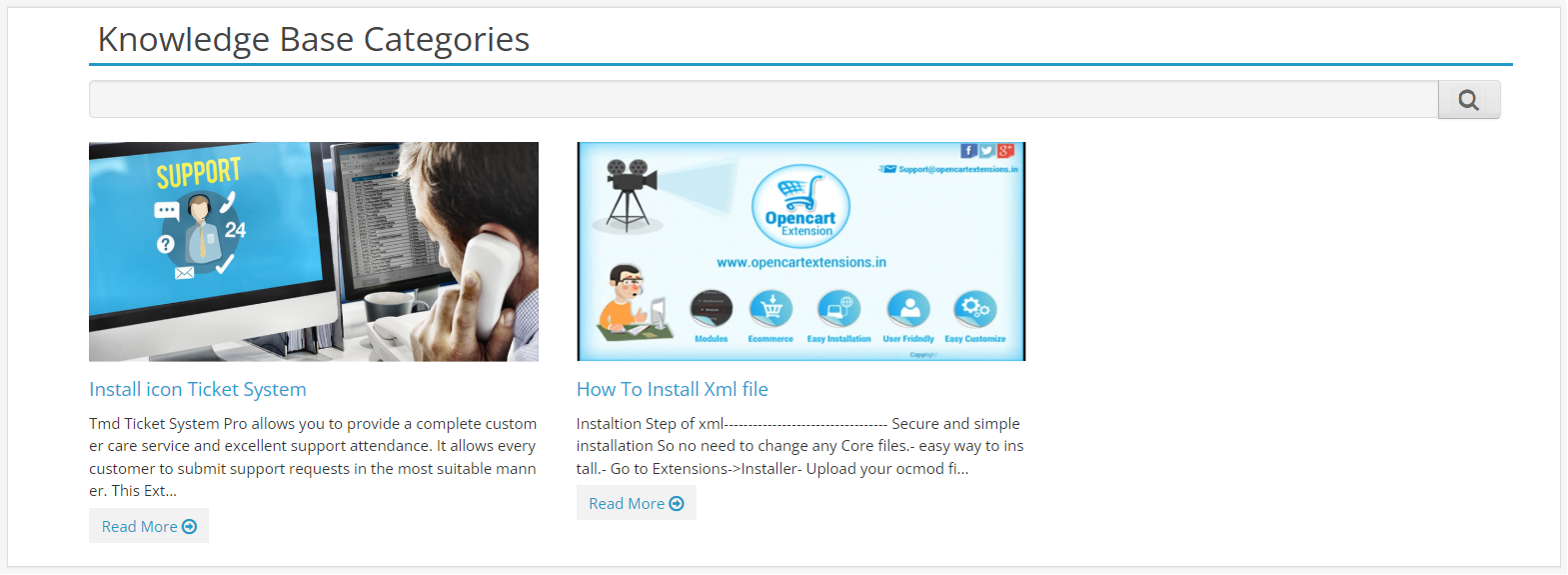
Add Informative Videos to help the Customer
This OpenCart ticket system extension allows you to create video categories on products or services. These categories could be organized based on product types, service categories, troubleshooting, how-to guides, etc. You can embed the videos from YouTube and Vimeo, This organizational structure helps customers find relevant videos quickly and efficiently.
You can add multiple videos like topics in the knowledge. The video count will be shown after the category name in the video section. They can watch the helpful videos and solve the issue themselves.

Write your own Custom CSS
This setting lets the admin write the CSS to modify the design and style, aligning perfectly with your website’s branding or aesthetic requirements. It saves in the module setting. These CSS codes apply instantly to the ticket system.
Admin can any time remove these CSS codes from the setting to get back to the default state without worrying or touching the files of the website.
Multi-Language Compatible
The OpenCart ticket support system extends multiple languages, adapting to various customer demographics and enhancing user experience. The website can write the Knowledge base, and video details, and providing support in the customer-preferred language will improve overall customer satisfaction.
You can write text for buttons, forms, and messages, for all the active languages in the website. Whenever a customer changes the langauge, the text will also automatically adapt to the selected language, providing a consistent and seamless user experience.
Working with Multiple versions of OpenCart
All the modules and themes are developed by following the official OpenCart documentation which makes it compatible with the 2x and 3x versions of OpenCart. It uses the OCMOD for installation. While and after the installation of the extension, your website files remain untouched. It uses the XML code to add functionality to the website. It adapts to technological advancements and updates within the OpenCart framework.
Support
If you are looking for development or any customization in the website, or want help in installation of our TMD OpenCart ticket extension or theme. Just create the ticket. Our team will contact you as soon as possible.