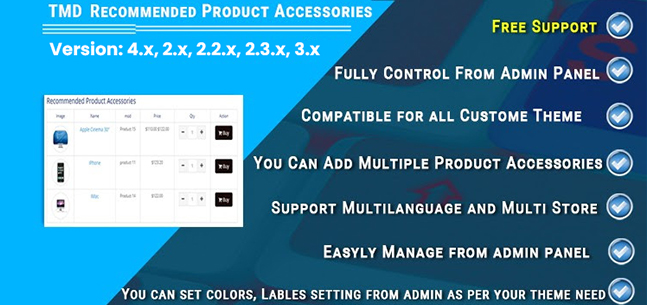Recommended Product accessories
- $29.99 $28.49
| Supported OC Versions | 1.5.6.4 , 1.5.6.3 , 1.5.6.2 , 1.5.6.1 , 1.5.6 2.1.0.2 , 2.1.0.1 , 2.0.3.1 , 2.0.2.0 , 2.0.1.1 , 2.0.1.0 3.0.4.0 , 3.0.3.9 , 3.0.3.8 , 3.0.3.7 , 3.0.3.6 , 3.0.3.2 , 3.0.3.1 , 3.0.3.0 , 3.0.2.0 , 3.0.1.2 , 3.0.1.1 , 3.0.0.0 2.3.0.2 , 2.3.0.1 , 2.3.0.0 2.2.0.0 4.1.0.3 , 4.1.0.2 , 4.1.0.1 , 4.1.0.0 , 4.0.2.3 , 4.0.2.2 , 4.0.2.1 , 4.0.2.0 , 4.0.1.1 , 4.0.1.0 4.0.0.0 |
| VQMOD Required | No |
| License type | Commercial |
| Support | Yes |
| Update | Yes |
TMD is an Official Partner of OpenCart
View Profile: TMD OpenCart Extensions India
Overview Of TMD OpenCart Recommend Product Accessories Module
This extension adds accessories on the product page that can buy together. These accessories product will enhance the main product. Admin can attach multiple products as accessories to the main product.
An advanced layout and accessories attributes, color theme, and custom CSS code input settings are present. There are two different layouts and positions on the product page that have been assigned to accessories products.
Assigned accessories will be shown on the product page according to the setting. To maintain the branding, the admin can use the custom CSS setting to update the design.
The extension is compatible with multi-language websites. It also works great with OpenCart versions 2x and 3x.
Adding Accessories To Main Product
It is easy and takes a few steps to add the accessories product to the main product. The accessories tab will be added to the product edit page.
Just type the product name, and the matching product will be shown in the list. Select the product to assign as accessories. Product name, price, model, image, etc. shown in accessories products for the convenience of admin.
Admin can set the status of accessories product to disable and enable. Set the sort number of accessories products. All the accessories will be shown on the product page according to their layout setting.
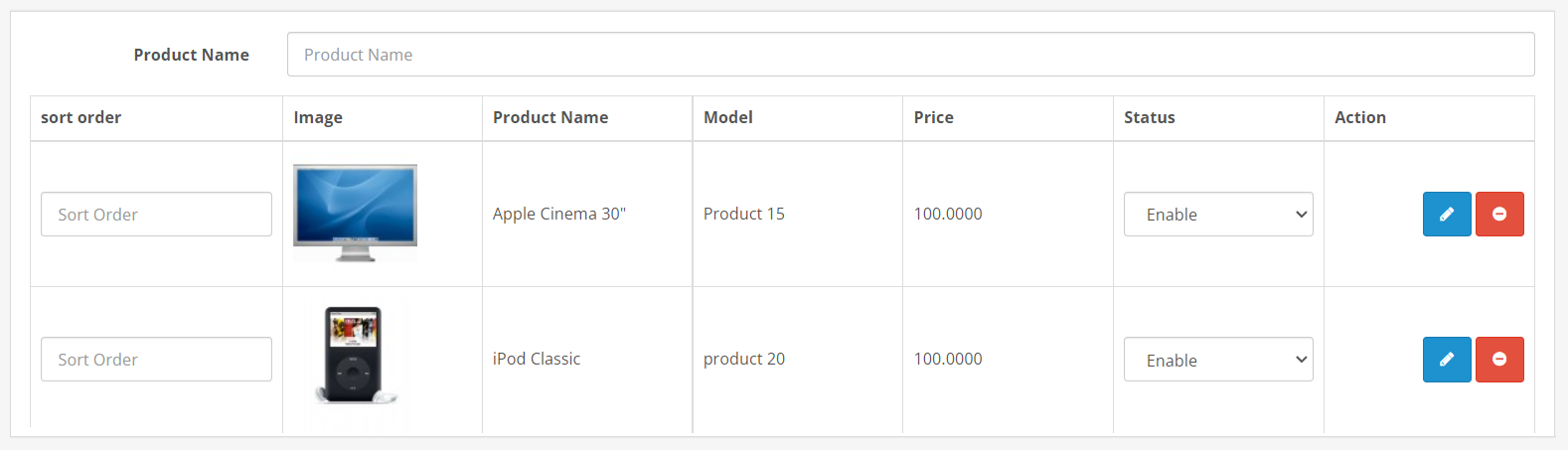
Attributes Setting In OpenCart Product Accessories Extension
It is important what attributes of the accessories product will be visible to the customer. This is manageable from the advanced setting of the module.
Admin can show and hide the accessories attributes such as name, quantity, model, image, price, etc. just by changing status. The setting will apply instantly.
Only the enabled attributes of accessories products will be visible on the main product page. Accessories can hide from all the product pages by updating the status to disabled.
- 1. Heading of Accessories Section
- 2. Product Name
- 3. Image
- 4. Model
- 5. Quantity
- 6. Add To Cart
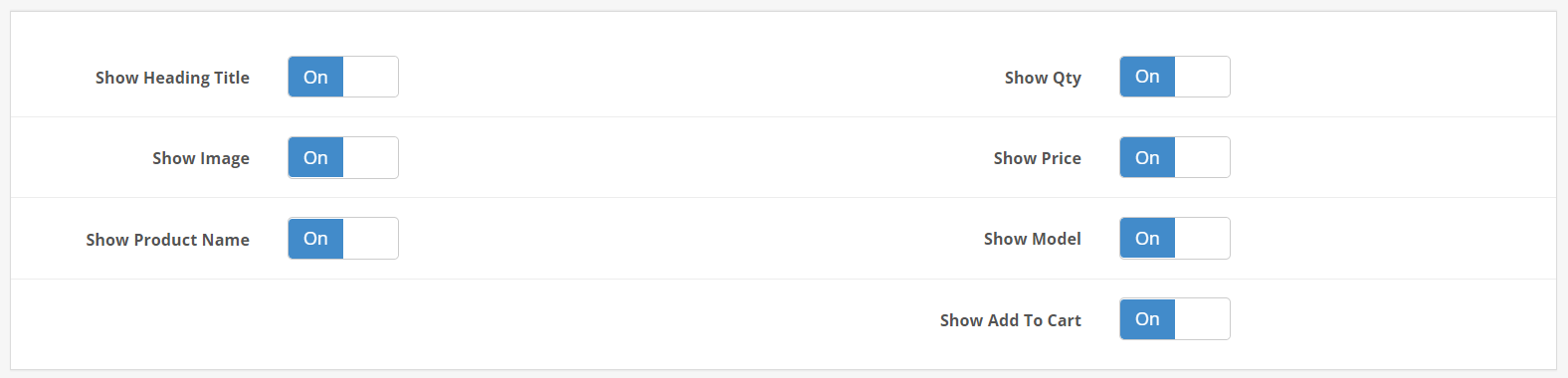
Layout Setting To Enhance The Accessories
Accessories can be shown in two different layouts grid view and list view. This module will automatically adapt the width of the product page and show the appropriate accessories products in the grid view.
Admin can show accessories product image circle or square style. Also, set the height and width of the image that matched your website theme.
There are three different positions are given on the main product page. A new tab, after the small images, in the dropdown. Selecting the new tab will automatically generate the tab and visible after the description tab on the product page. Select the one position that drives the best result
- 1. Layout
- ✔ Grid
- ✔ List
- 2. Image Type
- ✔ Circle
- ✔ Square
- 3. Image Size
- ✔ Height
- ✔ Width
- 4. Position To Show
- ✔ In a new tab
- ✔ Below small image
- ✔ In dropdown
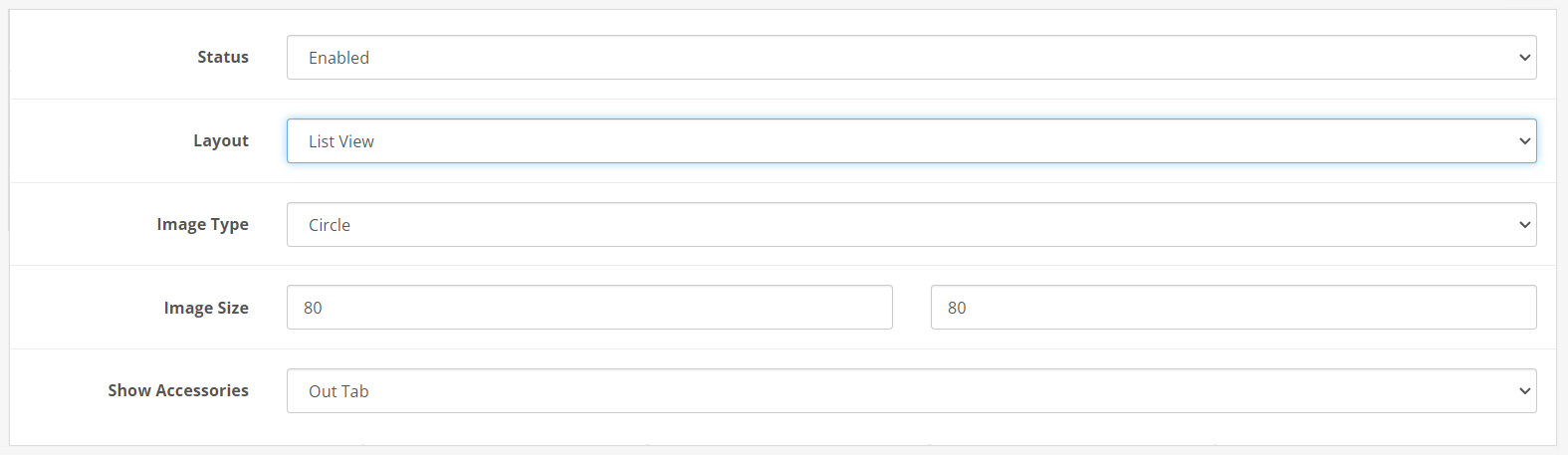
Match The Color Theme Of Accessories To Your Brand
One of the best parts of this extension is admin can update the color theme of accessories from the color setting. You can make the colors perfect to match your branding.
Admin can update the colors of elements like Section heading text, Table heading background and text, container border, product information, add to cart button background, and text.
As soon as the color is updated in the setting, new colors will be applied to the respective elements on the accessories.
- 1. Heading of Accessories Section
- 2. Product Name
- 3. Image
- 4. Model
- 5. Quantity
- 6. Add To Cart
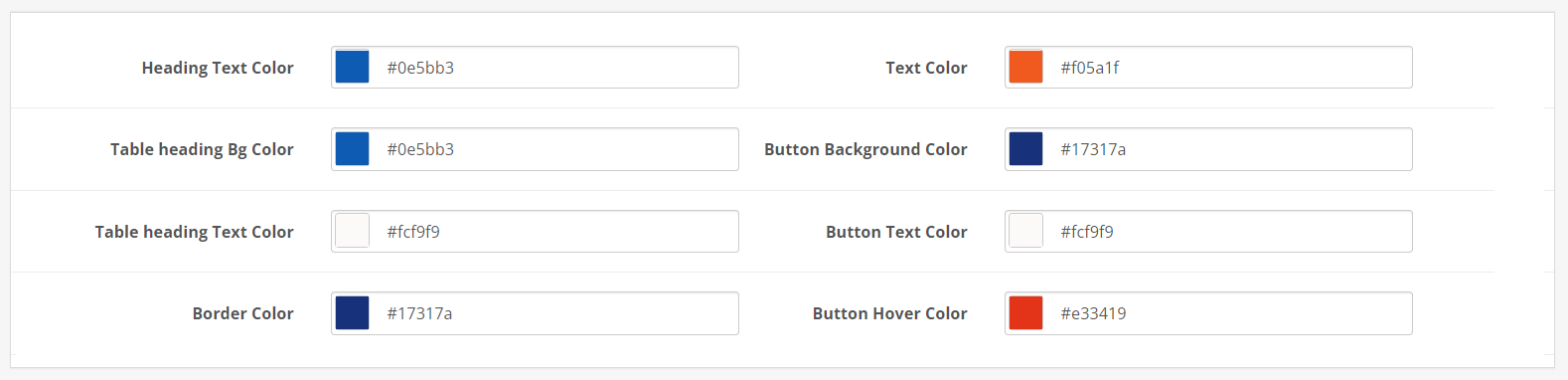
Update The Accessories Design Using Custom CSS
The default design can also change by applying additional CSS. Admin can update the complete design or some part of the design through CSS code.
Admin can always add desired cascading style sheet (CSS) codes in the custom CSS input field. The written CSS code will be added to the module at run time. The visual changes can be seen in accessories products.
The code will remain forever and can be changed only by the admin. Even after the admin updates the version of the module.
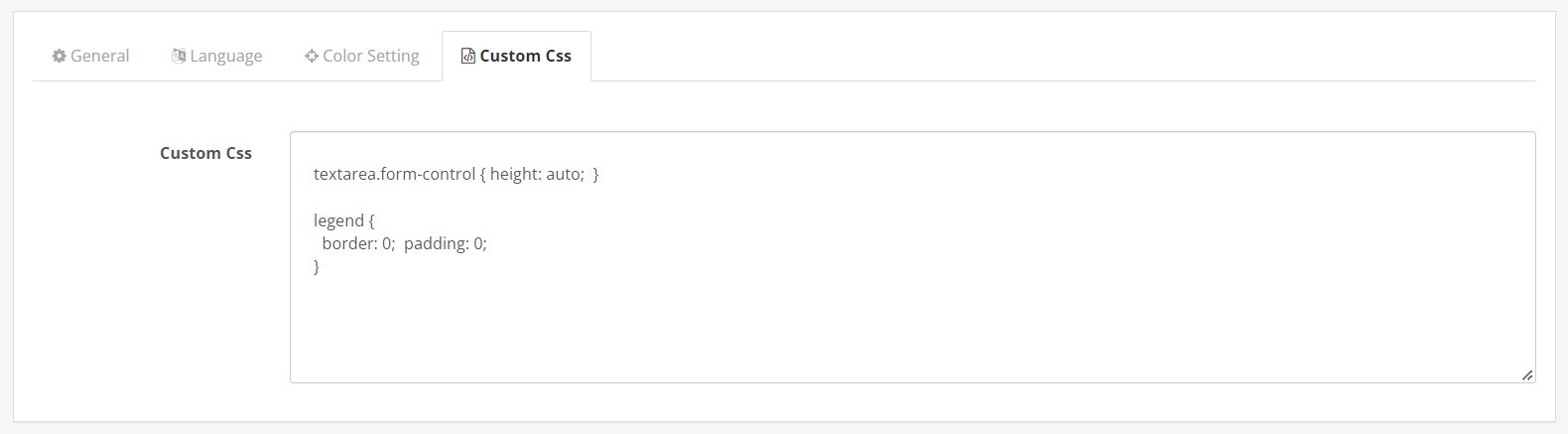
Compatible With Multi-langauge Websites
OpenCart Recommended product accessories extension supports all multi-language websites built in OpenCart. Auto-detect Language is installed in this extension that will display all the active languages in the different-different tabs containing the country flag and language name.
The text comes with the extension and can be entered in all the active languages by the admin. Changing the language of the website to another, the module will automatically check the language and show the selected language content that is entered by the admin.
Supports All OpenCart Themes
All the OpenCart extensions and themes are created by following the official documentation. Therefore, our OpenCart product accessories module works on all the available OpenCart themes.
Sellya, Shoppica, Faster, Journal, Sellegance, e-Market, Bigshop, and SimpleGreat are a few names of OpenCart themes. At the run time, accessories are added to the product according to the setting through XML.
If you created a custom OpenCart theme for your own website that fits your requirements. Our modules will still work perfectly.
OpenCart 2x and 3x Version Supports
OpenCart product accessories extension works seamlessly on OpenCart 2x, and 3x versions. It is tested up to OpenCart 3.0.3.8 version. Unit tests are performed to check the module.
Recommended OCMOD is used to create the OpenCart extension. This ensures no core files of the website will change or replace at the time of installation of the extension. The question answer tab will automatically be added to the product page of the website.
Support
Free installation is available after purchase. If you have any suggestions or pre-sale questions, looking for support? Please create a ticket. Our team will reach you as soon as possible.