Recently Purchased / Latest Purchases
- $29.99 $28.49
| Supported OC Versions | 2.3.0.2 , 2.3.0.1 , 2.3.0.0 3.0.3.8 , 3.0.3.7 , 3.0.3.6 , 3.0.3.2 , 3.0.3.1 , 3.0.3.0 , 3.0.2.0 , 3.0.1.2 , 3.0.1.1 , 3.0.0.0 , 3.0.3.9 , 3.0.4.0 4.0.2.3 , 4.0.2.2 , 4.0.2.1 , 4.0.2.0 , 4.0.1.1 , 4.0.1.0 4.1.0.3 , 4.1.0.2 , 4.1.0.1 , 4.1.0.0 |
| VQMOD Required | No |
| License type | Yes |
| Support | yes |
| Update | yes |
TMD is an Offical Partner of OpenCart
View Profile: TMD OpenCart Extensions India
Overview of TMD OpenCart Recently Purchased or Latest Purchases Product
This innovative extension is designed to automatically highlight the latest purchased products by customers, enriching your site's shopping experience and encouraging more sales. By showcasing recently bought products, you offer your visitors a glimpse into trending items and popular choices, enhancing user engagement and trust.
This module will automatically fetch the recently bought products from the orders list. Whenever a customer lands on your website, this extension will check the recently placed orders by the customer gather the product information and display the product on the website.
Admin can use the layout set to display the product list on any page of the website. A slider is shown when there are more than 4 products present in the recently purchased product list.
It is compatible with the latest OpenCart version.
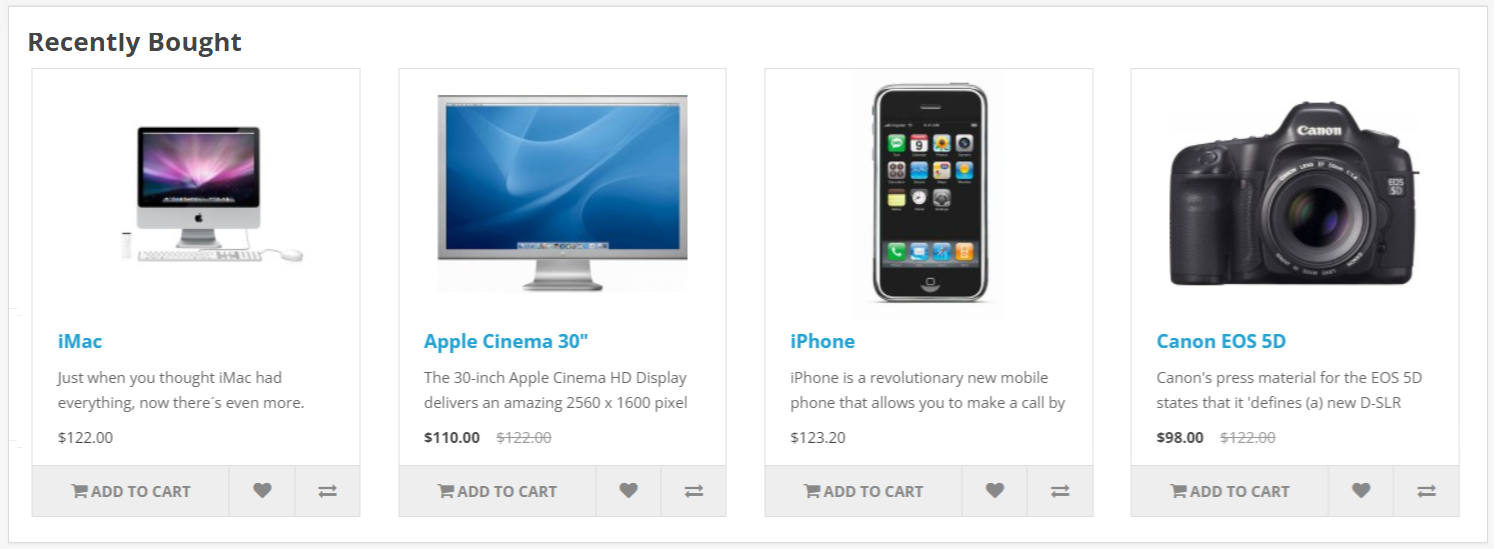
Setting
The setting has the option to enter the maximum number of products to be displayed under the recently bought product section. Every time the module is about to load the product it will check the setting. This ensures your site always highlights up-to-date product trends.
You can enter the name for this extension which will be used to recognize it in the page layout setting. Also, you can enable or disable this extension at any time by changing its status.

Display To Any Page From Layout Setting
To maintain the website loading speed, this extension only fetches and displays a specific number of products which is mentioned in the setting by the admin.
Utilize layout settings to feature the recent purchases across any page of your website, maximizing visibility and impact. Admin can display the recently ordered products slider on the top, bottom, left, and right sections of any page of the website through the layout setting of OpenCart.
This extension will automatically create a module inside the page layout. Go to Layout Setting, and edit the page where you want to display it. You will find the recently purchased product in the module section. Just select it and save it. The recently purchased product will show on that page.
Takes Website Product layout
This extension is meticulously designed to blend seamlessly with your store's existing design and branding. Utilizing your theme's default product layout ensures that the recently purchased product list section integrates flawlessly into your website's aesthetic.
it takes the theme's CSS to apply the style on the heading text of the section to maintain your site's visual harmony.
Compatible With Most OpenCart Themes
We've ensured that our OpenCart recently purchased product list extension seamlessly integrates with a wide range of themes available in the market. Through meticulous testing and optimization, it demonstrates flawless functionality with top themes like Journal, Shoppica, Fastor, and Sellya.
This comprehensive compatibility means you can trust our extension to work harmoniously with your preferred theme, maintaining your store's aesthetic and functionality without any hitches.
Working with Multiple OpenCart Versions
Fully compatible with the latest version of OpenCart. Ensuring a seamless integration into your current setup. It can also be installed on the lower version of OpenCart which is 3x, 2x. The installation process is the same for all versions. It is ready for cloud solutions too.
Your website files remain untouched during installation and the setup of our extension as it uses the OCMOD. The recently purchased product section is automatically inserted into the web page using XML.
Support
For any questions & suggestions feel free to contact us at. Do you pre-sale questions or have support questions? Please create a ticket. We will help you to get it working.














