Product Gift Cart Based On Total
- $29.99 $28.49
| Supported OC Versions | 3.0.3.8 , 3.0.3.7 , 3.0.3.6 , 3.0.3.2 , 3.0.3.1 , 3.0.3.0 , 3.0.2.0 , 3.0.1.2 , 3.0.1.1 , 3.0.0.0 2.3.0.2 , 2.3.0.1 , 2.3.0.0 4.0.2.2 , 4.0.2.1 , 4.0.2.0 , 4.0.1.1 , 4.0.1.0 |
| VQMOD Required | No |
| License type | Commercial |
| Support | yes |
| Update | yes |
TMD is an Official Partner of OpenCart
View Profile: TMD OpenCart Extensions India
Overview Of TMD OpenCart Product Gift Based On Cart Total Module
This module lets the admin create an unlimited number of gifts for the customer. These gifts cost nothing but only appear to customers when their cart total reaches to specific threshold customer has the option to select one gift from multiple gift options listed on the shopping cart page. These gifts are free and added products complete the checkout process.
The setting lets the admin decide either to show or hide gifts on the cart page and checkout page, background color, gift product image size, text color success, error message, and more. Also, the admin can create gift products and assign a gift name.
It has the option to make sure the gifts should only show only when the cart's total range lies in between. There is a setting for the selection of stores and customer groups. It increases customer retention and new customers will come to get the gifts.
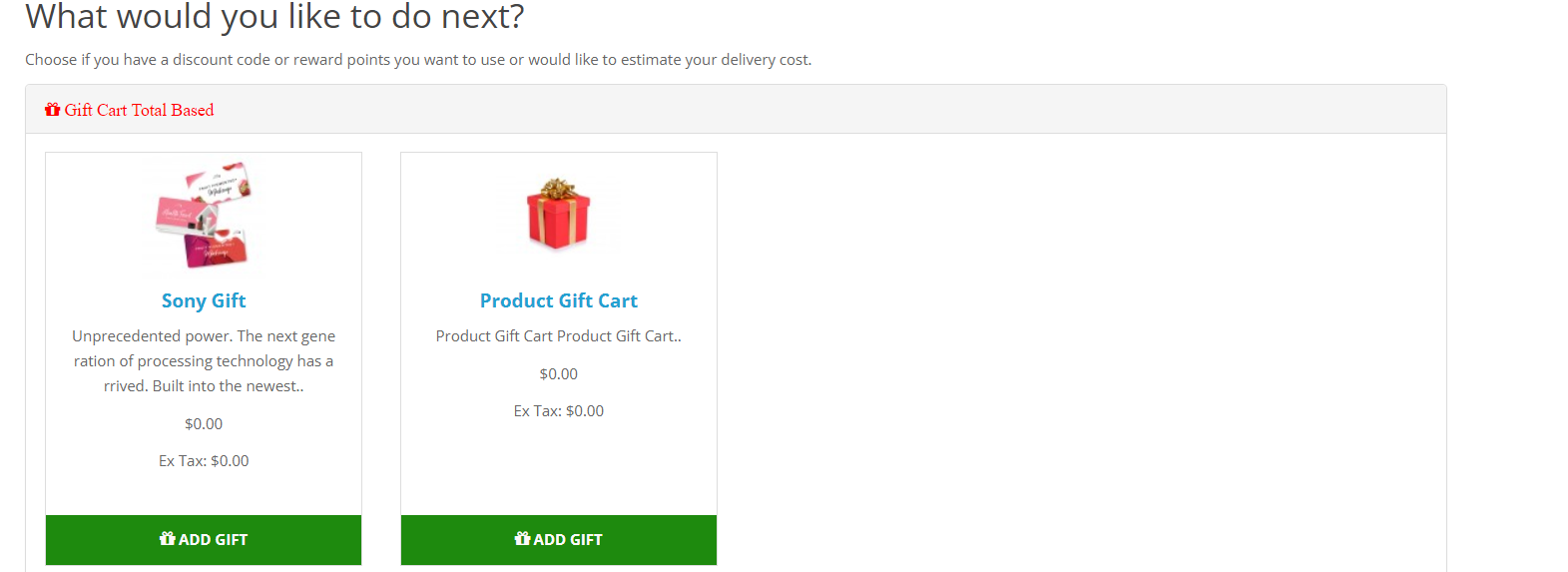
Gifts Shows On The Shopping Cart Page Based On Cart Total
The module is perfect for a website that gives gifts to customers frequently. When the customer adds the products to the cart and moves to the shopping cart page to see the subtotal. When a cart total reaches a certain amount that matches with gifts cart total range then that gift will appear for the customer.
According to the module setting, gift products will be only shown on the cart page or checkout page, and the appearance of gifts takes from the setting of the module done by the admin.
The gift consists of name, image, description, quantity, and tax information. Customers can select the gift, and selected gifts will be added to the cart along with products. Added gift to cart has clear text written below is Gift Product. This module helps the admin to show one gift to one customer group and another gift to another customer group. Also, a section of stores is also available.
Configure The Offering of Product Gifts According
The setting lets the admin decide each and every functionality of the module. Product gifts can display on the two pages cart, and checkout page. Product gift image width and height, background color of gift section, text color, hover color.
According to the website theme, the gift section can have a background, text, and hover color set from the setting section. Admin must have to create categories and products for gifts to make it work.
Admin can enable and disable the gifts section to hide and show on the website by changing the status from the setting.
- Gift status.
- Display cart and checkout page.
- product Image Size
- Multi-language
- Background Color.
- Text Color.
- Bg Hover Color
- Text Hover Color
Create Gifts For Customers
OpenCart product gifts based on the cart total module allow the creation of gift products and categories. Creating a gift product is the same as an OpenCart product. It inherits the same almost identical structure to make your work easy.
This extension gives admin the to create an unlimited number of gift categories too. Now we will create the gift category, Enter the name, quantity, and cart total range. Select multiple gift products.
Admin can select the particular or all the customer groups. Customers assigned to select the customer group will be able to see the gift. Admin can select the stores where gifts should display, and customers attached to the store will be able to get the gifts.
All the created gift categories will show in the list. There is a filter present for the admin to search out. Admin can search with the name of gifts status (enable/disable).
Gift Category
- Category Name
- Total cart amount range Minimum - Maximum
- Quantity
- Add parent gift
Gift Products
- Products name
- Select Store
- Select Customer Group
- Status Enable/Disable

Working Great With Multi-Language
TMD cares about their customer and client. That's why we create all modules and themes multi-language compatible. Modules are compatible with multi-language.
The module will let you enter the gift product information, error or success messages, heading, add-to-cart text, and other things in multi-language. When the customer change language on the front end, the module also shows the selected language label text entered by the admin. It works seamlessly with multi-languages.
Compatible With Journal and Other Popular Themes
We have done all kinds of testing on the OpenCart version and themes as well. This extension will work perfectly on all popular themes. Journal Theme is well known. TMD all modules and extensions support the Journal theme.
Supports OpenCart 1.5.x, 2.x and 3.x Versions
TMD used OCMOD and VQMOD to create OpenCart product gift extensions. It works perfectly on the 2.0.x and 3.0.x versions of OpenCart. It is also tested up to the latest stable version 3.0.3.3.
It is tested on the cloud version to give the best performance. Testing has been done using the Unit test to give quality to work.
There will be no core file that will alter after installation of the product gifts extension for OpenCart into your website. It uses OCMOD and VQMOD. It virtually creates a file system and adds compatibility to files on runtime.
Your website files will remain the same and untouched after the installation of TMD OpenCart modules. The website will remain to function as before it does. It is easy to use right? Yeah!
Support
If you have any kind of questions or looking for support. Please create a ticket.













