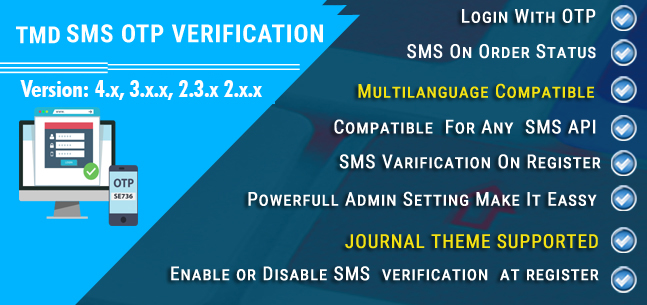SMS OTP Verification
- $39.00 $37.05
| Supported OC Versions | 3.0.3.8 , 3.0.3.7 , 3.0.3.6 , 3.0.3.2 , 3.0.3.1 , 3.0.3.0 , 3.0.2.0 , 3.0.1.2 , 3.0.1.1 , 3.0.0.0 , 3.0.3.9 2.3.0.2 , 2.3.0.1 , 2.3.0.0 2.2.0.0 2.1.0.2 , 2.1.0.1 , 2.0.3.1 , 2.0.2.0 , 2.0.1.1 , 2.0.1.0 4.0.2.2 , 4.0.2.1 , 4.0.2.0 , 4.0.1.1 , 4.0.1.0 , 4.0.0.0 , 4.0.2.3 |
| VQMOD Required | No |
| License type | Yes |
| Support | yes |
| Update | yes |
TMD is an Official Partner of OpenCart
View Profile: TMD OpenCart Extensions India
Overview of TMD OpenCart SMS OTP Verification
The SMS OTP extension adds secure SMS verification to your OpenCart store for important actions like new customer registration, customer login, affiliate account approvals or disapprovals, forgot password requests, order notifications to admin, and order status updates for customers. This module supports any SMS service provider with an API and allows both registered and guest users to receive OTP codes for real-time authentication.
On customers register, login through OTP, new affiliate account registration or request a password reset, an OTP is instantly sent to their mobile number for real-time, SMS-based user authentication
This module supports all SMS service providers who provide the API to send the SMS. The website owner is also notified by getting new orders, customers, and affiliate account registration.
This extension is compatible with the latest version of OpenCart. And works with most opencart themes.
Verify Orders Using OTP SMS Verification
Add an extra layer of security and convenience to your OpenCart store with this robust extension designed for SMS-based authentication. Order verification is a crucial feature of this OpenCart SMS OTP verification extension. When a customer selects Cash on Delivery (COD) or bank transfer as their payment method, the system will automatically send an OTP to the customer’s mobile number. This process verifies the customer’s identity and ensures that the order is being placed by a genuine and interested buyer. Using mobile number verification and OTP verification via SMS helps prevent fake or incomplete orders, so you can confidently process only legitimate purchases.
This SMS-based customer authentication not only streamlines the checkout process but also helps you build a database of authentic customers and build trust for your OpenCart store. By leveraging this level of two-factor authentication you strengthen your brand’s reputation and enhance overall customer satisfaction.
Customers Can Login With OTP
Your customers can log in using an OTP code with this OpenCart module. When a customer attempts to log in, they are given the choice of customer login with OTP or using their password. Upon selecting OTP, a one-time password (OTP) is sent instantly to the customer's registered mobile number via SMS. The resend OTP button is enabled after 30 seconds by default to reduce the spam.
This secure login feature streamlines the login process, especially if customers forget their password or have trouble accessing their account. The passwordless login approach not only simplifies authentication but also enhances security and customer convenience. With SMS-based real-time OTP authentication, your store provides a fast, reliable, and user-friendly way for customers to access their accounts.

Work With All SMS Service Providers
The OpenCart OTP SMS verification extension was designed. It allows you to utilize any SMS provider. Yeah! When it comes to choosing an SMS service provider for your website, you don't have to shop around. It makes use of an SMS api service that can connect to any SMS provider.
When the website requests SMS, this Opencart extension will make api call to the SMS service provider. In a few seconds to minutes, depending on the service provider and consumer mobile network, an SMS will be sent to register mobile.
It makes api queries from the website to the SMS service provider to deliver instant OTP and SMS. In the OpenCart market, this makes it more trustworthy and speedy.

Configure OpenCart SMS OTP From Admin
Easily set up the OpenCart SMS OTP extension through the admin panel. Configure your preferred SMS provider API, customize the SMS messages for each event using shortcodes, and set the resend OTP timer for enhanced customer security. The module supports SSL, and debugging, and lets you enter the DLT template ID for each message.
You can enable or disable features like login with OTP and new customer registration OTP verification. Select between 4-digit or 6-digit OTPs to suit your store’s requirements. Simply enter the mobile number to be used for sending OTPs. This flexible SMS based customer authentication solution gives you full control over your store’s secure login and verification process.
Here is the complete feature list
- Enable or disable SMS verification at the register.
- Compatible with all SMS service providers.
- Enable OTP verification on checkout.
- Multi-language compatible.
- Powerful admin setting.
- Login with OTP.
- Update customers on order status.
- SMS verification On register.
- Prevent fake registration.
Multi-Language Compatible
If your website supports multiple languages, the OpenCart SMS OTP module will send OTP and verification messages in each customer’s preferred language. Admins can set language-specific SMS messages using the language option box, making communication easy and personalized.
The OpenCart extension automatically displays all active languages. Confirm any restrictions with your SMS gateway provider on language specific. This multilingual, flexible solution strengthens customer engagement and supports global business growth with real-time OTP authentication.
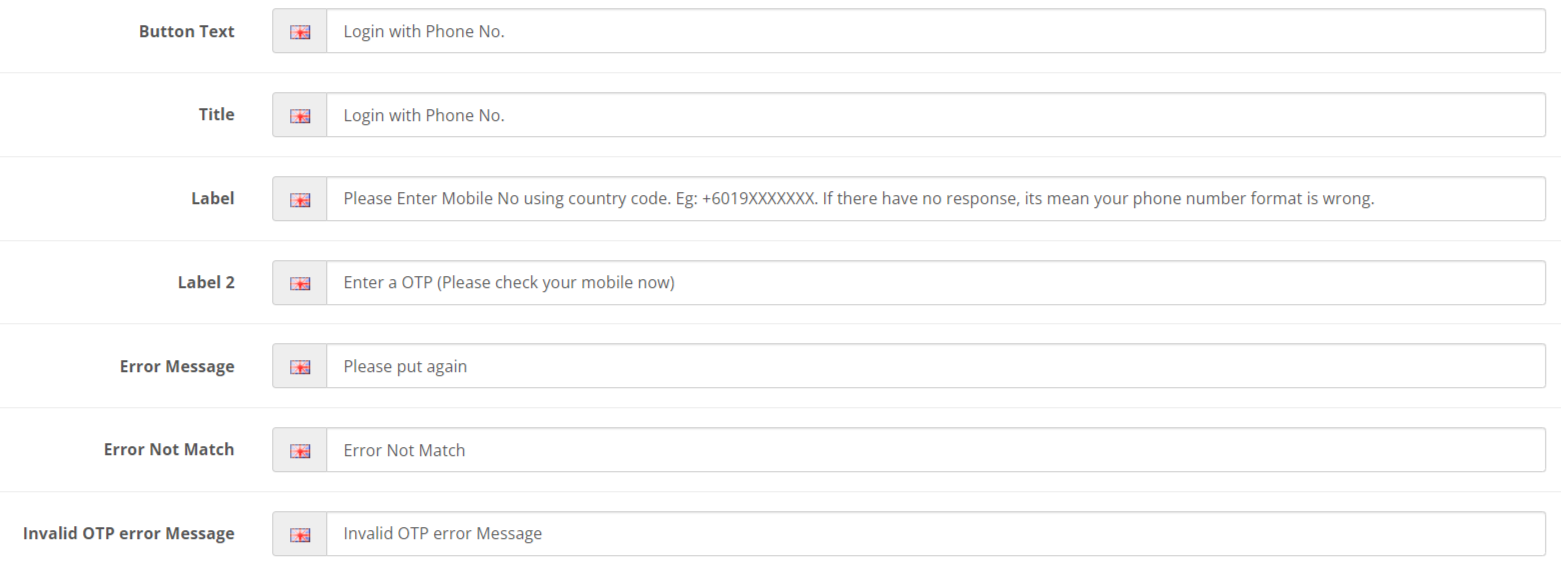
Compatible With OpenCart Versions 2.x and 3.x
OpenCart OTP SMS module is compatible with OpenCart versions 2.x and 3.x. An SMS OTP verification extension may be used on websites running on these versions. This extension has been thoroughly tested.
Please submit a ticket if you're seeking a 1.5.x version. You'll be given instructions on how to make this work with a lesser version.
Write Custom SMS And OTP Messages with Shortcodes
The OpenCart SMS OTP extension lets you easily create personalized SMS templates for every important event using a set of 19 powerful shortcodes. With these shortcodes, you can automatically insert dynamic details such as customer names, OTP codes, order IDs, product information, password reset links, and more into your SMS messages.
The flexible shortcode system delivers clear, relevant, and automated notifications for every important store event—keeping both your team and your customers informed in real-time.
- Customer Registration
- Send OTP for Login
- Affiliate Registration/Login.
- Forgot Password.
- Order Status Update with product information.
- Admin message for new orders.
- Admin message - new customer.
- Admin message - new affiliate.
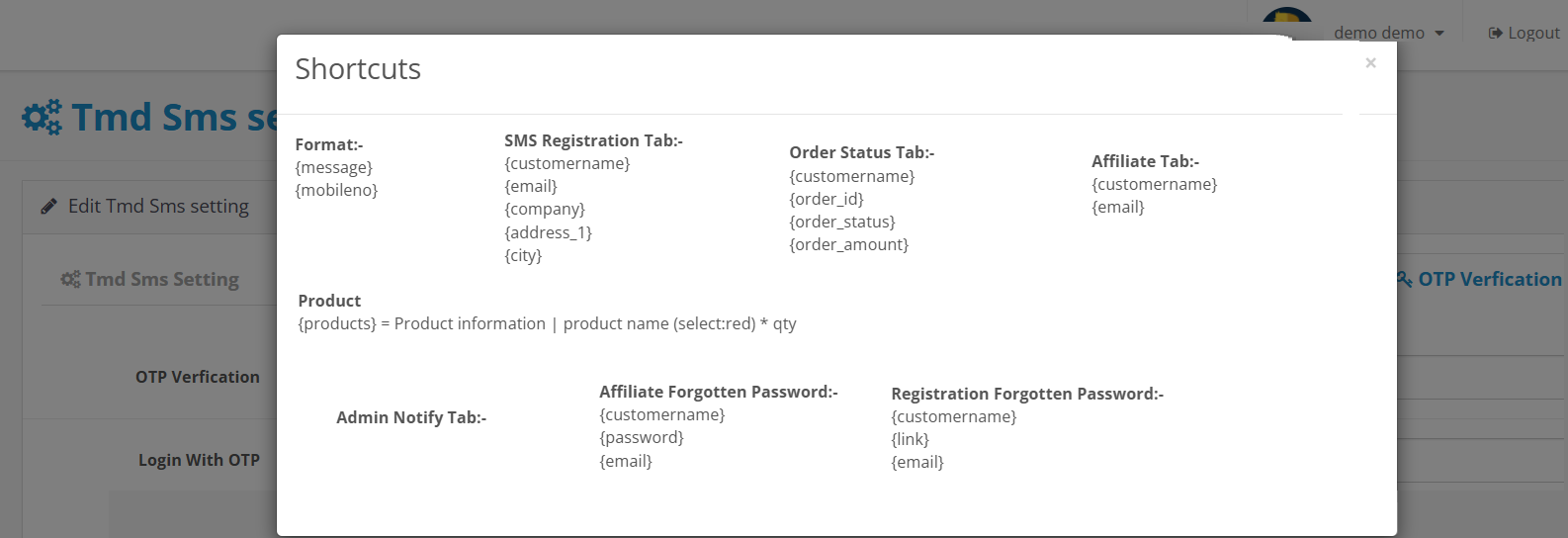
Easy To Install
You must download the extension Zip file. You have two options get the module on your website. First, login to your website admin panel, and navigate to the extension installer. Then upload the SMS OTP module zip file and wait for installation to complete. The success message indicates the SMS OTP is successfully installed on your website.
The second option requires technical knowledge and is best for programmers. Open software like FileZilla, SFTP, etc and connect to your host. Now unzip the file module. You will upload the files manually at the accurate path. You can read the guidance documentation.
The last step is to enable the OpenCart SMS OTP module from the extension list page. And start configuring the module for use. You can follow the online step-by-step documentation to integrate the SMS gateway on your website.
Support
Any questions and suggestions are most welcome. Suppose you have any kind of question or looking for support. Please create a ticket.