Store Locator With Google Maps
- $29.99 $28.49
| Supported OC Versions | 3.0.3.8 , 3.0.3.7 , 3.0.3.6 , 3.0.3.2 , 3.0.3.1 , 3.0.3.0 , 3.0.2.0 , 3.0.1.2 , 3.0.1.1 , 3.0.0.0 , 3.0.3.9 , 3.0.4.0 2.1.0.2 , 2.1.0.1 , 2.0.3.1 , 2.0.2.0 , 2.0.1.1 , 2.0.1.0 2.3.0.2 , 2.3.0.1 , 2.3.0.0 4.0.2.3 , 4.0.2.2 , 4.0.2.1 , 4.0.2.0 , 4.0.1.1 , 4.0.1.0 , 4.1.0.0 , 4.1.0.1 , 4.1.0.2 , 4.1.0.3 |
| VQMOD Required | No |
| License type | Commercial |
| Support | yes |
| Update | yes |
TMD is an Offical Partner of OpenCart
View Profile: TMD OpenCart Extensions India
Whats is TMD OpenCart Store locator
A business owner can save their physical store detail on the OpenCart website. Customers can place an order and take the order from the store. Admin can set the shipping cost for store pickup shipping method. The customer has to select the nearby physical store on the checkout page. Store name, pickup date and time information saved in the order.
This module has a professionally designed page displaying physical store information, a search bar and Google Maps. This extension can find the nearby store from the user's location by knowing their GPS location. Or they can search manually by entering the address and defining the range distance from their address such as 5km, 10km, 20km, etc.
It will reduce the cost of shipping and order delivery become faster and smoother.
This extension has color setting that lets the admin update the colors of the store locator page according to the website theme. Store locator extension works with multi-language and easily installs on 2x, 3x, and 4x versions of OpenCart.
Configure the Store Locator With Google Map
Admin can set the number of days when an order is available for pickup after the order is placed by the customer. This will help the store owner to prepare the order.
Enter the Google Map API key in the setting to activate Map. You can also set the Google Maps zoom level, default it set to 0, and can set the starting zoom level to any number between 0-10. Also, set the search distance range in Kilometers.
This extension also creates a new shipping method called "Store Locator". Admin can set the shipping cost for this shipping method.
There is color and a multi-language text setting available. All these setting is automatically applied to all the physical stores.
- ✔ Store open and close days
- ✔ set pickup date after the order placed
- ✔ Time slot for order pickup
- ✔ Google Maps setting
- ✔ Multi-language
- ✔ Color setting

Save The Physical Store Information
Navigate to Store Locator Menu > Select the Store List page > Click on the "Add New" button > Enter the details such as name, email, telephone/mobile number, address, etc in the store. This extension supports two addresses of one store. Admin can move the pin on Google Maps to set the store's exact location.
The admin can set the opening and closing times of the physical store, and select the working days. Unselected days will count as holidays. During this period, customers can come and take their orders.
Admin can hide or delete the physical store when it is no longer functioning.
All enabled stores are instantly available on the store search and the checkout page in the order delivery shipping method.
- ✔ Store open and close days
- ✔ Timing
- ✔ Name
- ✔ Telephone
- ✔ Fax
- ✔ Address, address2
-
- ✔ Set Location on Google Map
- ✔ Pincode
- ✔ City, state
- ✔ Country
- ✔ Image
- ✔ Days
- ✔ Enable or disable the store
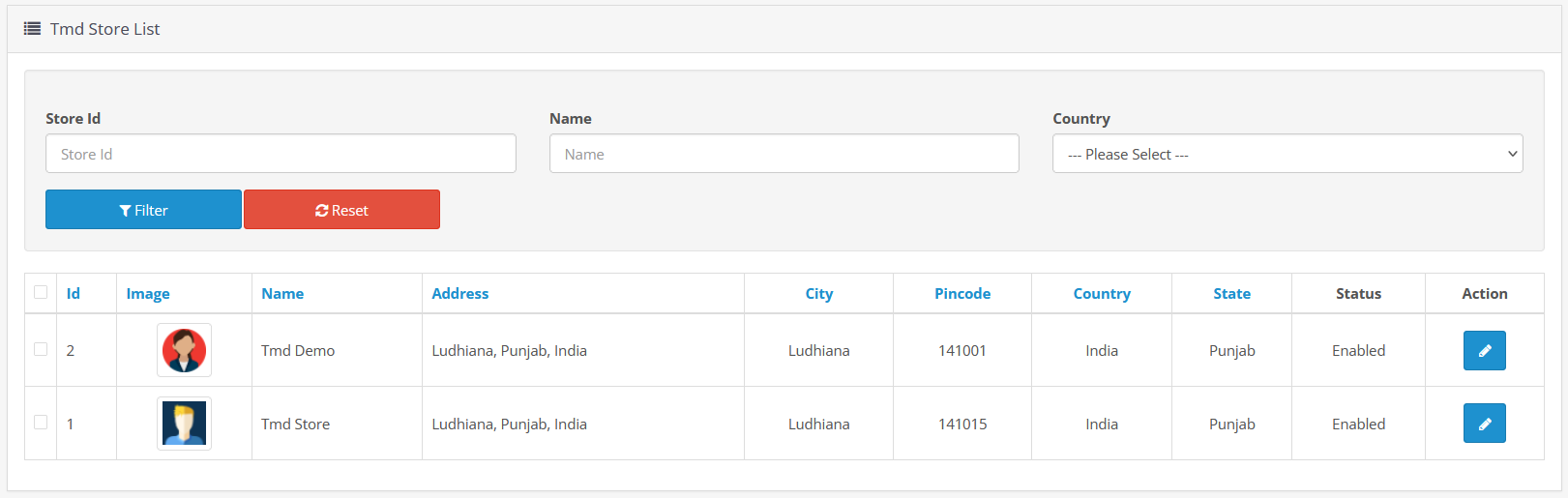
Store Locator Search Page
The admin can show or hide the header of the store search page. It will remove the entire header including the menu on desktop and mobile view.
It supports two kinds of search methods. Either user can share the live location with the website to find the nearest stores. Or they can manually enter the address to find the nearest stores.
Moreover, they can set the maximum distance range in kilometres, and the system will try to find the store within the given distance range. This module uses the Google Map search API to give the nearest store location.

Select the Physical Store For Order Pickup On the Checkout Page
On the checkout page, customers will see a "Store Pickup" shipping method. On selecting the store pickup method, they will promote Select the store. The module will fetch the selected store's opening date and pickup time slot. All the store lists are available on the shipping method.

Store information In Order detail And Invoice
The details of store pickup will be stored with the order. A new section "Store Pickup" just above the payment information on the order detail page will be automatically created.
Admin and customer both can view the pickup information on the order detail page. Also, pick-up information will be printed on the order invoice.
The website can pass the order details to the store manager to prepare the items for delivery.
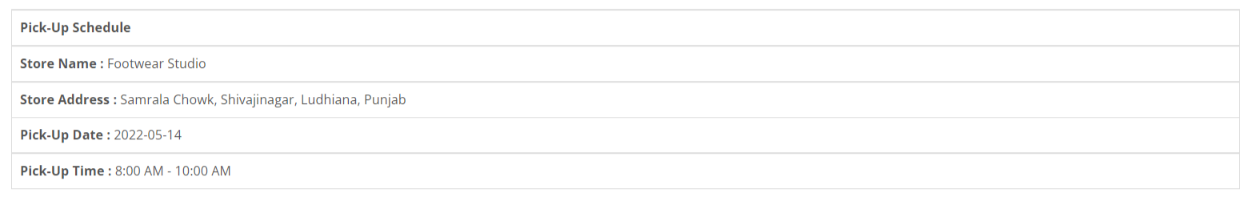
Store Pickup Sale Report With Filter
You can track the performance of the stores and their order pickup request. This report is generated by the store locator module and contains only those orders which had store pickup as a shipping method.
The report contains necessary fields such as order ID, store name, pickup date, time, order date, and view order button. Admin can view the order detail by clicking the view button.
You can create the report by store name, and order id, or use the date filter to have monthly/yearly or custom date range reports.
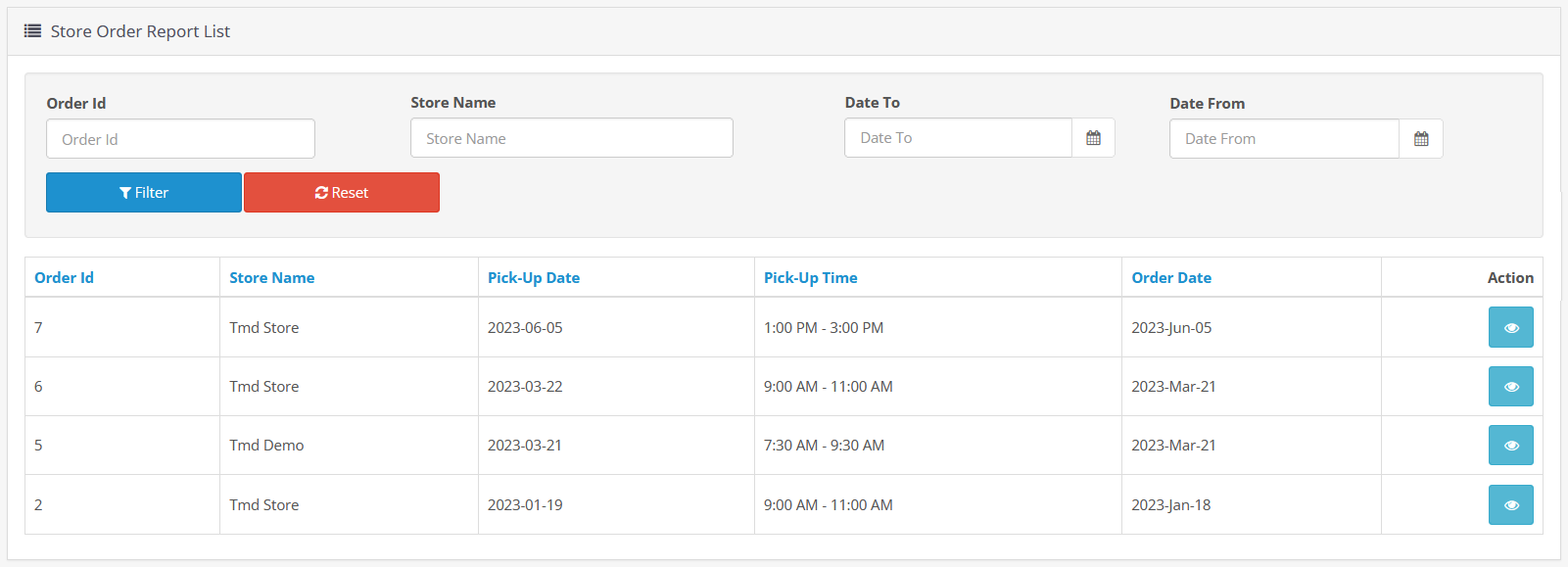
Match With Your Website Color Theme
This extension comes with the color setting for the store locator pages. Admin can update the colors of elements to make the store locator pages to be part of the website. Admin can update the background and text color of the search box, reset and submit buttons, store information, hover color of buttons, etc.
This OpenCart Store locator extension uses the website's default color theme to show the store list on checkout to maintain consistency.
Background Color
- ✔ Search Box
- ✔ Pickup Schedule
- ✔ Store Button
- ✔ Store Button Hover
- ✔ Save Button
- ✔ Reset Button
- ✔ Search Button
Text Color
- ✔ Store Button
- ✔ Store Button Hover
- ✔ Save Button
- ✔ Reset Button
- ✔ Search Button

Works With Multi-language
This extension lets the admin enter the text in multiple languages. This extension will automatically detect the active languages on the website and display them with the country's flag in the language setting. Every language has its tab, the admin can write the text in that language.
Whenever the user/customer changes the language of the website, Store information that comes from this module will also be updated to that language.
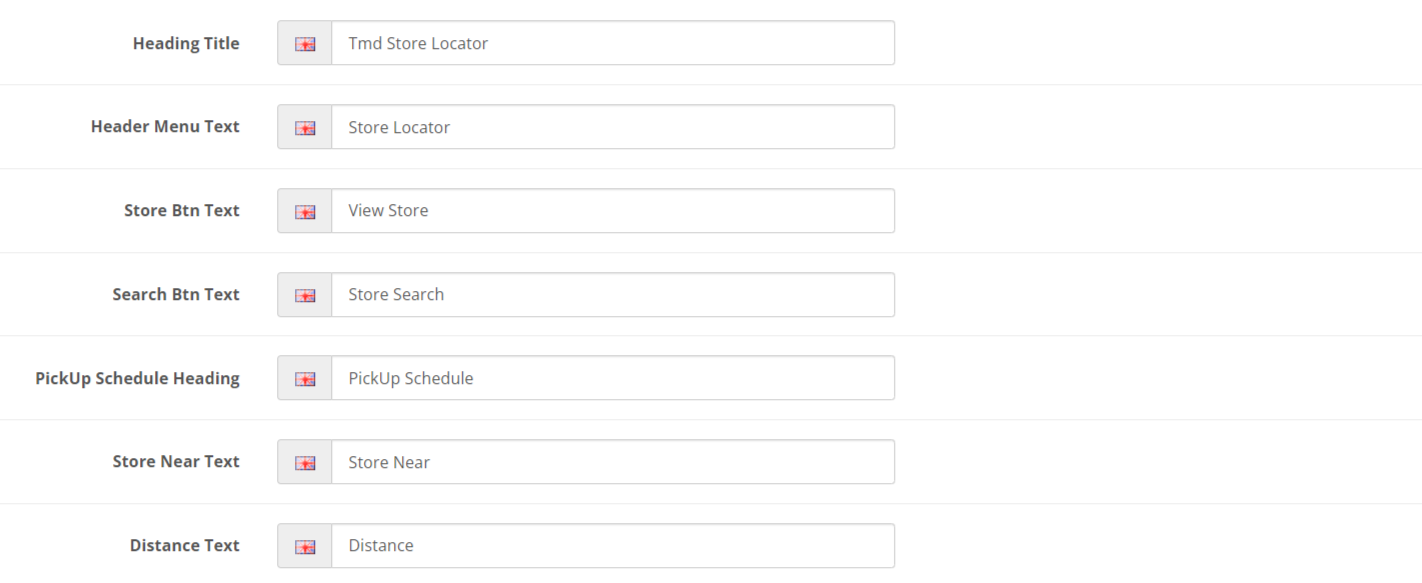
Supports Almost All OpenCart Themes
We always test our modules on various themes to make sure they work perfectly on them. Some of the themes are Sellya, Shoppica, Faster, Journal, Sellegance, e-Market, Bigshop, and SimpleGreat.
The module uses the website's current theme's bootstrap and other CSS for styling the elements on the store search page, displaying the store list on checkout, order details, invoice, etc.
Compatible With 2x and 3x versions of OpenCart
TMD develops all the modules and themes by following the official documentation of OpenCart. It uses OCMOD for installation. Website core files remain intact. All the functionality is added at the runtime on the website using XML files. Which makes it compatible with OpenCart versions 2x and 3x.
Support
Free installation is given. If you have a pre-sale question or looking for help with your website. Please create a support ticket. Our specialist will reach you as soon as possible.














