Customer Email Verification
- $29.99 $28.49
| Supported OC Versions | 2.3.0.2 , 2.3.0.1 , 2.3.0.0 3.0.3.9 , 3.0.3.8 , 3.0.3.7 , 3.0.3.6 , 3.0.3.2 , 3.0.3.1 , 3.0.3.0 , 3.0.2.0 , 3.0.1.2 , 3.0.1.1 , 3.0.0.0 , 3.0.4.0 2.2.0.0 2.0.3.1 , 2.0.2.0 , 2.0.1.1 , 2.0.1.0 4.0.2.3 , 4.0.2.2 , 4.0.2.1 , 4.0.2.0 , 4.0.1.1 , 4.0.1.0 , 4.0.0.0 , 4.1.0.0 , 4.1.0.1 , 4.1.0.2 , 4.1.0.3 2.1.0.2 , 2.1.0.1 |
| VQMOD Required | No |
| License type | NO -DATA |
| Support | yes |
| Update | yes |
TMD is an Offical Partner of OpenCart
View Profile: TMD OpenCart Extensions India
What is the TMD OpenCart Email Verification Extension?
This module adds an extra layer of security to your website by sending an automatic email confirmation link to your newly registered customer's email id.
Without verifying their email id, newly registered customers' account is not verified and won't able to login to the site. It will make sure only real customers will join your site and keeps your website safe from fake and spam account.
You can customize the customer account email confirmation template and email verified success page. The shortcodes will help the admin to write more dynamic and personalized email templates.
It is compatible with multi-language and OpenCart versions 2x to 3x.
Feature of Email Verification Module
When a customer registers on your website, this module sends an email to their registered email id. It has an email verification link. This link is always unique and created dynamically. By clicking on the link, the customer's email id will be verified. They will land on the success page. Also, customers will be able to log in to the website to access their accounts.
Your created email template will be used to send the email verification mail to the customer. All the customer groups will display in the setting. You can configure this extension to send verification emails to only the selected customer group.
There is an option to stop sending verification emails by just changing the "Email Verification" setting to "No".
- → Unique verification link
- → Email Template
- → ShortCode for email template
- → Email verification success page
- → Select the Customer Group
- → Setting to enable and disable the module
Customize the Email Template Using Shortcodes
It comes with a pre-build email template. Admin can create their own or customize the existing email template. It comes with the shortcodes like firstname, lastname, email, store name, email verification link, etc. These shortcodes will be converted into representative text or a link when the email is about to be sent.
Also, you can edit and update the email template at any time. This OpenCart module will take the updated email template to send to the customer to verify their email id.
It has a WYSIWYG editor. You can write the HTML/CSS or simple text format email template or create a personalized email template with your branding.
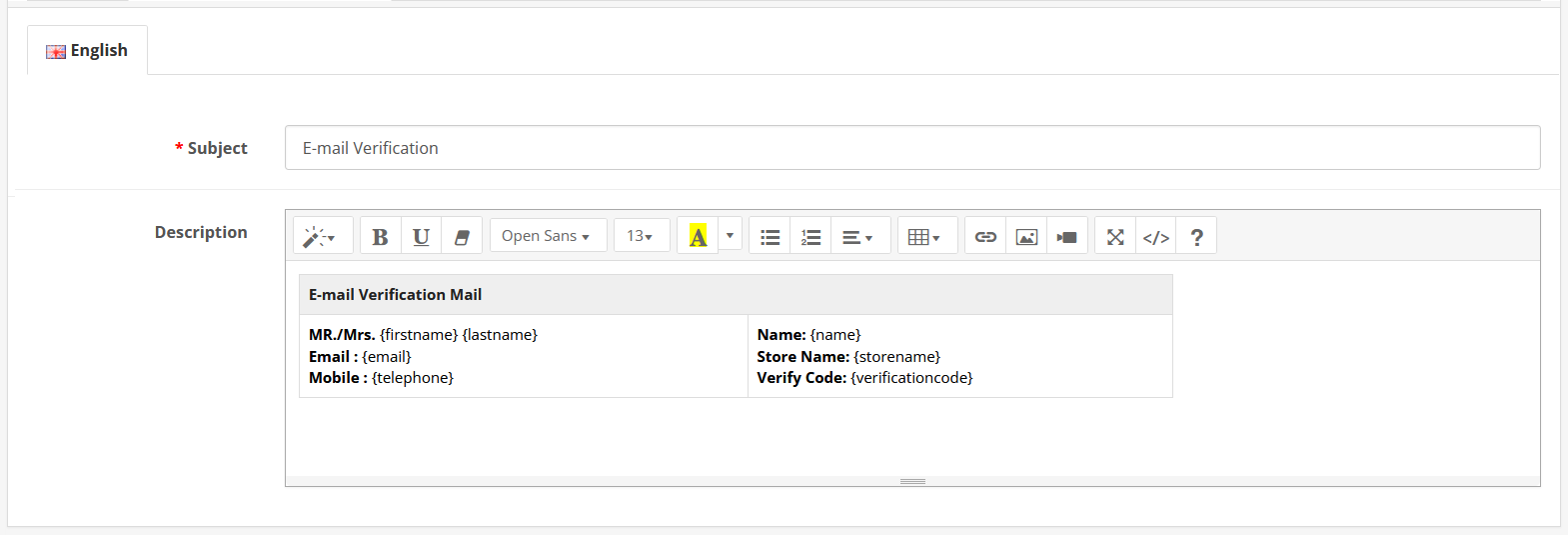
Design Customer Email Successfully Verified Page
This page displays when the customer's email address is verified. You can write a welcome message, offer, summary of services/products, login page button, or anything that matches your brand or website.
This OpenCart extension takes the header and footer of your theme to display the success page. It also has a WYSIWYG editor, where you can design the page.
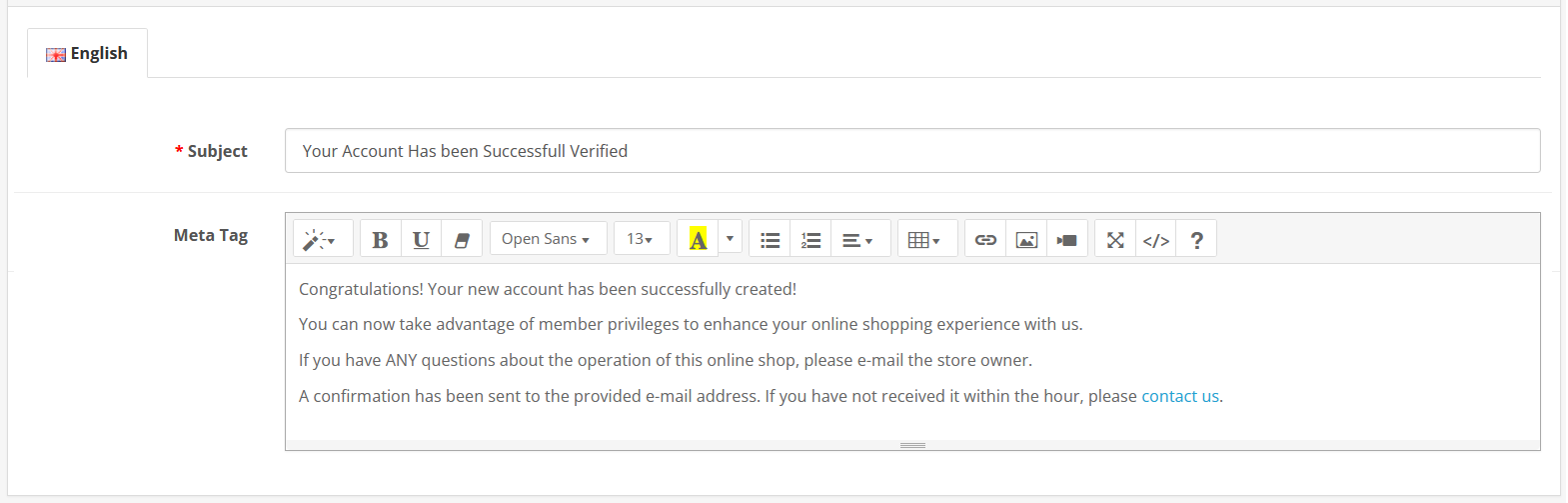
Multi-language Compatible
OpenCart email verification module supports multi-language. All the languages will display whenever a new language is added to the website. This extension automatically detects it and displays the language with the language name and country flag. You can write the email template, success page, and text used in the extension in multi-language.
When a customer selects or changes the language of the website, and tries to register on the website, the module detects the language and sends the email in the same language. It makes sure the user experience remains consistent.
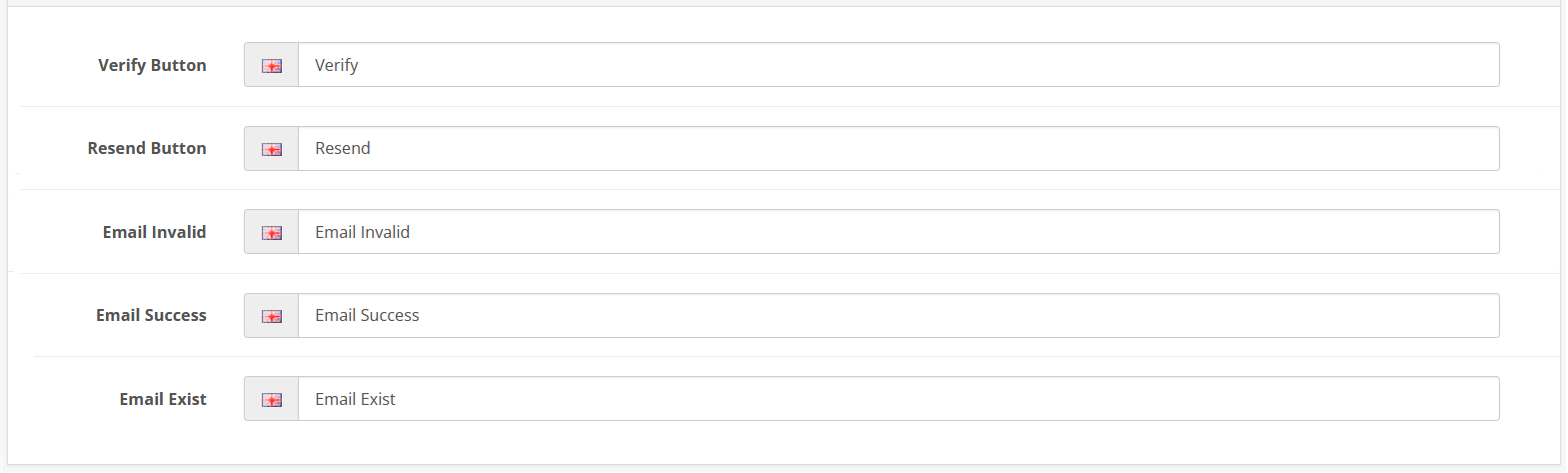
Working With OpenCart versions
Our module is compatible with 2x, 3x versions of OpenCart. All the modules are easy to install via the admin extension installer or manually uploading the files of modules and enabling them from the admin extension setting.
TMD developed this customer email verification extension by following OpenCart guidelines and using the OCMOD. It means your website files remain untouched while and after installing the customer email verification extension.
Support
Have a pre-sale question, or looking for support regarding modules/themes or do you want customization on your OpenCart site? Just create a ticket, and our team will reach out.



















