Delivery Boy Management
- $49.99 $47.49
| Supported OC Versions | 3.0.3.8 , 3.0.3.7 , 3.0.3.6 , 3.0.3.1 , 3.0.3.0 , 3.0.2.0 , 3.0.1.2 , 3.0.1.1 2.3.0.2 , 2.3.0.1 , 2.3.0.0 4.0.1.1 , 4.0.2.0 , 4.0.2.1 , 4.0.2.2 , 4.0.2.3 |
| VQMOD Required | No |
| License type | yes |
| Support | yes |
| Update | yes |
TMD OpenCart Delivery Boy Management Module
For all e-commerce store owners having a successful delivery ratio is what matters most to businesses. Because online stores have a different complete sales life cycle of their own.
Customers prefer a quick delivery service from an online store. Therefore if you are unable to provide better delivery services, your order will remain incomplete and it may result in a refund.
A successful delivery often means that an order is completed as soon as possible by delivering the goods to end customers. However, delivery is often overlooked as one of the most important factors for online e-commerce stores.
So this is where the delivery boy module management comes, which ensures a seamless delivery management process. The Delivery Boy Module is easy delivery management and order tracking for the eCommerce store. And the module makes the delivery/order management seamless for store admin and deliveries quicker for front-end buyers.
What is OpenCart Delivery Boy Management Module For Admin And Store Owners?
Admin has a lot of options to efficiently manage delivery orders through the admin panel such as.
- ✓ Create, edit, and delete delivery agent
- ✓ Setup trip timing for delivery agents
- ✓ Assigning orders to delivery boys by selecting single to multiple orders.
- ✓ Assign a separate panel to delivery boys from where they can view their delivery schedule.
- ✓ Set up an email that will notify delivery boys about orders and delivery info.
- ✓ Setup and Auto calculate commission reports based on fixed and percentage values.
- ✓ A Google key option that integrates Google maps through API to find customer location on orders itself.
OpenCart Delivery Boy Panel log in and Features
The delivery boy management module provides a separate login for all delivery boys. Therefore as soon as the admin assigns orders to the delivery boy, it is notified to them via. Email and the data are reflected in their own login panel.
The delivery agent panel has a clear dashboard that reports about
- ✓ Total number of orders
- ✓ The email contains a verified link.
- ✓ Delivery orders.
- ✓ Password change option
- ✓ Logout from the dashboard
- ✓ Therefore Delivery boy can access the front end to see assigned orders.
- ✓ The delivery agent can also take out shipping and invoice print for all orders at the time of delivery.
- ✓ Delivery boys can also modify a particular order about the status of the delivery by changing its order status along with comments for record purposes.
OpenCart Delivery Boy Dashboard
There is a separate dashboard for a delivery boy who comes with this extension. After the installation of the module, there is a new separate panel created automatically only for delivery information. Admin creates the delivery boy account from the user setting. And given to the delivery boy.
This dashboard has listed order counting, delivery orders, changing password links, and logout.
- Total orders (counting)
- Deliver orders (counting)
- change password
- Logout
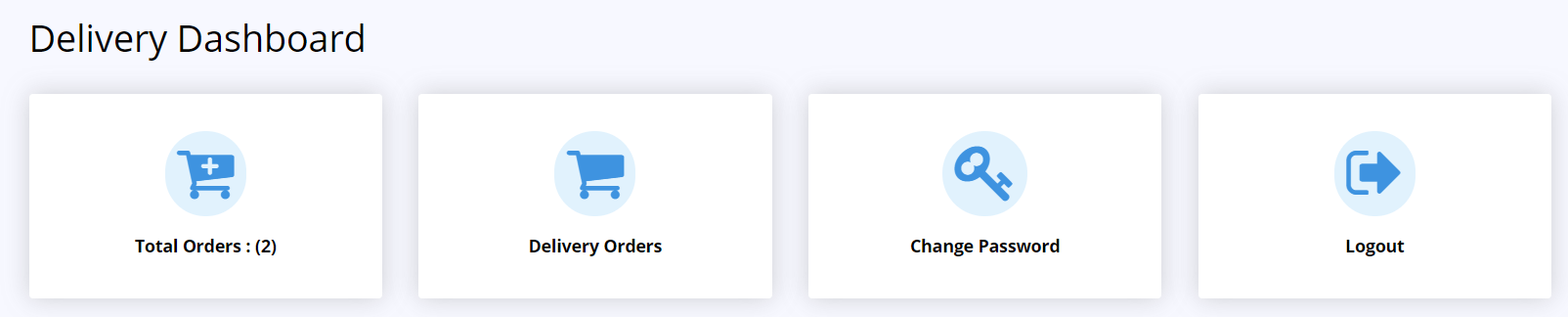
List of Orders With Filter For Delivery Boy
The delivery boy can check which order is new and which order is delivered already. There is a filter for checking to get the only order that is required to check.
Filter order will appear in the list with a lot of information. This information will let the delivery boy know the order and make the decision to deliver it. Also, Apply the shipping tax on the order and make a print of it. Print automatically comes with shipping information like address, and contact information attached to it.
There is an option to print the invoice of the order containing all the product information, shipping, and other required stuff is there.
- Order ID
- Order Status
- Order Date From
- YYYY-MM-DD
- Order Date To
- YYYY-MM-DD
- Time Range
- Order ID
- Delivery Time
- Customer
- No. of Products Status
- Total
- Date Added
- Order Time
- Action
- - View
- - Apply shipping address and info
- - Print the order
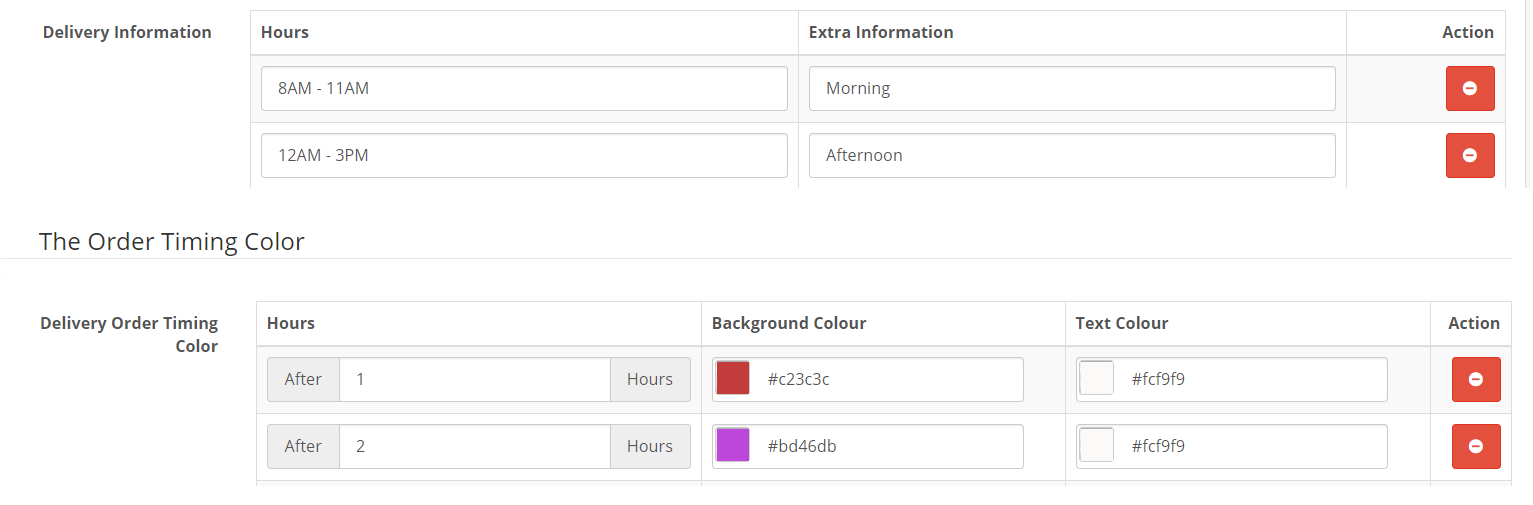
Admin Can Manage The General Setting
Admin can make the module enable and disable the entire module by just changing the setting of the status to enable/disable. Admin can also manage who the email will be sent to. There is the option to manage the email-sending status to enable and disable any time from the general setting.
Admin can assign which order will be displayed to the delivery boy to deliver to the customer. All the order statuses present in the store will appear here. So the admin can select from it or can select all the statuses. Depends on store requirements.
- ✓ Status
- ✓ Send By Delivery Agent Mail
- ✓ Send By Customer Mail
- ✓ Display Menu
- ✓ Show Order Status Delivery Boy
- - order status present in the store (created by admin)
- ✓ Order Status Change by Delivery Boy
- - order status present in the store (created by admin)
- ✓ Commission on Order Status
Managing The Trip Timing For Delivery Boy
OpenCart delivery boy extension consists of trip or delivery timing is manageable from setting. Timing can be set in groups of 1-2 or more hours. Creating as many hour sets is an easy task.
To make the order clear for the delivery boy, Admin can set the order in different colors to order according to when it came. This extension has this feature to make the admin and delivery boy work easily.
Background color and text color are set differently and appropriately. So the order will be readable by all.
Delivery Information
- Hours
- Extra
- Action (Delete)
- Add more
Delivery Order Timing Color
- Hours
- Background Color
- Text Color
- Action (Delete)
- Add more
Write Various Emails In Multi-Languages
This module allows the admin to write emails that automatically send to delivery boys and customers. This module lets the admin write the email template in all the languages installed on this website.
Pre-defined email shortcodes are given to the admin to use to write emails easily. These shortcodes will automatically translate to appropriate text when sending the email.
There is a shortcode button present beside every email template. Clicking on the button will display all the shortcodes
Admin can write email subject in text format and description has WYSIWYG editor. It allows the admin to write a description in simple text and HTML format as well.- Multi-languages
- Delivery Mail Setting
- Order Assign For Delivery Agent Mail Setting
- Order Assign For Customer Mail Setting
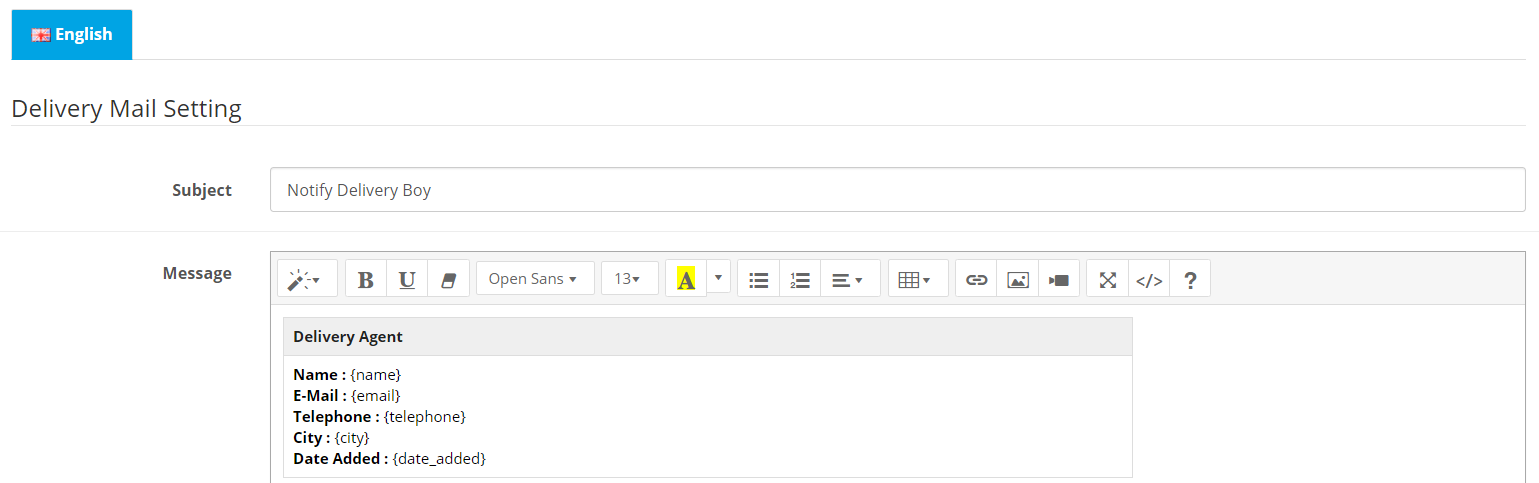
Why TMD OpenCart Delivery Boy Extension?
This module is designed by TMD OpenCart Extensions. TMD is a certified OpenCart partner acknowledged by the community. Therefore this module Is 100% compatible with OpenCart store owners.
We are one of the most passionate OpenCart developers in the country. And most of our extensions are used by thousands of customers all over the globe.
The delivery boy module is one of the preferred OpenCart module store owners who are willing to make their delivery process easy for their business. Therefore if you are facing any issue with delivery management this module can help.
Support
Got pre-sale questions or have questions about support. Please create a ticket. We will help you to get it working.





-106x50.png)





