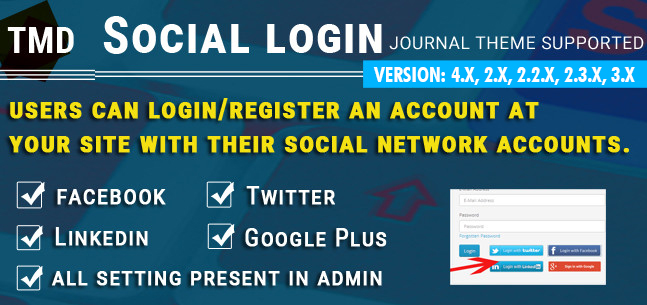Social Login (Facebook, google, twitter, LinkedIn)
- $29.99 $28.49
| Supported OC Versions | 2.1.0.2 , 2.1.0.1 , 2.0.3.1 , 2.0.2.0 , 2.0.1.1 , 2.0.1.0 2.3.0.2 , 2.3.0.1 , 2.3.0.0 3.0.3.8 , 3.0.3.7 , 3.0.3.6 , 3.0.3.2 , 3.0.3.1 , 3.0.3.0 , 3.0.2.0 , 3.0.1.2 , 3.0.1.1 , 3.0.0.0 2.2.0.0 4.0.2.3 , 4.0.2.2 , 4.0.2.1 , 4.0.2.0 , 4.0.1.1 , 4.0.1.0 , 4.0.0.0 , 4.1.0.0 , 4.1.0.1 , 4.1.0.2 , 4.1.0.3 3.0.3.9 |
| VQMOD Required | No |
| License type | Commercial |
| Support | yes |
| Update | yes |
TMD is an Offical Partner of OpenCart
View Profile: TMD OpenCart Extensions India
TMD OpenCart Social Login Module
It gives your website a social login option. Customers can register or connect to the website using their social media accounts. It will assist the consumer in overcoming the password headache. Because the customer's email id has already been validated on the social website, Social Login for OpenCart obtains the customer's true email id.
Each social networking website's API access may be configured by the administrator. Admin can activate and disable each social website for simplicity of usage. It facilitates the registration of a new user in a matter of seconds. It increases consumer retention on the website.
Enable social login in the checkout, make customers fast order processing. Hence increasing the confirm order rate.
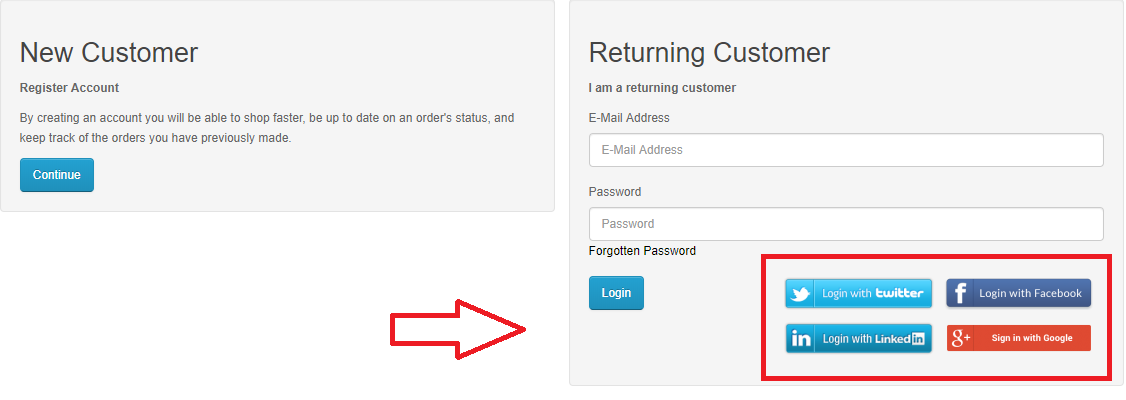
Features of OpenCart Social Login Extension
Add four social login website alternatives to your website login system.
It allows you to choose between using the built-in social icons or selecting icons from your website gallery. Admins have complete control over social media platforms. It also has a choice for the social networking website's icon size.
The social networking website icons on the website will be adjusted according to the size specified in the admin. The admin-selected icons will auto-size to fit the screen, demonstrating responsiveness.
Opencart social login extension allows administrators to activate or disable each social networking website. There is an environment. It comes in handy when the website doesn't want to utilize a specific social networking site for registration and login.
- Use custom icon
- Give icon size
- Enable or disable each social website
- API keys information link
Configuration of Social Login
Login with Facebook The OpenCart Extension is simple to set up and use. It takes approximately 2-3 minutes to fill out all of the information, and the customer may register and login using their social networking website account.
You may set up each social API access from the setting. According to the social page, you're configuring, there's a support API link. It assists the administrator in obtaining accurate critical information. The Website is ready to use social login after everything is done correctly.
Select and upload new icons for social websites that you wish to show. On the webpage, a new icon will display. Customers will be sent to the respected website for confirmation after clicking on the emblem.

All OpenCart themes are supported
TMD designed the OpenCart social login module with compatibility with existing themes in mind. Many well-known themes have been used to test it. Journal, Shoppica, Fastor, and Sellya are a few of them. In the website admin section, a new section will be introduced. The fields are shown using the default theme CSS.
You created a custom theme for your website or made several changes to an existing theme. Our module will continue to function. Your OpenCart website now has a new social login option. Login with Facebook The OpenCart extension is one of the best on the market, with the cheapest pricing and a year of free support.
Support
Got a pre-sale question or have questions about support. Please create a ticket. We will help you to get it working.