Register Form Manager
- $29.99 $28.49
| Supported OC Versions | 2.3.0.2 , 2.3.0.1 , 2.3.0.0 2.1.0.2 , 2.1.0.1 , 2.0.3.1 , 2.0.2.0 , 2.0.1.1 , 2.0.1.0 3.0.3.7 , 3.0.3.6 , 3.0.3.2 , 3.0.3.1 , 3.0.3.0 , 3.0.2.0 , 3.0.1.2 , 3.0.1.1 , 3.0.0.0 2.2.0.0 4.0.2.3 , 4.0.2.2 , 4.0.2.1 , 4.0.2.0 , 4.0.1.1 , 4.0.1.0 3.0.3.8 4.1.0.0 , 4.1.0.1 , 4.1.0.2 , 4.1.0.3 |
| VQMOD Required | No |
| License type | Commercial |
| Support | Yes |
| Update | Yes |
TMD is an Offical Partner of OpenCart
View Profile: TMD OpenCart Extensions India
Overview of TMD Register Form Manager
Using this module, the admin can manage the register form effectively. It has the option to hide the fields, mark the fields required or optional, writes labels and error messages, decide the order of the fields, etc. on the register page. It will help a website to collect helpful information to give better service to customers. The changes will instantly reflect on the register page or checkout page on the OpenCart website.
Admin can write the success or rejection message that will be shown to customers after their registration form submission. You can create the email template that will be sent to customers to notify them about their account registration.
This module can make the registration form more user-friendly and efficient, enhancing the customer experience. This extension supports the custom fields to show on the register form. This module is compatible with the multi-language and latest version of the OpenCart.
Universal Settings
The settings you choose for your registration form will also apply to your checkout form if you enable this in the settings. Moreover, you can enable these changes on the guest checkout too. These settings will automatically apply to every registration form.
The admin can switch back to the old customer register form just by changing the status to disable for checkout or registration page anytime.
- ✔ Registration page
- ✔ Checkout page
- ✔ Guest checkout supports
- ✔ Enable or disable any time
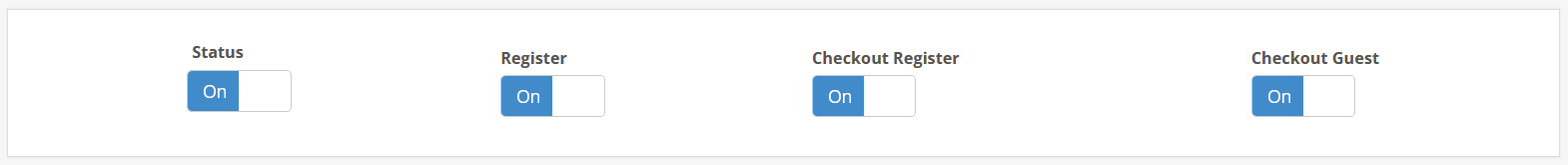
Easy Customization of Customer Registration Form
This OpenCart register form edit module gives full control over the field's management. It allows you to update the registration form according to your business requirements.
Navigate to Menu Extensions > Extensions. Select the TMD Registration form module. Hide the fields by changing the status to disable. Admin can even set whether a field is mandatory or not, make the privacy policy field auto-checked, and remove the subscriber newsletter field.
Update the label of the field and write the error message when the customer skips a mandatory field. Set the field's display order in the form. There is an option to disable both Google ReCaptcha and simple captcha on the registration form. The field management is easy with this extension.
- ✔ Show or hide fields.
- M✔ ake field require or optional.
- ✔ Enable or disable the captcha.
- ✔ Always tick the privacy policy checkbox.
- ✔ Hide the newsletter subscribe button.
- ✔ Fields order arrangement.
- ✔ Write form label.
- ✔ Custom error message.
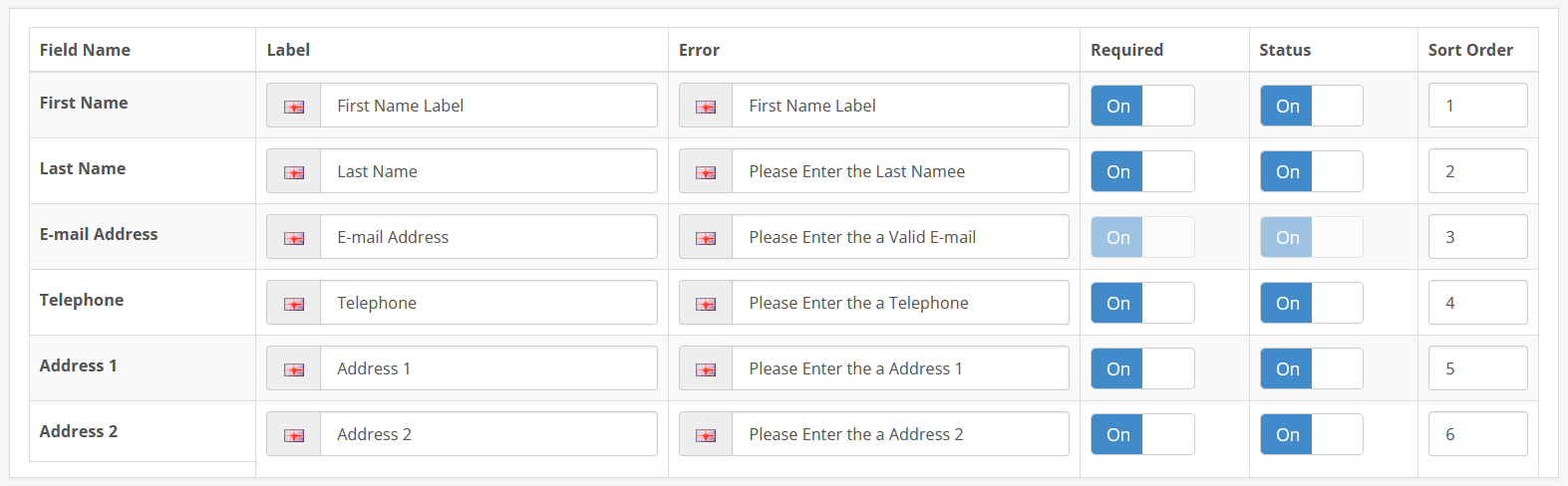
Add New Custom Fields
This extension is developed to support the custom fields. Create the custom field and assign it to the registration form. It will start displaying according to its setting. For instance, you can add a field asking how customers found out about your site.
It supports all kinds of custom field types. The registration form module extension will check the new custom field sort value and place it accordingly in the fields list of the register form. The new field will be visible on every registration form whether it is on the customer register page or checkout page.
- ✔ Supports the Custom fields
- ✔ Check the sort order to ensure the field's positions
- ✔ Visible on the register and checkout page
- ✔ Follows the website designs
Update Success Or Failed Message on Customer's Registration
Elevate Your Customer Experience by delivering a clear message to them. The OpenCart Registration Form Manager allows the admin to update the default messages to more specific or personalized ones.
This module will show the success message to customers whose accounts have been created successfully. Alternatively, if their registration fails for some reason, they will see the failed message.
It uses the WYSIWYG editor. It supports the HTML and simple text format. The admin can write messages with images, and videos, embed the objects, write the instructions, etc.
- ✔ Design the account created success and failed message
- ✔ Supports the multilanguage

Create Email Template
OpenCart registration form has a feature to write a customized email template. Use the built-in shortcodes to make the content dynamic and more personalized. It is useful for sending automated emails to customers once they have successfully created an account on your store.
You can add the products and categories links, first purchase discount coupons, etc. to inform the customer. Write the company's address, social links, contact details, and customer support to ensure the email is delivered to the customer's inbox.
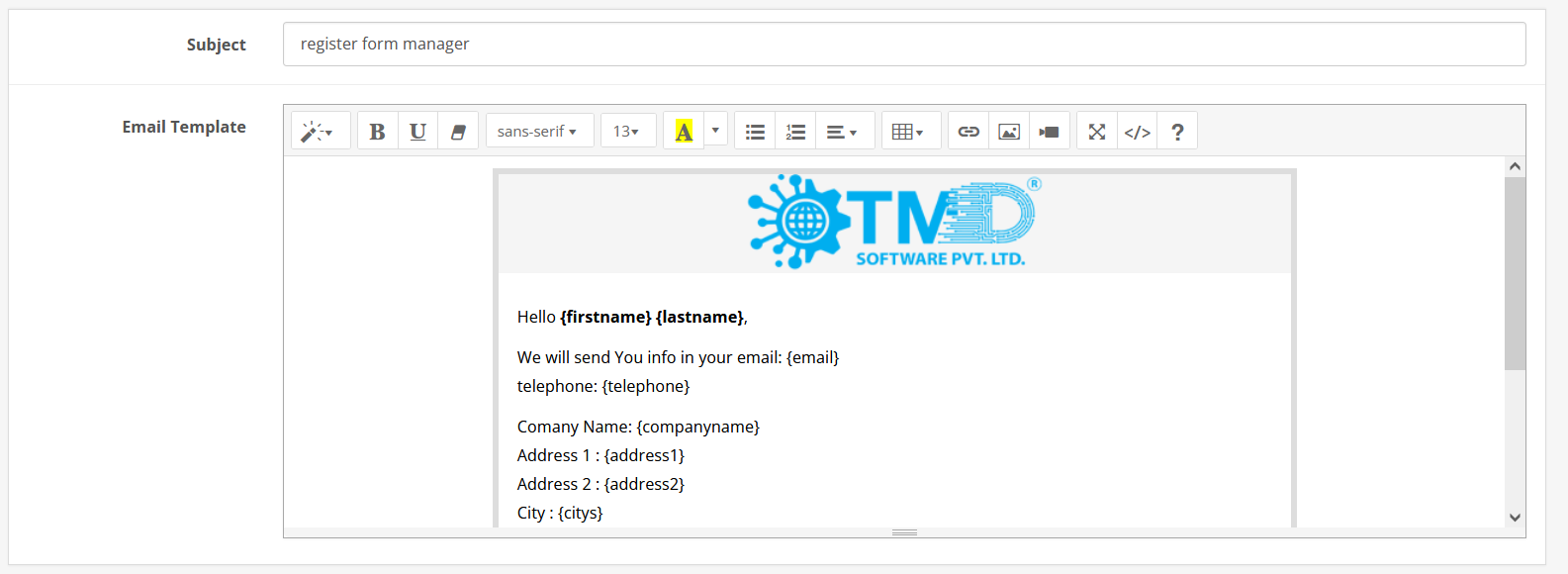
Quick Changes & Data Storage
The changes you make in the customer register form will reflect instantly on the website, and any new data from new fields gets stored in your database. It provides a level of flexibility to the admin to adapt the form according to the specific needs of the store or feedback from customers.
Theme Compatibility
This OpenCart register form manager extension adapts the website theme's design and styling. The fields will use the default theme’s CSS, ensuring a consistent look and feel across the website. This module is compatible with popular OpenCart themes like Journal, Shoppica, Fastor, and Sellya.
When you hide the field or add a new field, It will automatically adjust the registration form on the checkout page and register page.
Supports Multilanguage
The module supports multiple languages. You can enter all information in multi-language, making it user-friendly for a global audience. All the active languages will be shown in the field section, email template, and success and failed messages.
Admin can write the field label and error messages, create email templates in different languages, and write the message.
The customer will shown the registration form and send the email to the customer in the selected languages from the website.
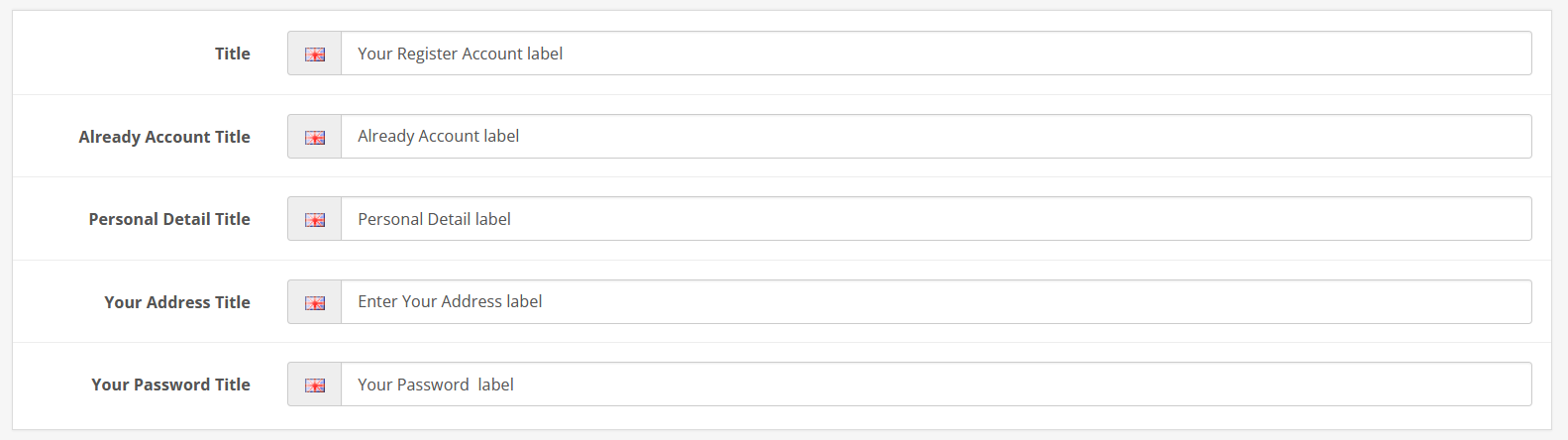
Compatible with multiple versions of OpenCart
This register manager extension works well with OpenCart versions 2x and 3x and uses OCMOD and VQMOD for seamless integration without altering core files. The installation follows the standard process and takes only a few minutes to start with the module setting.
You will find this module always compatible with your website's OpenCart version as we keep updating our module and themes to ensure a smooth transition from a lower to a higher version.
Support
If you want customization in your website or theme, or looking for help in the installation or module setting. Just create a ticket. we will get back to you as soon as possible.



















