Sms Module
- $29.99 $28.49
| Supported OC Versions | 2.1.0.2 , 2.1.0.1 , 2.0.3.1 , 2.0.2.0 , 2.0.1.1 , 2.0.1.0 3.0.3.8 , 3.0.3.7 , 3.0.3.6 , 3.0.3.2 , 3.0.3.1 , 3.0.3.0 , 3.0.2.0 , 3.0.1.2 , 3.0.1.1 , 3.0.0.0 , 3.0.3.9 , 3.0.4.0 2.3.0.2 , 2.3.0.1 , 2.3.0.0 , 2.2.0.0 4.0.0.0 4.0.2.3 , 4.0.2.2 , 4.0.2.1 , 4.0.2.0 , 4.0.1.1 , 4.0.1.0 , 4.1.0.0 , 4.1.0.1 , 4.1.0.2 , 4.1.0.3 |
| VQMOD Required | No |
| License type | Commercial |
| Support | yes |
| Update | yes |
TMD is an Offical Partner of OpenCart
View Profile: TMD OpenCart Extensions India
Overview of TMD OpenCart SMS Gateway
You can Keep your customer updated about their order, new products, discounted sale offers, and events is really worthwhile in the ecommerce industry using this extension. It can also send an SMS to the admin about the activity on the website. Thus business owners and customers both will get benefits from this SMS integration in the website.
The website can send immediate notifications and alerts to your customers. Whether it’s an order confirmation, delivery update, or dispatch alert, ensure your customers are always in the loop with our SMS extension. Also, it sends an SMS notification to the admin when there is a new customer, order or affiliate joining. It also has the option to send SMS to all customers manually.
With its easy integration with all the SMS provider companies, Your OpenCart website will connect and be ready to send the SMS within a few minutes. Also, it is compatible with multiple versions of OpenCart.
Seamless Integration with Various SMS Gateways
You do not need to worry about choosing the SMS service provider for your website. No need to be tied down to a single provider! Our OpenCart SMS module seamlessly integrates with all SMS gateways, giving you the flexibility to choose the one that fits your business the best.
You can connect with SMS API using POST or GET methods. Both are supported. Enter the approved DLT template ID which will be used to send the SMS to customers. Also, you can enable or disable the SSL option for the API integration. You can update the setting according to your SMS service provider's requirements.

Write SMS Templates Using Convenient Shortcodes
This OpenCart SMS extension will detect the active order status list. And It will create an SMS template option for all the order statuses. There are SMS template settings for customer and affiliate accounts too. Also, enter the DLT template number that you got from an SMS service provider or the SMS template you passed from the Government body.
It comes with 20 Shortcodes which will make the SMS dynamic and personalized to customers. You can find the 6 types of shortcodes i.e. format, registration, order status, affiliate, product, and DLT.
- ✔ All active order status SMS template
- ✔ Customer account related
- ✔ Enter DLT template code
- ✔ 20+ Shortcodes
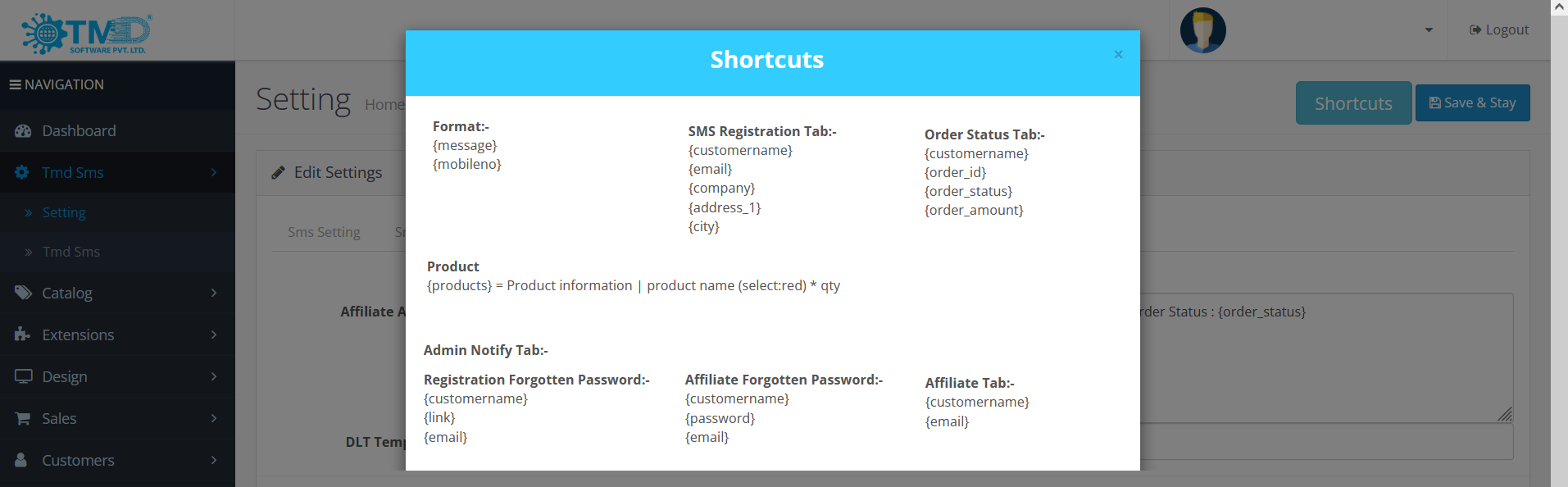
SMS Notifications Setting for Admin Updates
The SMS is also sent to the website owner as well. It lets the business owner write the SMS template for new customer registration, affiliate account, and new order updates. Use the admin-related shortcodes in the SMS to make the SMS dynamic. Also, select the DLT template code for SMS api.
- ✔ New Order
- ✔ New customer account
- ✔ New Affiliate registered

Automatic SMS Triggering for Specific Events
Whenever an order is placed on the website, this extension will automatically hit the SMS API to send the order confirmation SMS to the customer's mobile. Also, if there is an order status change then, this module will aware the customer by sending an SMS about it.
You can configure this extension to send the SMS to new customers on registration, forgot passwords, or Affiliate accounts get approval or rejection.
The OpenCart SMS module will take the SMS template written by the admin and update the information of shortcodes according to order and customer details and then send the SMS.
Website owners will always get a notification whenever an activity happens in the store like new registration, affiliate account, order, etc.
- ✔ Order Confirmation
- ✔ Customer Account Related
- ✔ Registration
- ✔ forgot password
- ✔ Update available on Order status
- ✔ Affiliate Account
- ✔ Approved
- ✔ Rejected
- ✔ Forgot password
Option to Manually Send SMS When Needed
The website can send an informal message or any update related to products, events or sales to their customer by sending a custom message. This can be done through the Quick SMS option. Navigate to the TMD SMS menu → Click the Quick SMS → Select the customer option. Write the message and hit the send button.
The admin can select individual customers, or specific customer group or send SMS to all the customers at once. All the messages you sent will be saved and shown in the message list. You can view these messages or delete them.

Engage and Keep Your Customers Informed in Real Time
This OpenCart SMS extension will send a real-time update to the customer. SMS is accessible on all mobile devices. It ensures that updates reach all the customers. It will improve customer retention, as they feel valued and attended.
It opens the door to marketing opportunities. You can send promotional, special offers, new stock information, etc. You have your targeted customers that will increase customer engagement and the repeated sales ratio will go up.
- ✔ Real-Time Update
- ✔ Marketing opportunities
- ✔ Improve customer retention
- ✔ Repeated sales
Compatible with Multiple versions of OpenCart
Our SMS integration extension is created in a way that it is compatible with multiple OpenCart versions. You can update your website's OpenCart version, and you can find the compatible version of our extension. It is tested with 2x, 3x, and 4x versions of OpenCart.
First, you need to check the version of your website OpenCart, then download the same version of the module from your account. Website owners then install the module on their websites.
Installation
The OCMOD is used to develop this OpenCart SMS integration extension. The admin can follow the existing two methods to install this module. Upload the module's zip file to the extension installer. Wait for the success message. The second way, extract the module zip file, and open software like FileZilla, and CuteFTP that can connect your website over an SFTP connection. Upload the modules files by following their structure.
Go to the Extension list page, and enable the TMD SMS Extension. Now you can start configuring the SMS for your website.
Support
Either you want to customization on OpenCart theme or create a module for your website. Our specialist team can help you. Just create a ticket. We will get back to you as soon as possible.





















