Quick Login and Sign Up
- $29.99 $28.49
| Supported OC Versions | 2.1.0.2 , 2.1.0.1 , 2.0.3.1 , 2.0.2.0 , 2.0.1.1 , 2.0.1.0 , 2.0.0.0 2.2.0.0 2.3.0.2 , 2.3.0.1 , 2.3.0.0 3.0.3.9 , 3.0.3.8 , 3.0.3.7 , 3.0.3.6 , 3.0.3.2 , 3.0.3.1 , 3.0.3.0 , 3.0.2.0 , 3.0.1.2 , 3.0.1.1 , 3.0.0.0 , 3.0.4.0 , 3.0.4.1 4.0.2.3 , 4.0.2.2 , 4.0.2.1 , 4.0.2.0 , 4.0.1.1 , 4.0.1.0 , 4.1.0.0 , 4.1.0.1 , 4.1.0.2 , 4.1.0.3 |
| VQMOD Required | No |
| License type | Commercial |
| Support | yes |
| Update | yes |
TMD is an Official Partner of OpenCart
View Profile: TMD OpenCart Extensions India
Overview Of TMD OpenCart Quick Login Module
This module helps your customer with instant login, registration, and setting forget password with one click on the popup. Admin can decide how the popup should open on click or automatically show the popup.
Admin can enable social networking websites for login or adjust the registration form fields. Write the message that will show after the successful registration.
It is a fully customized module where you can set all colors of popups such as background + font color + button color Etc. Give te the popup a new design or make changes to elements using Custom CSS.
This extension works great with multi-language. OpenCart version 2x and 3x supports.

Setting Of OpenCart Quick Login, Registration, And Forgot Password
Admin can make the login popup more professional and make the login registration enable on the popup.
Upload the Logo or other image, set the timing when the popup should display, and select how the popup will open - by click or automatically.
Set the title of registration, login, and forgot password forms. Change the submit button text. There is a setting given to make the popup accept new registration or the customer can log in. Admin can make all registration, login, and forgotten passwords active same time.
Make the login popup deactivate by changing the status to disabled. And enable it again when you want to show the popup on the website
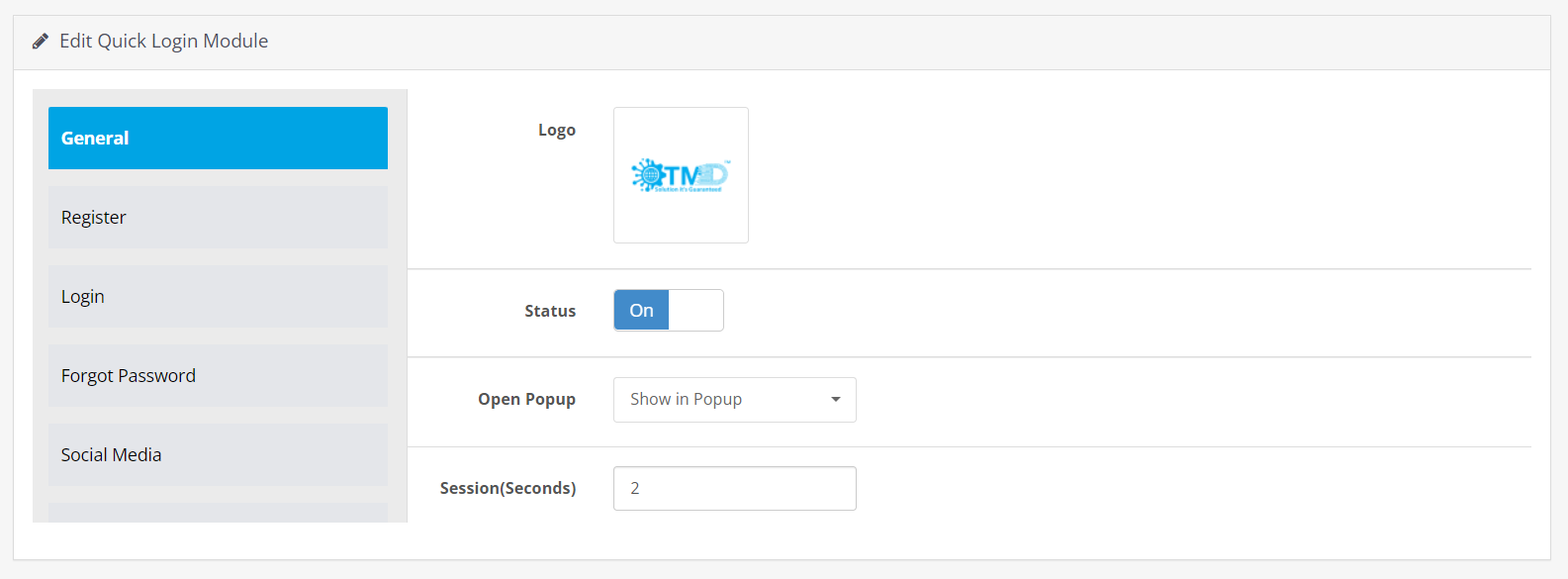
Edit Registration Form Fields
Admin can make the registration long form to small using OpenCart quick login popup module. It gives the setting to hide the field and makes the field non-mandatory. The privacy page link can be shown before the register button.
Write the title of the registration form, and change the submit button text. Moreover, write your own error message for emails that already exist.
- ✔ Make fields mandatory
- ✔ Hide fields
- ✔ Change submit button text
- ✔ Email error text
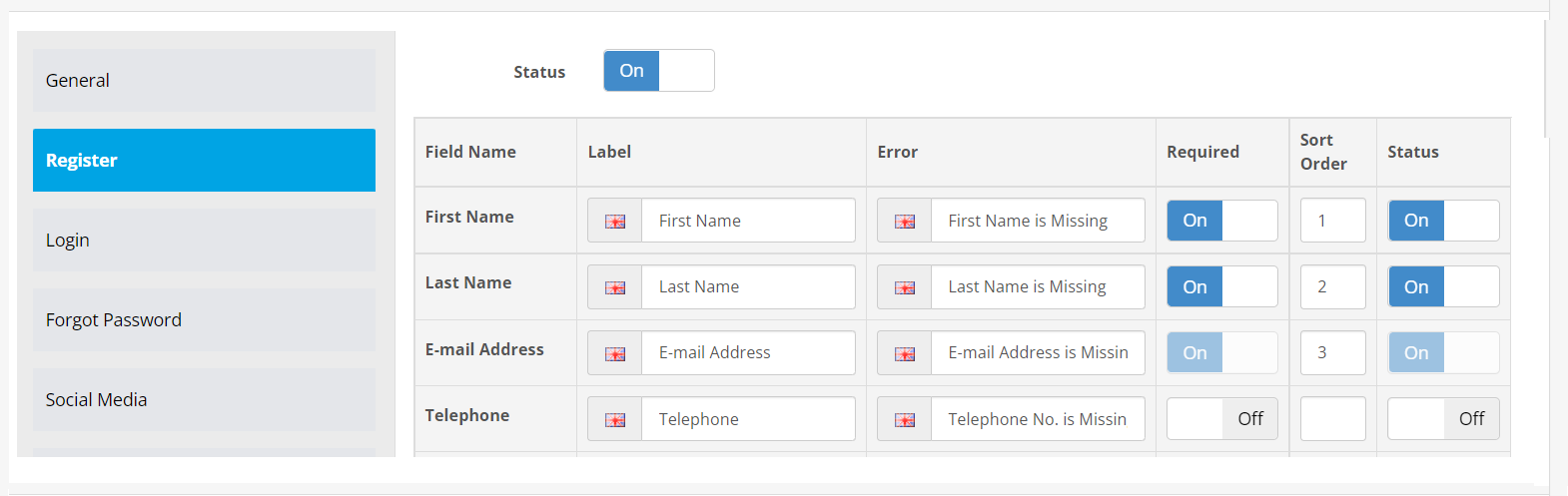
Configure Social Networking Website For Login And Signup
Visitors can log in to your website using their social accounts. This module has Facebook, Twitter, Linkedin, and Google social sites. It is solely the admin's choice either to enable all social sites or one for visitor login.
Admin can enter the api information for each social site to activate them. If a new visitor comes and login through a social account then, this extension will automatically create a new account on your website based on the visitor's social profile.
Visitors can make orders on your website after login in through their social accounts.
Admin can set the color of the social networking website name, social website icon position, and its height and width.
- ✔ Status - enable/disable
- ✔ Title for social website
- ✔ Social icon location
- ✔ Font - color
- ✔ Icon size
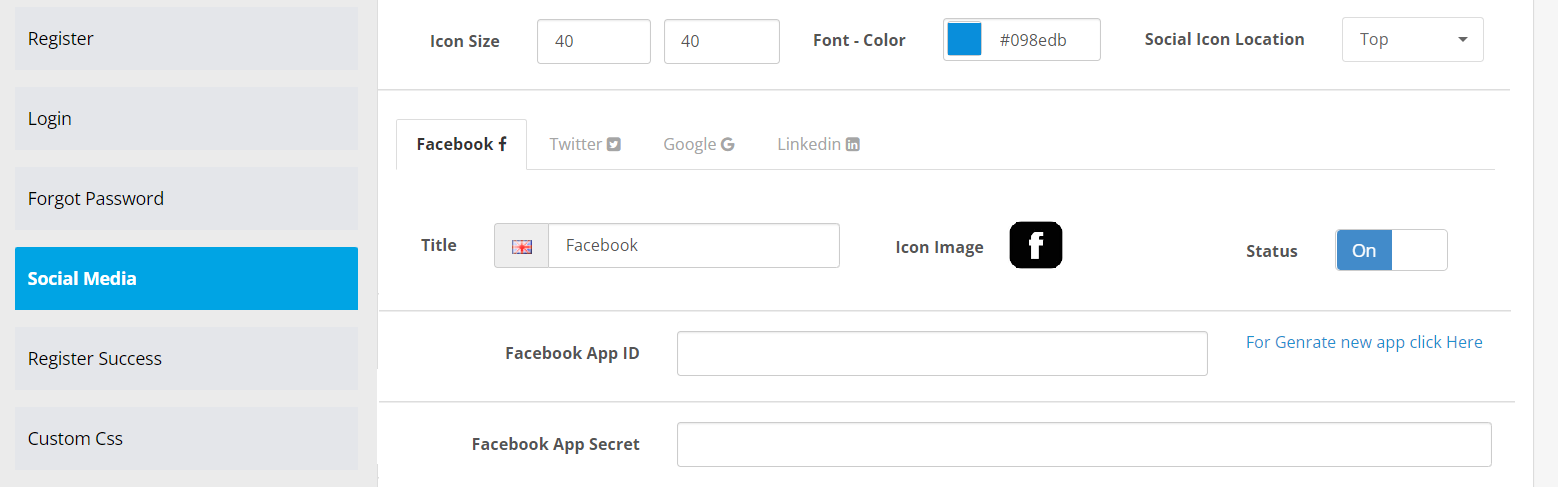
Show Success Message After Registration
Admin can write a welcome message for new customers. Redirect customers to the OpenCart default success page or customer account page when they click on the continue button.
Admin can write title, message, and button text that will display as a success message just after the register. This success message setting can be disabled by changing the status to disabled.
Message can contain multimedia video, images, gifs, text, etc. A WYSIWYG editor is embedded in the message field Of the OpenCart quick login popup extension so that the admin can write in HTML/Plain text.
- ✔ Title
- ✔ Message
- ✔ Continue button
- ✔ Redirect - success page or my account

Adjust Color Theme Of Quick Login Popup
Color setting is the most important part of the design. Admin can change the color of all kinds of elements of design.
From the Popup background color, input fields border, heading, text, and button background color can be updated from the color setting. There is another color setting present for social networking site login.
The updated color will apply to the popup instantly.
- ✔ Container
- ✔ Heading
- ✔ Input border
- ✔ Text color in input fields
- ✔ Button background
- ✔ Button text

Custom CSS
This extension has given an option for custom CSS. It will make the customization of the design easy. You do not need to look into theme files.
Write your own CSS code to change the default design of the quick login popup. The CSS will include in the popup and apply to it.
It is one of the best features to update the design according to festivals or occasions.
Multi-Language Compatible
This module works with multilingual websites. Websites running in multiple languages can use OpenCart quick login and signup popup extension to show the popup.
All the active language names and country flags will appear in the tabs. Admin can enter the text in respective languages. When a customer changes the language of the website then the text of the quick login popup also changes to the selected language.
It will help you to retain international customers and the graph of sales will go higher.
OpenCart 2x and 3x Version Supports
OpenCart quick login popup extension is working on OpenCart 2.x and 3.x versions. This module is tested up to the latest version 3.0.3.3. A unit test is performed to make sure the module meets the features.
OCMOD is used in this module. That means no core file will change or replace after the installation of the extension on your website. A quick login popup will be added to the dashboard on runtime using XML.
The installation is easy. Just upload a module zip file using the admin's extension installer. Do the modification refresh. You are done.
Support
Free installation is available after purchase. If you have any suggestions or pre-sale questions, looking for support? Please create a ticket. Our team will reach you as soon as possible.





























