Unlimited Shipping Method
- $29.99 $28.49
| Supported OC Versions | 2.3.0.2 , 2.3.0.1 , 2.3.0.0 2.1.0.2 , 2.1.0.1 , 2.0.3.1 , 2.0.2.0 3.0.3.9 , 3.0.3.8 , 3.0.3.7 , 3.0.3.6 , 3.0.3.2 , 3.0.3.1 , 3.0.3.0 , 3.0.2.0 , 3.0.1.2 , 3.0.1.1 , 3.0.0.0 , 3.0.4.0 4.0.2.3 , 4.0.2.2 , 4.0.2.1 , 4.0.2.0 , 4.0.1.1 , 4.0.1.0 |
| VQMOD Required | No |
| License type | Yes |
| Support | yes |
| Update | yes |
TMD is an Official Partner of OpenCart
View Profile: TMD OpenCart Extensions India
Overview Of TMD OpenCart Geo Zone-Based Unlimited Shipping Cost Module
Geo zone-based shipping module allows the admin to create custom shipping costs for each geo zone, admin can set here each cost based on country, product, category, and manufacturer also.
This extension allows the admin to add multiple shipping costs in a single shipping method. Customers can select one out of multiple shipping costs on the checkout page. When the customer's shipping address and the product that is trying to purchase match with the shipping cost setting that will display on the checkout page.
The module also, let you add additional management cost along with shipping cost. And the customer will see the sum of the shipping cost and additional cost on the checkout page.
Create Unlimited Shipping Cost According To Geo Location
If your website works with one or more shipping companies that provide different-different costs based on country. Then this module will do the same work for you.
With OpenCart shipping cost extension, the admin can give the name of the shipping method. Write the title of shipping, cost, and additional cost geo zones. Geo zones consist of countries where the website is operating. Either admin can select all the geo zones or select one or more according to requirement.
There are additional settings that allow individual shipping costs to attach to products, categories, manufacturers, and stores.
Admin can create unlimited sipping costs assigned to a single shipping method. Assign the sort order of shipping method position itself along with other shipping methods on the checkout page.
Enable/disable the shipping module by changing the status in the setting.
- Shipping method name
- Title of shipping cost
- Cost
- Additional cost
- Geo Zone
- Stores
- Products
- Categories
- Manufacturer

Single Shipping Method Multiple Shipping Cost On Checkout Page
On the checkout page, customers can see multiple shipping cost of a single shipping module. The module keeps checking the product that the customer trying to purchase. According to the products, and the shipping address of the customer, the shipping costs will display as per the setting done by the admin.
There might be many shipping costs attached to products in the OpenCart Shipping module.
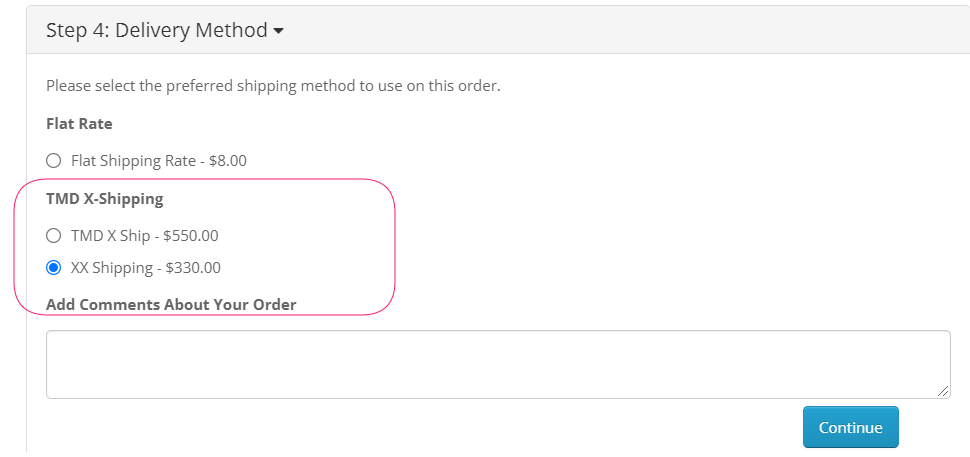
Working Great With Multi-Language
TMD cares about their customer and client. That's why we created all modules and themes multi-language compatible.
This extension also supports multi-language. Thus admin can write the name of the shipping method, and title in the respected multi-language tabs. When the customer change language on the front end, the module also shows the selected language label text entered by the admin. It works seamlessly with multi-languages.
Supports OpenCart2.x and 3.x Versions
TMD used OCMOD and VQMOD to create OpenCart advanced form builder extension. It works perfectly on 2.0.x and 3.0.x versions of OpenCart. It is also tested up to the latest stable version 3.0.3.3.
It is tested on the cloud version to give the best performance. Testing has been done using the Unit test to give quality to work.
There will be no core file that will alter after installation of the product gifts extension for OpenCart into your website. It uses OCMOD and VQMOD. It virtually creates a file system and adds compatibility to files on runtime.
Your website files will remain the same and untouched after the installation of TMD OpenCart modules. The website will remain to function as before it does. It's easy to use right? Yeah!
Support
If you have any kind of questions or looking for support. Please create a ticket.

-647x305.jpg)
-70x70.jpg)














