Product Quotation Manager
- $49.00 $46.55
| Supported OC Versions | 3.0.3.8 , 3.0.3.7 , 3.0.3.6 , 3.0.3.2 , 3.0.2.0 , 3.0.1.2 , 3.0.1.1 , 3.0.0.0 , 3.0.3.9 , 3.0.4.0 2.3.0.2 , 2.3.0.1 , 2.3.0.0 2.0.3.1 , 2.0.2.0 , 2.0.1.1 , 2.0.1.0 4.0.1.0 , 4.0.1.1 , 4.0.2.0 , 4.0.2.1 , 4.0.2.2 , 4.0.2.3 |
| VQMOD Required | No |
| License type | yes |
| Support | yes |
| Update | yes |
TMD is an Official Partner of OpenCart
View Profile: TMD OpenCart Extensions India
Overview Of TMD OpenCart Quotation Module
Using this module, customers can make quotations on products and send them to the website. Admin can approve or reject the quotation and even add new products. An email will be sent customer on the updated status of the quotation.
Customers can add multiple products in one quotation request. Enter the unit price for the product. It has its own quotation cart page.
All the requested product quotation lists will be displayed in the customer account. Admin can reduce the price to give a discount on the product and approve the quotation. Or increase the product quotation cost.
Admin can create 4 email templates for different-different events. Shortcodes are given to write the email template according to work.
This quote module is multi-language compatible. Also tested with 2.x and 3.x versions of OpenCart.
Enable Quote Request On Product Page
The quotation request feature enables administrators to activate it on a product page. This can be achieved by selecting the estimated price range for the specific product, choosing the background and text shade for the quotation button, and enabling the quotation option for any product. Once enabled, A "Get Request" option will now be shown rather than the "Add to Cart" button.
A price range will be displayed on the product page and customers can make a request for the quotation by clicking on the "GET Request Button". OpenCart quote module will add the product to the quotation cart instead of the regular cart page of the website.
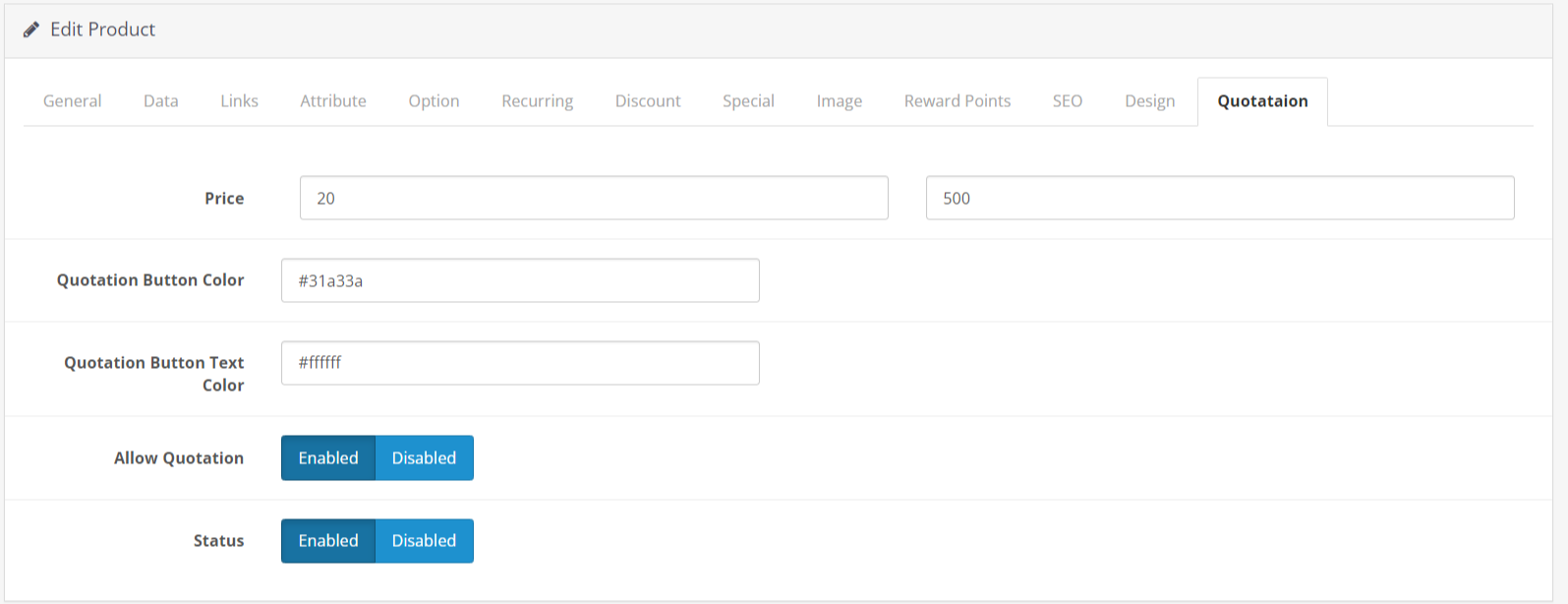
OpenCart Product Quotation Module Has its Own Quotation Cart Page
OpenCart quotation manager comes with its own quotation page. Here, customers can add the unit price of the products. Also, write the message for further process. OpenCart quotation extension includes a range of features designed to streamline the quote request process for customers and facilitate request management for administrators.
The quotation page has a modern design and takes the color theme of the website. A quotation will be submitted to the website by clicking the submit button.
It is worth noting that this quotation page can only appear for products that have the quotation option activated. This page boasts an entirely fresh and modern design that can align with the specific color of the theme on the website.
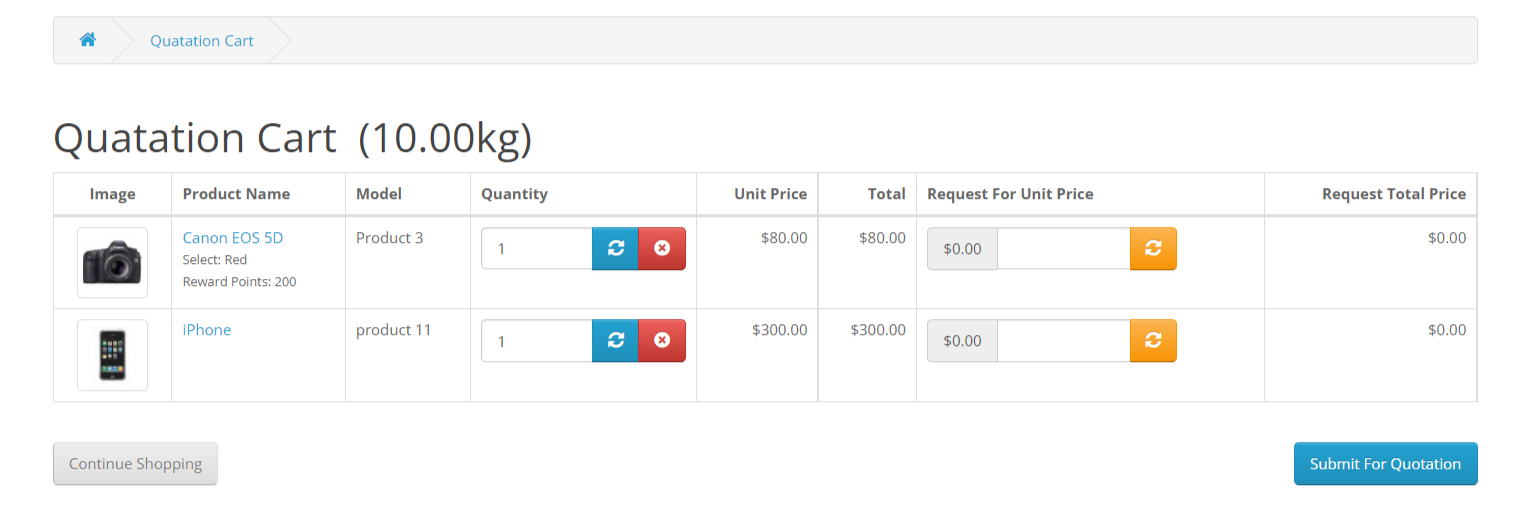
Check The Status Of Quotation From Customer Account
Whenever a customer made a product quotation, OpenCart quotation extension will save in the customer account. Customers can view all product quotation lists anytime.
Customers can check the individual product quotation. The updated status of the quotation will be visible on the detail page of the quotation.
If the administrator has not yet reviewed the quotation, the status of the quotation will be marked as "Pending".

Better Customer Communication with Automatic Quotation Notifications
It includes a feature that automatically sends email notifications to customers regarding the different statuses of their quotations.
Whenever an administrator accepts and rejects the quotation, the OpenCart quotation extension will mail to the customer. The email template used will depend on the status of the quotation and can be customized by the administrator.
This feature streamlines the quotation process for the administrator and keeps the customer informed throughout. It will stay the customer updated on the quotation, and proceed to the next step.
Display Customers Quotations In List Format
The OpenCart Quotation Module displays all customer quotations in a list view layout, containing all relevant fields to enable the administrator to identify quotations quickly.
The administrator will have access to essential customer details, website URL, store name, product specifics, and dates. The administrator can approve buyer quotations by selecting the "approve" button.
A price field is present where Admin can enter their own price. It will override customer product quotation costs.
Admin can accept the given price on customer quotation by pressing approve button. Else, Admin can enter the final price by giving a discount on the quotation and approve it. This can be done on the individual quotation detail page.
- ✔ Quotation Id
- ✔ Customer Name
- ✔ Quotation Submitted
- ✔ Status
- ✔ No of Products
- ✔ Product Price Total
- ✔ Requested Price Total
- ✔ Date Added
- ✔ Date Modified
- ✔ Edit
- ✔ View
- ✔ Submit (Approve > do approve)
- ✔ Delete

Efficient Quotation Management with Filter Functionality
The OpenCart quotation extension also includes a filter feature offering users four distinct fields that can be used to apply filters.
This feature is available for both the administrator and the customer.
Customers and administrators both can utilize this feature to obtain their desired results.
The customer name field is an autocomplete field, which displays a matching buyer names list when the first few letters are entered.
- ✔ Id
- ✔ Status
- ✔ Customer Name
- ✔ Date range
Admin Can Revise The Quotation According To The Customer's Requirements
It also includes a feature that enables administrators to modify individual customer quotations. This includes modifying customer data like name, phone number, email, store, and other relevant details.
The 'Complete Product Details' section will display the list of products for which the customer has requested a quotation. The administrator has the authority to add new and fresh products to the quotation list from here as well.
Alternatively, the administrator has the option to apply a discount or offer and reflect the revised price accordingly. It is extremely helpful for websites because sometimes customers write emails or call websites to ask them to update the product list of quotations.
- ✔ Customer Information
- ✔ Add products in the quotation
Approve Or Reject The Customer's Quotation
It is a simple one-step process. Admin can accept the customer-given quotation price for products either from the quotation list page or the detail page.
If the admin wants to give a discount to a customer then, enter the updated total price for each product present in the quotation and hit the approve button.
Also, the admin can reject the quotation by pressing the reject button. The status will be updated on the customer profile.

Email Templates For Quotation Status Update Events
This extension also has a feature to create email templates. These email templates will be used to send on various events of the quotation when a customer created a request first-time admin and customer both will get the email and whenever the admin accepts and reject the quotation, an email will be sent to the customer.
Using the OpenCart product quotation extension, the admin can create four email templates. Every time an email is about to trigger, one of these email templates will be used.
All the email templates can be created in multi-language. Language names with the country flag will display in the tabs. Admin can write email content in respected languages.
Shortcodes are available to reduce the admin work while writing the email template. These shortcodes can insert into the template and converted into representative text when the email is triggered.
Quotation Request Mail
- ✔ To Admin
- ✔ To Customer
Accept and Reject
- ✔ Cancellation Mail To (Cancelled By Admin)
- ✔ Approval Mail To Customer

Supports Multi-language
Multi-language compatibility is a must necessary for the Website is operating in different countries with regional languages. The openCart product quotation module displays all the enabled languages on the website and creates tabs with language names and country flags.
The admin will write the text in different language tabs. It will use to display to Customers when they change the website language and use the email language.
It will help a website gain international customers who prefer to visit websites that operate in their local language.

Benefits of Using Product Quotation On Your Website
The OpenCart Product quotation has several benefits for both customers and website owners:
It makes the quotation process easy and convenient for customers.
Customers can get customized pricing and discounts, which increases the chances of sales.
The admin will be able to manage all quotations from a single page, which makes it easy to keep track of all customer requests.
It saves time and effort for both customers and admin, as everything is managed from within the website.
The extension offers a high level of customization, so you can configure it to fit your business needs.
Support
Free installation is available after purchase. If you have any suggestions or pre-sale questions, looking for support. Please create a ticket. Our team will reach you as soon as possible.
Frequently Asked Questions
These questions answer will help you to understand the module working in an easy way.
What is product quotation in OpenCart?
The customer enters the product price as a quotation and submits it. Admin can accept the customer-given unit price for products or update the price. Also, the admin can reject the quotation submitted by the customer. Upon accepting and rejecting the quotation, the customer will be notified about the quotation.
How do I request a quote in OpenCart?
On the product page, enter the quantity, and clicking on the quotation button will bring you to the quotation cart page. All the products will show whose price you are requesting. Check the product quantity and enter the unit price for each product. Hit the submit button.
How Admin can accept or reject the product quotation in OpenCart?
Admin can see a list of all the customer quotations. The view button will bring you an individual quotation information page where all products are present with the customer-given price. If the customer offer suites then accept the quotation else update the price of products and send it back to the customer. Both the admin and the customer can reject the quotation.






-106x50.png)




