OpenCart Popup Module
- $29.99 $28.49
| Supported OC Versions | 2.3.0.2 , 2.3.0.1 , 2.3.0.0 3.0.3.8 , 3.0.3.7 , 3.0.3.6 , 3.0.3.2 , 3.0.3.1 , 3.0.3.0 , 3.0.2.0 , 3.0.1.2 , 3.0.1.1 , 3.0.0.0 , 3.0.3.9 , 3.0.4.0 2.1.0.2 , 2.1.0.1 , 2.0.3.1 , 2.0.2.0 , 2.0.1.1 , 2.0.1.0 2.2.0.0 4.0.2.3 , 4.0.2.2 , 4.0.2.1 , 4.0.2.0 , 4.0.1.1 , 4.0.1.0 , 4.0.0.0 , 4.1.0.0 , 4.1.0.1 , 4.1.0.2 , 4.1.0.3 |
| VQMOD Required | No |
| License type | yes |
| Support | yes |
| Update | yes |
TMD is an Offical Partner of OpenCart
View Profile: TMD OpenCart Extensions India
Overview of TMD OpenCart Popup Window
This extension lets you create unlimited popups on the OpenCart website. It has various settings that let the admin design the popup within a few minutes. It uses the default OpenCart WYSIWYG editor. Admin can create a design that matches your campaigns in the popups using HTML/CSS.
This module can use to run promotions, sales, email collections, new products, show important messages, other campaigns, etc. on the website. Admin can show the popup on single or multiple pages.
Also, the popup windows are easier to maintain, redesign, and update the configuration according to the new campaign.
You can write the text in multilanguage and it supports the latest stable version of OpenCart.

Easy To Design The Popups In OpenCart
From the TMD popup menu → Select the popup. Click on the New button, Enter the title, and start designing the popup. Admin can design the popup in HTML/CSS, embeds the video, images, banner, GIF or add links to other pages of the website. Also, the admin can add coupon codes to attract sales.
You can design multiple popups windows to match each event i.e. new year sale, Diwali, Christmas, Black Friday, marketing, or other campaigns. You can easily disable or delete the popup when there is no use for it. Also, write an important message for all customers and visitors in the popup.
Admin can redirect the user to an existing page of the website or enter the custom URL to land the user on another website.
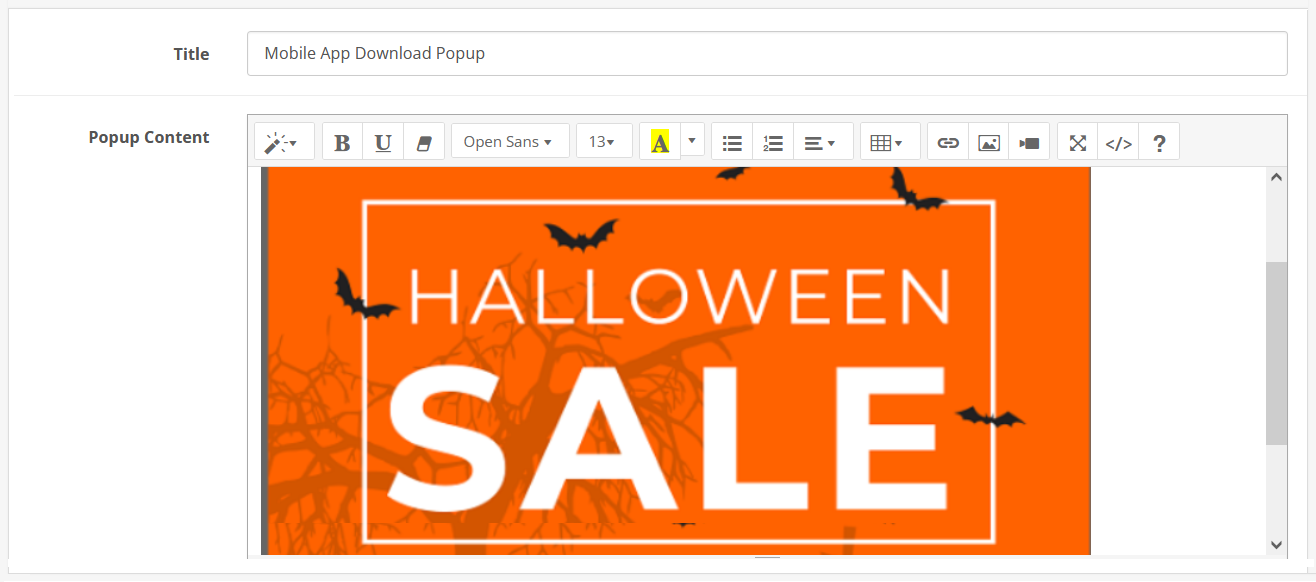
Display The Popup Window on All or Specific Page
This module lets you display the popup on selected pages. There is two way to show the popup across the website. First, Go to the Link tab of the popup → Admin can select products, categories, manufacturers or combinations of any of these three or two.
Second, Navigate to the Design Menu → Select the Layout. Now Edit the page where you want to display the popup. Select the popup at the top of the content section. Hit the save button. The popup will start displaying on that page.
It will get your campaign run according to your digital marketing strategy.
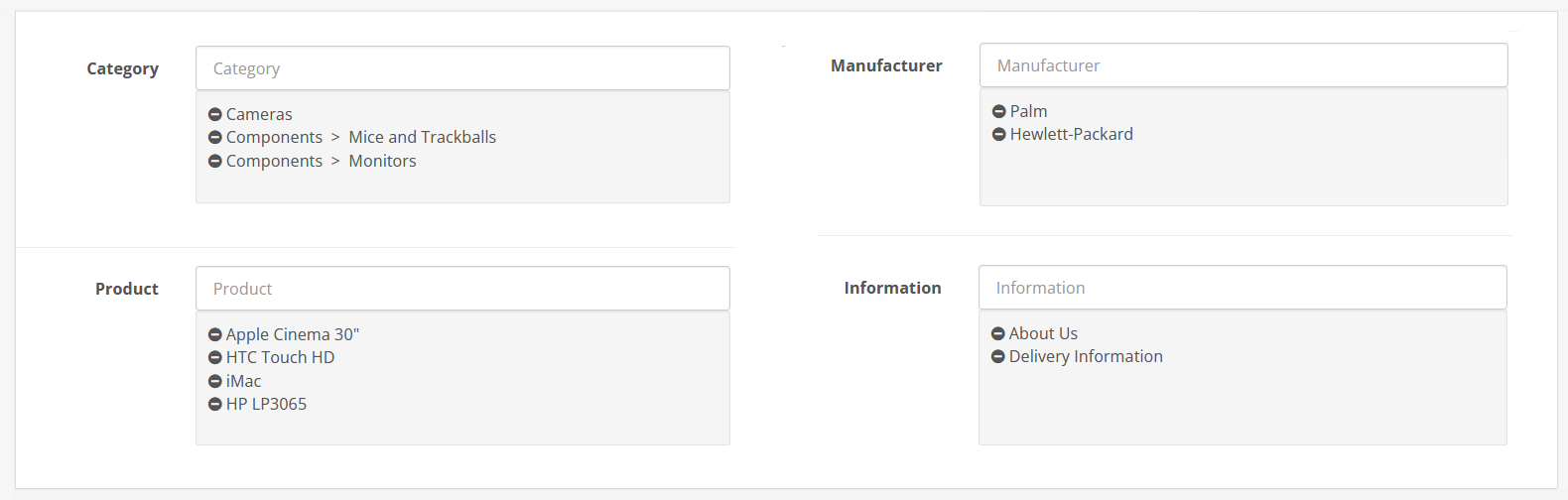
Configure the Popup
There are various advanced settings available in the OpenCart popup module. While creating or editing the popup → Go to the Setting Tab. Admin can show or hide the title of the popup, and restrict who can see the popup, either logged-in customers or visitors or both.
Also, you can have different popups for mobile and desktop. The admin can decide which popup should display on the mobile or desktop, or both, and enter the delay timer in microseconds. The module will convert the timer into seconds, minutes, and hours automatically. When there is no use of popup just change its status to disable.
There is a do not show again checkbox present in the popup. It will hide the popup permanently on the user's browser
- ✔ Show and hide the title.
- ✔ Who can see: logged-in customer or guest or both.
- ✔ Mobile, Desktop or Both.
- ✔ Display always or after x seconds.
- ✔ Do not show again checkbox.
- ✔ Enable/disable.
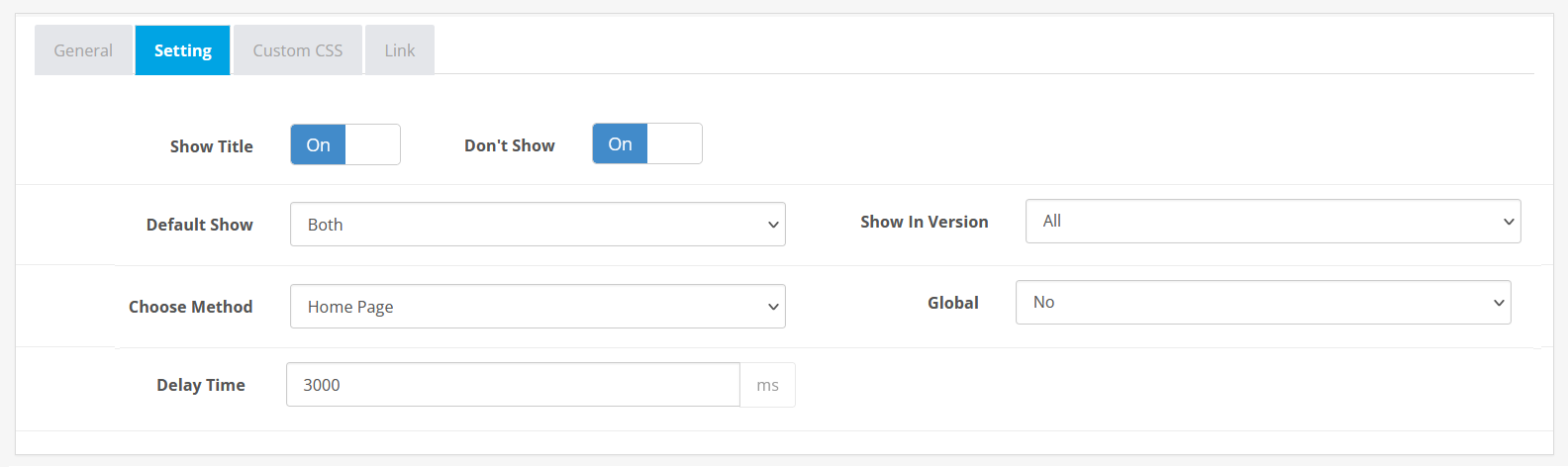
Delay Time Setting
The admin can decide when the popup should display to the customer. You can show the popup after some time when the user first-time lands on your website. The popup delay timer is good as the user gets time to familiarise themselves with the website.
It is good user behaviour and helps the store owner to run the campaign effectively. The OpenCart popup extension will keep tracking the timing of the user and show the popup when the time matches.
Show Coupons to Boost the Sale
Displaying a discount coupon on a popup ensures that it catches people's attention and piques their interest. They will use the coupon code at the time of checkout to get a discount.
It will encourage people to get their orders placed on your website. You can show the custom message in the popup to show the usage of the coupon.
You can align the popup design with your audience and market strategy to show the coupon code either inside the popup or in the title.
CSS For Design Customization
The admin can use the CSS to make changes to the appearance of the popup. There is a CSS code editor given in the OpenCart popup module. It lets you add extra lines of CSS in the module setting instead of theme files which makes it safe to use.
All the CSS code written in this setting will be saved and applied to the popup. This extension will take your written CSS into account before it displays the popup.

Responsive And Loads Quickly
The popup window will adapt the screen size automatically. The extension takes a fraction of a second to analyse the popup settings. And start displaying the popup according to the configuration.
The OpenCart popup module checks whether the device is mobile or desktop, is the customer logged in or a visitor, and the attached pages. If all the conditions are matched then a popup will display instantly.
Multilanguage Compatible
Running a multilingual website expands the audience and lets you operate in multiple countries. This popup extension supports multilanguage. This OpenCart popup extension automatically creates a tab for all the active languages having the country's flag. It let the admin write the popup content in multiple languages.
Whenever the user lands on the website, a popup displays in the selected language. Serving the user in their native language is essential to get success in the business.
Support OpenCart Themes
Most all the OpenCart themes are supported. The popup takes the theme's text size, color, and other CSS styling to display the popup content.
Sellya, Shoppica, Faster, Journal, Sellegance, e-Market, Bigshop, and SimpleGreat are some names of OpenCart themes that we have done testing. This extension supports the Journal 2x and 3x versions.You will get seamless integration and smooth functionality in terms of UI/UX and compatibility.
Support The Latest Stable Version Of OpenCart
Either you are using the lower version of OpenCart 2x or the latest stable version 4x. Our popup extension is compatible with the 2x, 3x and stable 4x versions of OpenCart.
It uses the OCMOD. That makes it easily accessible on various versions of OpenCart. There will be no overwrite or replacement of core files of the website during or after the installation of the module.
Benefits
Store owners can use the popup for multiple purposes. Some examples are listed below.
- ✔ Personalized Messaging
- ✔ Increased Conversions
- ✔ Promote Special Offers and Discounts
- ✔ Cart Abandonment Recovery
- ✔ Seamless Integration
- ✔ Easy Customization and Design
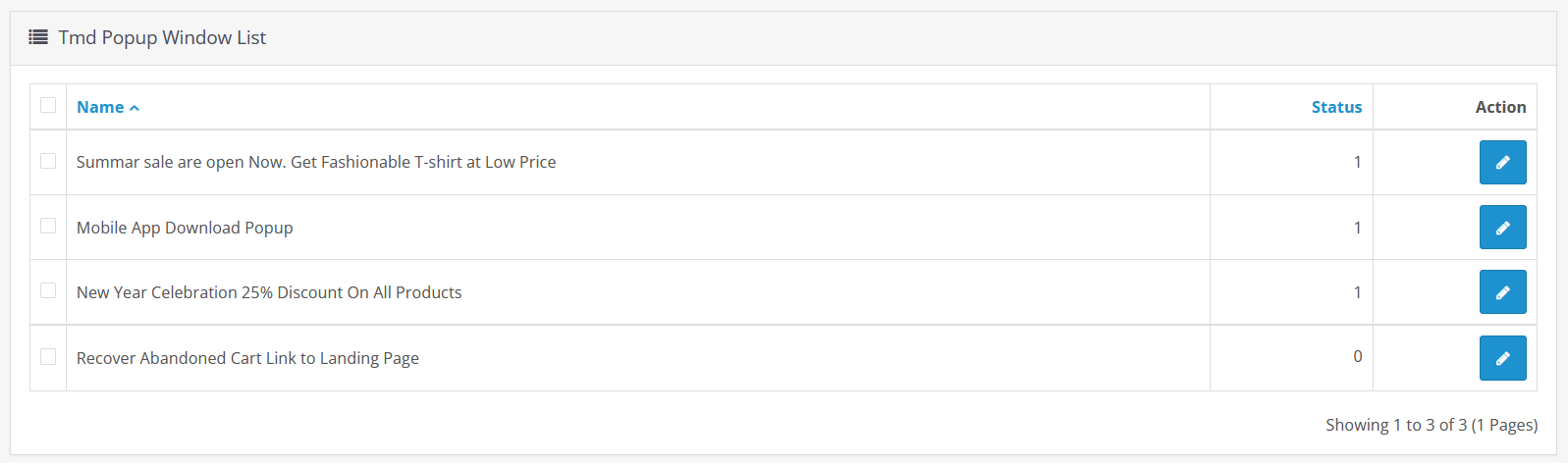
Support
If you want to do any kind of customization and new development on your website. Or looking to get help for the OpenCart module or theme. Please create a ticket. One of our team members will contact you.













