Quick Checkout / One Page Checkout
- $29.99 $28.49
| Supported OC Versions | 2.1.0.2 , 2.1.0.1 2.2.0.0 2.0.3.1 , 2.0.2.0 , 2.0.1.1 , 2.0.1.0 2.3.0.2 , 2.3.0.1 , 2.3.0.0 3.0.3.8 , 3.0.3.7 , 3.0.3.6 , 3.0.3.2 , 3.0.3.1 , 3.0.3.0 , 3.0.2.0 , 3.0.1.2 , 3.0.1.1 , 3.0.0.0 4.0.2.1 4.0.2.3 4.1.0.0 , 4.1.0.1 , 4.1.0.2 , 4.1.0.3 |
| VQMOD Required | No |
| License type | Commercial |
| Support | Yes |
| Update | Yes |
TMD is an Offical Partner of OpenCart
View Profile: TMD OpenCart Extensions India
Overview of TMD OpenCart Quick/One Page Checkout
This module streamlines the traditional multi-step checkout process into a quick, one-page checkout experience. Customers can review products, apply discount vouchers and coupons, enter billing/shipping information, select shipping and payment options, and proceed to make payment.
This simple checkout module lets the admin remove unwanted fields using the form management setting on the checkout page, making the checkout process smoother and faster. OpenCart one page checkout extension supports all the payment and shipping methods and also lets you write the SEO url of the page, add Google order conversion tracking code, enable the privacy policy page link, write the custom CSS code, define the default customer group for new customers, etc.
It comes with 4 checkout page layouts. All these layouts are designed to make the checkout process easy for customers to complete their orders. Admin can customize the color theme of the cart and checkout page.
OpenCart checkout customization module is compatible with multilanguage with multi-store and is compatible with 4x, 3x, and 2x versions of OpenCart.
Simplified Checkout Page
This OpenCart quick checkout module uses AJAX technology to get rid of the default page reload. There is a new cart page also available for customization. You can decide what information should be displayed on the cart.
Admin can redirect the user directly to the checkout page by disabling the shopping cart page. The customers can update the product quantity, remove the products from the cart, apply discount coupons/vouchers, etc on the checkout page.
One page checkout extension lets your user complete the order without registration by enabling guest checkout. It eliminates unnecessary steps and gets your customers from the cart to complete orders faster than ever.
Also, you can decide who can see the new quick checkout page - register customer, guest customer or both. For example, the admin can enable the new checkout page to register users, but the guest customer still sees the old checkout page. It will be good for A/B testing to track the performance of the checkout page.
New Customizable Shopping Cart Page
The responsive OpenCart one page checkout module for OpenCart has a lot of features to customize the checkout page according to your business requirements. There is a separate setting present for mobile and desktop to show and hide the various elements such as product attributes, vouchers, coupons, order information, etc.
The existing cart page of the website will be replaced by the module's cart page. Admin can easily update the cart page by disabling the product quantity update and specifying the product image size, who can see the new cart guest, register or both. The voucher, coupon and reward point sections can be hidden or shown according to your business model on the cart page.
The sum of all product weights will be displayed at the bottom. Admin can configure product information fields to display on the mobile view and desktop view separately.
Main Setting
- Show Weight
- Quantity Update Permission
- Product Image size(W x H)
- Coupon
- Voucher
- Reward
- Status:
Desktop View And Mobile View
- Product Image
- Name
- Model
- SKU
- Quantity
- Unit Price
- Total Price

Customizing the One Page Checkout In OpenCart
There is space on the top and bottom of the checkout page to display important information regarding order processing. Admin can write the SEO url of the quick checkout page. It lets you select the default customer group, and address for the customer when they registered on the checkout.
An option for selecting the term and condition page, enabling/disabling the comment, and advanced confirm order setting is available. Quick checkout extension also lets you add custom fields in the checkout to gather extra information.

Effectively Manage Forms Fields
You have full control over the information you collect from customers. Easily add or remove fields in the form to fit your needs. Keeping checkout to a single step saves your customers time and makes the process smoother with less friction.
The quick checkout module for OpenCart includes powerful form management settings. Admins can easily customize forms by marking fields as required or hiding fields in personal, payment, and delivery address sections. You can also choose to show or hide the newsletter checkbox on the registration form. Plus, it supports custom fields, allowing you to add new fields to any form as needed.
Auto-select the delivery address is the same as the payment address. Admin can even completely remove the delivery address form from the checkout. It will be helpful when you sell digital products.
Desktop View And Mobile View
- Personal details
- Payment address form
- Delivery address form

Layout setting
The OpenCart one page checkout extension has 4 pre-designed layouts with sample previews. Admin can select one layout that performs best for their website. Also, You can specify the height and width of delivery and payment method icons.
All these layouts are fully adaptable to screen size. Looks and works perfectly on any device. Whether your customers are shopping from a laptop, tablet, or smartphone, they can complete the order swiftly without any issues.
- 4 Layouts
- Delivery and payment method icon size
- 100% Responsible Designs
All Payment and Shipping Method Supported
The active payment and shipping methods will be displayed in the one page checkout. Admin can select the icons and define the size of icons for payment and shipping methods.
Admin can enable the cart to reload option to show updated subtotal, shipping, and payment charges to the customer. This module supports all shipping and payment methods.

Confirm Order Setting
This advanced functionality can be used to automatically trigger the checkout confirm button in your OpenCart one page checkout process. Depending on the selected payment method, customers will be redirected either to the order confirmation page or the payment page to complete their purchase.
It requires some technical knowledge to activate this feature, as you need to enter the ID of the confirm button. This is a powerful tool for checkout optimization, helping to streamline the purchasing process and reduce cart abandonment. Leveraging checkout optimization in your one page checkout ensures a smoother experience for your customers and can increase your overall conversion rate.

Google Order Conversion Tracking Integration
It is very useful for your sales campaigns and tracking order conversion ratios. With the OpenCart Quick Checkout extension, you can easily paste your Google order conversion JavaScript code into the Google settings. The code will automatically trigger when an order is completed and the user lands on the order success page.
You’ll have access to all the necessary data, including order details, user information, time, geographic info, and browser details. This helps you identify which sales campaign is delivering the best results.
Match The Color Theme Of One Page Checkout With Your Website
The color theme setting allows the admin to update the colors of your checkout page to align with your brand's identity or aesthetic preferences.
It lets the admin adjust the background color, text color, or button color, giving you the flexibility to make your checkout page visually cohesive with your overall website design. With Ajax Quick Checkout OpenCart, these color changes are applied instantly, so you can see updates in real time without reloading the page.

Custom CSS
This setting allows the admin to write the CSS code in the custom CSS setting. All the CSS written here will apply to the cart and OpenCart quick checkout page instantly. Admin can update the style or design of the elements using their own CSS.
With this flexibility, you can easily tailor the appearance of your quick checkout module to perfectly match your store’s branding.
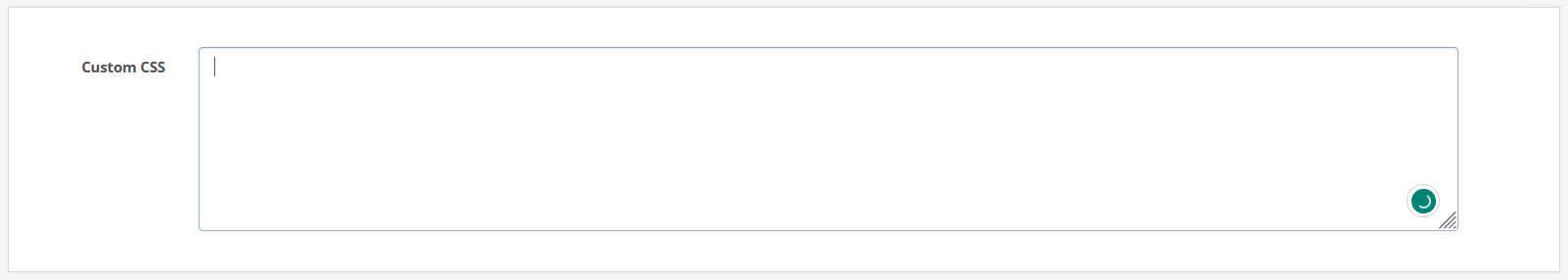
Seamless Integration With OpenCart Latest Version
It uses OCMOD, making it compatible with OpenCart versions 2x, 3x, and 4x. This module will not affect your existing cart and checkout pages.
Admins can revert to their old cart and checkout pages simply by disabling the checkout module. The online documentation is available for easy installation and setup. With the quick checkout module, you can upgrade your store’s checkout process without any risk to your current configuration.
Multilingual Compatible
Reach your global audience with a multi-language website. All the text on the checkout and cart pages is available for translation. This OpenCart one page checkout extension will automatically show all active languages in separate tabs in the language settings.
Here, the admin can write the text for the cart page, checkout page, field names, login, order confirmation information, and more in each language. The cart and checkout page will display text in the same language as the current language of the website, providing a seamless experience for every customer.

Supports
If you are looking the customization on your website or have a pre-sale question. Please create a ticket. We will get back to you as soon as possible.









































