Order Cancel
- $29.99 $28.49
| Supported OC Versions | 2.3.0.2 , 2.3.0.1 , 2.3.0.0 3.0.3.8 , 3.0.3.7 , 3.0.3.6 , 3.0.3.2 , 3.0.3.1 , 3.0.3.0 , 3.0.2.0 , 3.0.1.2 , 3.0.1.1 , 3.0.0.0 , 3.0.3.9 , 3.0.4.0 4.1.0.3 , 4.1.0.2 , 4.1.0.1 , 4.1.0.0 , 4.0.2.3 , 4.0.2.2 , 4.0.2.1 , 4.0.2.0 , 4.0.1.1 , 4.0.1.0 , 4.0.0.0 |
| VQMOD Required | No |
| License type | NO -DATA |
| Support | yes |
| Update | yes |
TMD is an Offical Partner of OpenCart
View Profile: TMD OpenCart Extensions India
Overview of TMD OpenCart Order Cancel
To run the ecommerce business smoothly, we must provide the complete e-shopping process to customers. This extension provides the order cancel option to the customer which is missing in the OpenCart. An order cancelled button is added automatically on the order list and detail page.
It lets the website owner set the time or date limit for cancelling the order. In the given time by admin, customer can cancel their order. When a customer cancels the order, the order status will be updated to the admin-selected order status.
Its feature enhances customer satisfaction by providing flexibility and saves time and resources for both the customer and the store owner. The installation process is straightforward, ensuring a hassle-free experience for store administrators.
This extension is compatible with multi-language, supports most themes and works with the latest version of OpenCart.

Disable the Order Cancelled Feature After a Certain Time or Days
This module gives a setting to set the time window for order cancellation. Once the order is placed by the customer, the module will take the order cancellation time window and show the order cancel button. After the time expires, the order cancelled feature will be automatically hidden. It ensures the streamlining of the order process and inventory management.
The time calculation is done in seconds irrespective of the customer's time zone. It will prevent misuse of the order cancel option, also giving plenty of time to check the delivered product.

Easy to Configuration Setting
The setting of this extension is easy and can be configured in a few minutes. Admin can enable the order cancellation option on selected order statuses. Ensuring the best customer shopping experience.
All the order statuses will automatically fetched from the main setting of the website.
Also, the admin can select the cancelled order status from the list. This status will be shown on the administrator order section and customer's order detail page. it will distinguish the cancelled order from the other orders.
For clarification about how the order cancellation works, You can show the order cancellation policy to the customer. Just select the policy page in the setting. The link will be placed on the order cancellation popup and the customer can navigate to read it.

Admin Gets Order Cancellation Email Notification
OpenCart order cancel module sends automatic email alerts to the store owner whenever a customer makes an order cancellation, ensuring prompt administrative awareness and a better order management process.
The email content has the order information. It takes the admin email ID and SMPT settings to send the email notification. Which makes it an authentic email coming from the website.
Adapting the Color Theme and Styling
The order cancel layout will become part of the website. Because the order cancel OpenCart extension takes the website CSS and styling and maintains the branding. The order cancellation heading, description text and button will have the same color, style, hover, and click effects. Your customer will have the same user experience.
Supports Multi-Language
Designed for diverse eCommerce ecosystems, it supports multiple languages, expanding its utility across different regions and customer bases. All the active language names with country flag tabs will be displayed in the language setting.
Admin must write the text in all the languages. Whenever a customer changes the language, the module will show the text in the customer's chosen language. It helps your business to earn the trust of people.
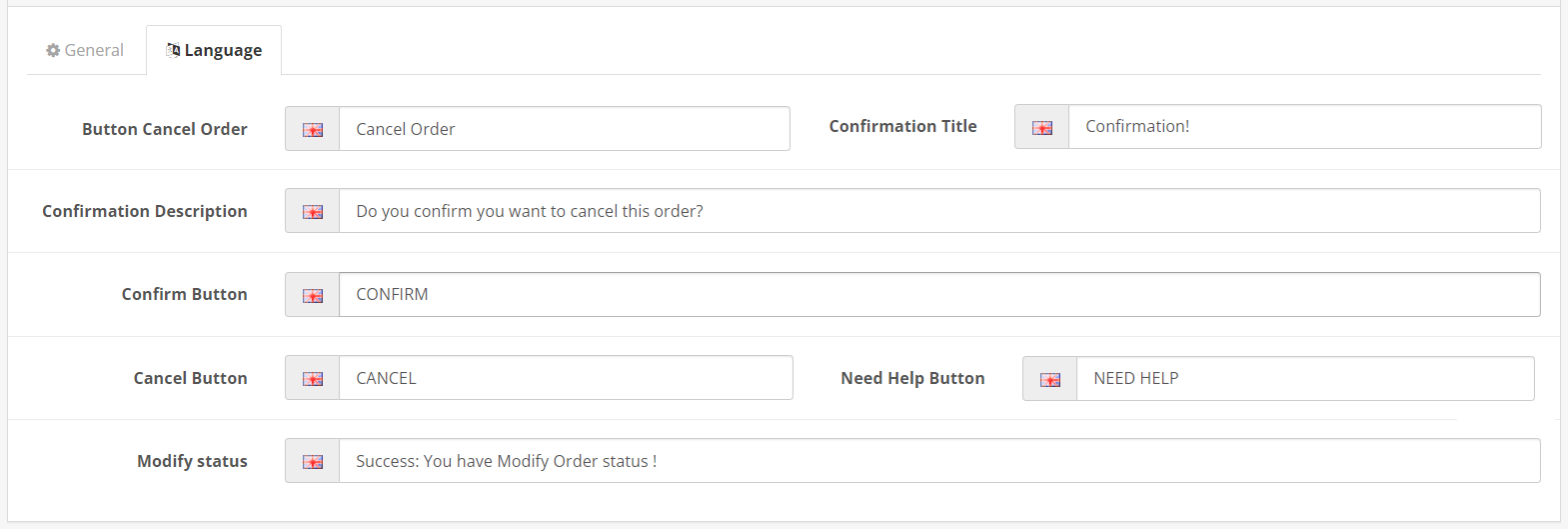
Working With most OpenCart themes
We have done the testing of this extension on various themes available in the market. It can integrate seamlessly into the website without causing conflicts or issues.
After extensive testing across multiple themes, this module is proven to integrate smoothly, offering you peace of mind that it will adapt to your specific theme effortlessly.
Compatible with OpenCart Versions
The OpenCart order cancel extension is working perfectly with Version 2x, 3x and 4x. It does not matter if you are going to upgrade your website to the latest version of OpenCart. Then still you will find our extension working for you. It uses the OCMOD. All the files on the website will be untouched during and after the installation.
Support
TMD is committed to providing exceptional support. If you want improvement, develop a new theme or module for your website. Or just looking for support on module installation? Please create the ticket. Our team will help you to get it done.




















