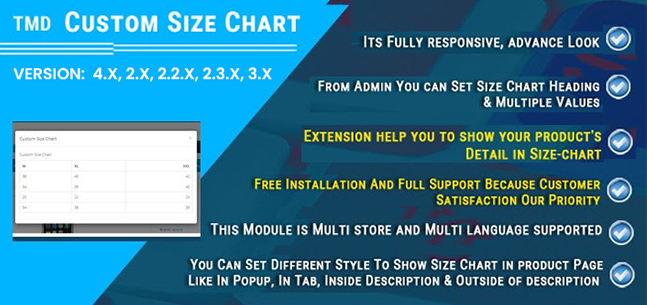Custom Size Chart
- $29.99 $28.49
| Supported OC Versions | 2.1.0.2 , 2.1.0.1 , 2.0.3.1 , 2.0.2.0 , 2.0.1.1 , 2.0.1.0 2.2.0.0 2.3.0.2 , 2.3.0.1 , 2.3.0.0 3.0.3.7 , 3.0.3.6 , 3.0.3.2 , 3.0.3.1 , 3.0.3.0 , 3.0.2.0 , 3.0.1.2 , 3.0.1.1 , 3.0.0.0 , 3.0.3.9 4.0.0.0 4.0.2.3 , 4.0.2.2 , 4.0.2.1 , 4.0.2.0 , 4.0.1.1 , 4.0.1.0 , 4.1.0.0 , 4.1.0.1 , 4.1.0.2 , 4.1.0.3 3.0.3.8 |
| VQMOD Required | No |
| License type | Commercial |
| Support | yes |
| Update | yes |
MD is an Offical Partner of OpenCart
View Profile: TMD OpenCart India
Overview Of TMD OpenCart Size Chart Extension
This extension enables the OpenCart store to create unlimited responsive size charts and display them on the product page. The size chart table can have as many rows and columns as required, upload a representative image, and write the accuracy-related information on the header and footer.
Product size charts are available in three different designs. These are a popup size chart, a new tab on the product page, inside or outside of the product description. You can select a design, and it will be displayed in the selected placement on the product page.
Admin can assign one size chart to multiple categories and products. It will ultimately assigned to all products linked to the category and individual product selection is also available. It is multi-language compatible.
Creating Size Chart In OpenCart Website
The OpenCart size chart extension offers the easiest way to create and manage customizable product size charts. Admins can add size information in a tabular format—write the headings in the first row and enter values from the second row onward in the product dimension chart table. If you need to add more details, just press the new row button to expand your size chart.
For enhanced clarity, you can also upload a size chart image, ensuring your customers on your OpenCart store always understand product sizing. The table layout is fully flexible, allowing you to adjust the number of rows and columns as needed. For example, t-shirts in India may have 4-5 columns, while in Australia and the USA, 5-7 columns are often used to display international size equivalents.
Admins can add a unique title and description for each size chart, which appears above the table—making it easy to guide customers shopping on your OpenCart store. The description field supports multiple lines, so you can provide all necessary sizing information to help customers find the perfect fit.
- Title and descriptions.
- Size chart table supports an unlimited number of rows and columns.
- Support for different units (cm/inch).
- Assign products or categories.
- Show in the popup.
- Create a new tab for the size chart.
- inside, outside of description.
- Global enable and disable.
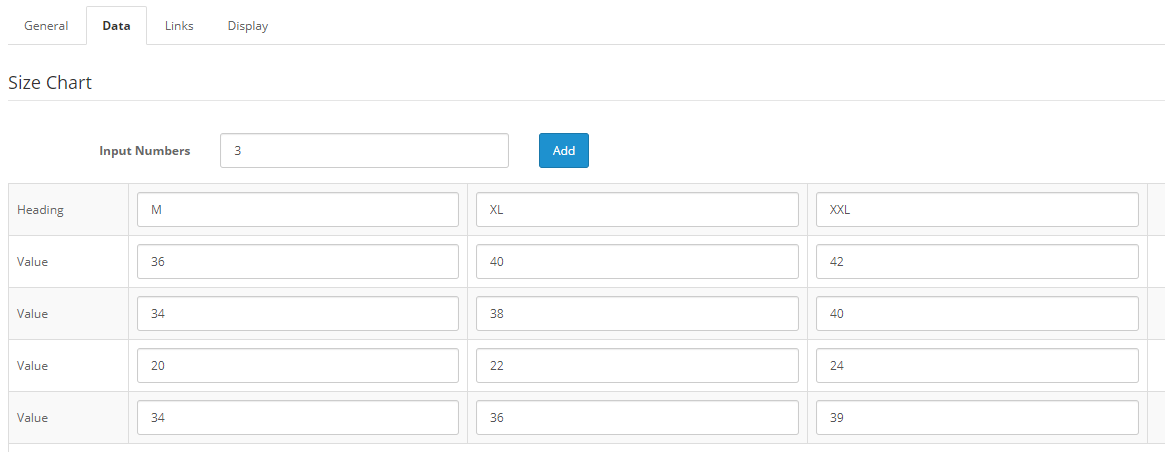
Write Information on the Header and Footer of the Size Chart
This mobile-friendly size chart extension provides an additional section that will be displayed on top and below the size chart.
It features a WYSIWYG editor that enables admin to write text, insert size chart images or videos, and other information that helps customers determine the accurate product size.
It will automatically be added to the size chart section and the layout will be responsive. This ensures a consistent and cohesive user experience across your store. The final design of the interactive size chart will be like this, title → header information → size chart → footer information.
Thus, the admin can create an effective product size guide to help customers make informed decisions.

Link Size Chart To Products, Categories, And Manufacturers
One size chart can be assigned to multiple products, categories and manufacturers. Either select individual products or select the categories. Selecting categories, force size chart to assign to all products linked to the category. Or you can create a separate size chart for each category.
Global enables and disables settings will be used to display or hide the size chart from all the product pages.
The OpenCart custom size chart module saves time for store owners by allowing them to apply size charts to multiple products or categories with just a few clicks, eliminating the need for manual assignment.

Select Best Place for Size Chart On Product Page
Four different placements have been given on the product page by this module. Admin can display the custom size chart within the product description, below the description, Display the size chart in the popup, or create a new tab after the description. This flexibility ensures that your OpenCart store can present size information exactly where it’s most helpful for customers.
OpenCart Product Size Chart module features individual placement settings for the size chart. A size chart button displays when the popup is selected on the product page. When the customer clicks on that button a popup containing size chart information displays. BootStrap lightbox model is used to display the popup.

Display Size Chart As Part OF Website
The OpenCart size chart popup extension features three placements to display the size chart on the product page. Admin can select one according to the theme or requirements that suit them. These options are - open the size chart in the popup, create a new tab named Size Chart and display it inside or outside the description tab of the product.
Selecting the popup will create a new button named Custom Size Chart on the product page. Whenever a customer clicks on the button, a popup containing the assigned size chart will appear.
If the admin wants to display the size chart below the product description then select the "inside Description" layout option. Otherwise, select the "outside the description" option.
Fully Mobile Responsive Design
Your customers will enjoy a seamless and user-friendly experience across all devices. The custom size chart’s adaptable design adjusts perfectly to any device screen, making it easily accessible and readable. The website's color theme and style will be maintained to ensure consistent branding.
With the OpenCart size chart extension, you can guarantee that your size charts look great on desktops, tablets, and smartphones. This flexibility helps you deliver accurate sizing information and enhances customer confidence, no matter how they shop in your store.
Working Perfectly With Multi-Language
TMD always cares about customers and clients. That is why all modules and themes created multi-language compatibility. If your website uses non-English language or RTL.
If your websites have multi-language and people use them. The OpenCart size chart popup module will display size information in the same language. When customers change the language on the front end, the language of the size chart also changes along with the product information. It works seamlessly with multi-language.
Compatible With Most OpenCart Theme
TMD modules by taking care of compatible themes available in the market. It is tested with many famous themes. Some of them are Journal, Shoppica, Faster, and Sellya. A new section will be added to the website admin section. it uses the default theme CSS to display fields.
OpenCart product size chart extension automatically inserts the size chart in the description according to its selected placement.
Custom size chart extension for OpenCart lets the admin set the placement for individual size charts. It will adapt to your website layout and branding of your website.
Opencart Size Chart Popup Extension Supports OpenCart 2x, 3x and 4x Versions
TMD made this module compatible with OpenCart versions 2 and 3. It also supports the latest 4x version. A module can be easily installed via the Upload Module section in the admin area of your website because this module uses OCMOD. That does not overwrite core files. It also works with cloud-based online websites.
All our modules, extensions, and themes are plug-and-play. Install and you're ready to use them right away.
Support
Check out our demo or write to us with any query you just have in your mind. Do you have pre-sale questions or support questions? Please create a ticket. We will help you to get it working.