Arrival Date
- $49.00 $46.55
| Supported OC Versions | 3.0.3.8 , 3.0.3.7 , 3.0.3.6 , 3.0.3.2 , 3.0.3.1 , 3.0.3.0 , 3.0.2.0 , 3.0.1.2 , 3.0.1.1 , 3.0.0.0 , 3.0.3.9 , 3.0.4.0 2.3.0.2 , 2.3.0.1 , 2.3.0.0 2.2.0.0 2.1.0.2 , 2.1.0.1 , 2.0.3.1 , 2.0.2.0 , 2.0.1.1 , 2.0.1.0 4.0.1.0 , 4.0.1.1 , 4.0.2.0 , 4.0.2.1 , 4.0.2.2 , 4.0.2.3 4.1.0.0 , 4.1.0.1 , 4.1.0.2 , 4.1.0.3 |
| VQMOD Required | YES |
| License type | Commercial |
| Support | Yes |
| Update | Yes |
TMD is an Official Partner of OpenCart
View Profile: TMD OpenCart Extensions India
Overview Of TMD Opencart Arrival Date
This module will help your customers to know when their orders will arrive. It will display the arrival date before adding a new order. Adding this opencart module to your eCommerce store is the smart way to increase the conversion rate.
Admin can set preferred days and time slots for product delivery using this smart module. This OpenCart date time product delivery is the best solution for customers to buy products according to their suitable Day/Time.
It offers a lot of features to help both admin and customers. Easy to add and manage delivery days, dates, and times. Customers can track their product delivery and pick a date and time accordingly.
Best Features of this OpenCart Product Delivery Date and Time
This OpenCart module loads faster with the website. Highly responsive and sleek features offer the best solution to manage delivery orders and meet customer expectations.
This OpenCart arrival date module allows the admin to set the date and time as required. You can display the current status of the product delivery or mark the delivery date and time.

Manage Holidays
This OpenCart date and time delivery module allows you to select the off day in the week. You can set your delivery days and non-delivery days, including holidays and Sundays.

Multi-Store Supports
This smart feature of this arrival date module allows the store admin to select the store to which the admin wants to apply the delivery date and time. If you are running a multi-store, this feature is very useful for you.
Disable The Dates From Selection
It offers an opportunity to deactivate delivery by specifying the date if your store is closing on a specific date. On a specific day, this function will turn off the delivery option.
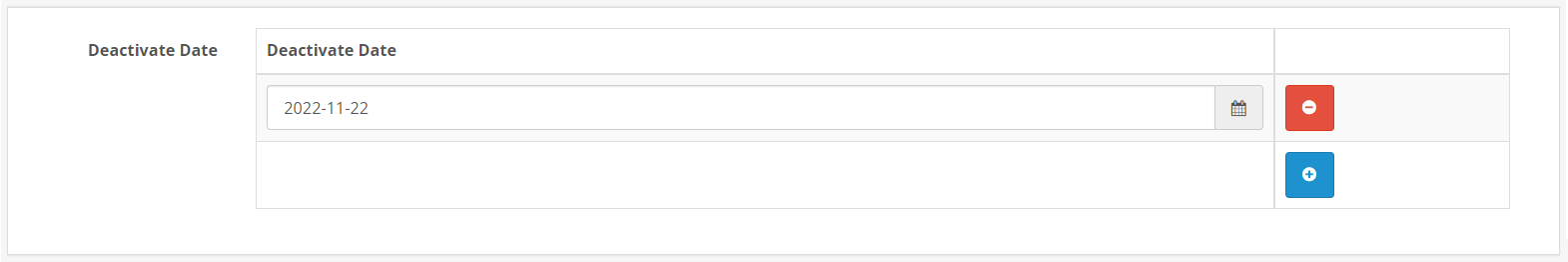
Select The Time Zone
Running your brand stores in different locations and managing delivery at those locations is easy with this module. You can select the time zone based on serving the order to customers in their timezone.
Enter Time Gap in Delivery
Besides selecting the time zone, you can also enter the time gap in delivery in minutes. It allows you to manage deliveries of multiple products on the same day or hour.
Add Charges
Delivery options include adding charges depending on the requirement. This Opencart module feature allows adding the charges for each day and editing them anytime.
Link Products
This delivery date module allows the admin to link one or more products. It is possible by selecting a manufacturer or category that further automatically links the products that are linked to the category or manufacturer.
Enable/Disable Express Shipping
It supports enabling or disabling the express shipping method for customers. If your business uses an express shipping method for product delivery, you must apply charges for express shipping.
It will help both your customers and retail stores.

Link The Terms and Conditions Page
You can add a separate page of terms and conditions related to the delivery of the products. You can write multiple terms of delivery and link them to the terms and conditions, shipment delivery, and other associated pages.

Multi-language support
This Opencart extension will help to cater to customers from around the world. You can enable multi-language support for the delivery page that allows you to check details in their language.
Choose The Delivery Day And Time
Its feature allows the admin and customers to select the date and add the time for delivery depending on the day.
You can add the start and end times for Sunday and Saturday based on your delivery methods during these days.

Hide The Delivery Option
This Opencart delivery date option allows you to enable or disable the delivery date and time option on your eCommerce website. Display or hide delivery modules based on your preferences and customer expectations.
Frequently Asked Questions (FAQs)
? Does it support all the latest versions of OpenCart?
This module will be compatible with most of the OpenCart versions. It ranges from 2.0 to 3.0. Your website can easily add this module even if it's built with the old opencart version.
? Does it allow customers to select the time and date of delivery?
Customers can select a delivery date for their order on the website using this date picker module. It increases user engagement and may increase store sales. Customers find it amusing and easy for them to get a product on their schedule.
? What is the installation process for this delivery date and time Opencart module?
It is easy to install and add to your website. You don’t need any technical knowledge to install this delivery date and time product. We have prepared an installation guide for the Opencart delivery date and time product.
For Any Query Feel Free To Contact Us:
Our all customers are happy with us because we provide the best free support. For any questions, suggestion feel free to contact us at. Do you have pre-sale questions or support questions? Please create a ticket. We will help you to get things done.














