Google Marketing Tools (1.5.x , 2.x , 3.x & 4.x)
- $29.99 $28.49
| Supported OC Versions | 1.5.6.4 , 1.5.6.3 , 1.5.6.2 , 1.5.6.1 , 1.5.6 , 1.5.5.1 , 1.5.5 2.2.0.0 2.1.0.2 , 2.1.0.1 , 2.0.3.1 , 2.0.2.0 , 2.0.1.1 , 2.0.1.0 , 2.0.0.0 2.3.0.2 , 2.3.0.1 , 2.3.0.0 3.0.3.8 , 3.0.3.7 , 3.0.3.6 , 3.0.3.2 , 3.0.3.1 , 3.0.3.0 , 3.0.2.0 , 3.0.1.2 , 3.0.1.1 , 3.0.0.0 , 3.0.3.9 , 3.0.4.0 4.0.2.3 , 4.0.2.2 , 4.0.2.1 , 4.0.2.0 , 4.0.1.1 , 4.0.1.0 , 4.1.0.0 , 4.1.0.1 , 4.1.0.2 , 4.1.0.3 |
| VQMOD Required | YES |
| License type | Commercial |
| Support | yes |
| Update | yes |
TMD is an Official Partner of OpenCart
View Profile: TMD OpenCart Extensions India
Overview Of TMD OpenCart Google Remkarking Tool Module
It enables ecommerce websites to configure their website for ad campaigns. Admin can enter the Google Tag, remarketing, conversion tracking code, and Facebook pixel tracking code on the website.
This module is helpful for website owners who seriously wants to track their maximum sales from Google and Facebook Ads platform and utilize the power of conversion rate optimization.
This module will help a website track down how the ads are performing by tracking order conversion or new customer signup or landing to the product page etc. This improves measuring your website traffic analysis and order conversion rate.
Facebook PIXEL code can be inserted into the website. Facebook ads campaigns can run effectively. It supports multi-store too.
Add With Google Tag Manager
Using this module, Admin can insert the Google Tag Manager code into the ecommerce website. This code will be added to the head automatically.
Just copy the code from the Google Tag manager and paste it into the Tag manager section. The code will be automatically inserted into all pages of the website.
Admin can disable it whenever there is no need for tag manager or the admin is about to use the Google UA or Google Analytic 4 code.

Google Conversion Tracking
Websites that sell their product online can also track the order from Google Analytics and AdWord. Admin can set the conversion setting in the Analytic.
When you set the Google Ad Campaign for order conversion, this code will let Google capture the order from your website. The order data will show on your ad campaigns and Google Analytics as well.
It will improve the ad campaign and decrease overall spending drastically. It is one of the important steps mentioned by Google to do before running the conversion ad on an ecommerce website.

Conntect With Google Remarketing Code
Remarketing code is essential to run the ad campaigns successfully. It is important to track the user who is coming from Google ad campaigns only. So that ad will automatically be optimized according to user behavior and traffic source.
Dynamic and standard remarketing codes can be inserted. This code will also be added to the head of each page of the website.
To track the products only, the admin can set the product prefix and suffix on the website. Enable and disable this option from the setting.
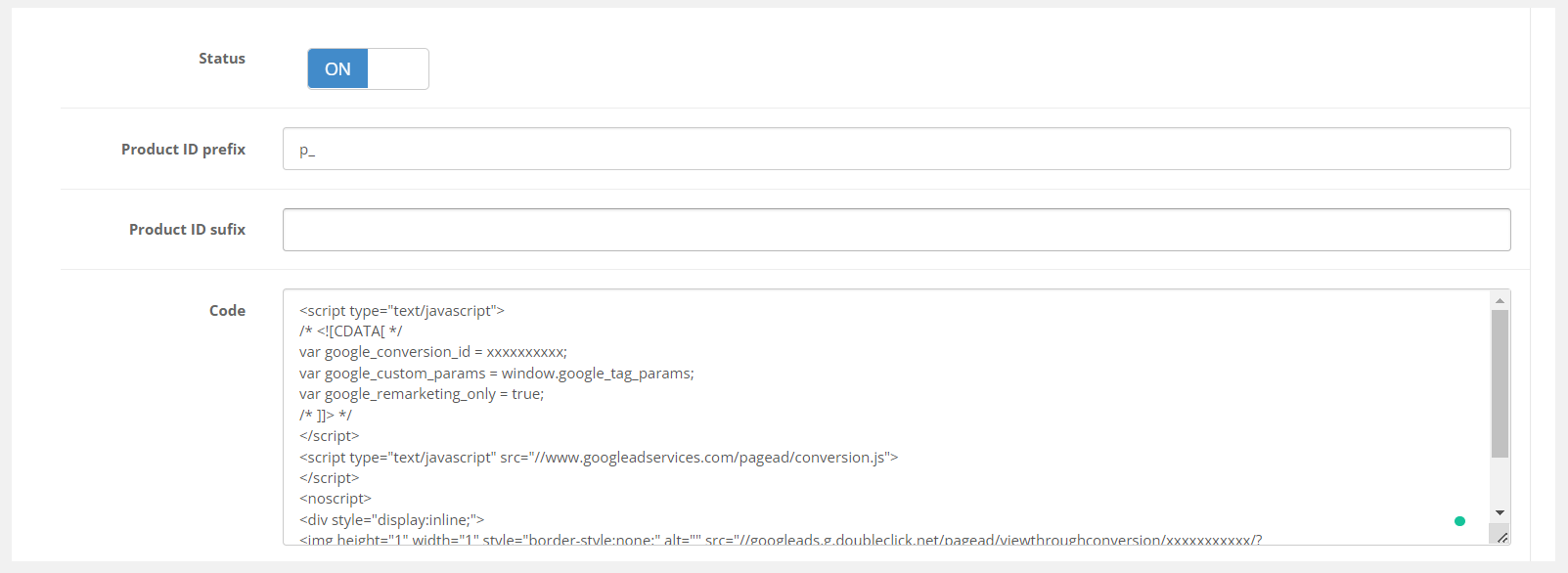
E-commerce Tracking
Tracking the ecommerce website performance is easy with the OpenCart Google marketing tool module.
There are three different ways to track the product's id, model, and SKU. Enable the UA Code of Google Analytics in the setting.
Admin can enter the domain url. Google Analytics will start tracking the products on the website. Enable and disable the tracking anytime from the setting.
Facebook Pixel Tracking Code
There is a separate section given for the Facebook pixel code. This module is compatible with Google and Facebook both.
The pixel code will be added below to Google marketing codes. The Facebook pixel will start capturing the users who land on your website. And build the audience on your ad account.
It will give you the best result in the lead or conversion ad campaigns on Facebook.
Shortcodes Available
This extension comes with inbuilt shortcodes. All the shortcodes are present on the setting page.
These shortcodes can use in the Google, and Facebook tracking JS codes. It will reduce the work of a developer who sets the marketing tags on your website.
OpenCart Multi-Store Compatible
This extension is working perfectly with websites running with a multi-store. It will let the admin enter the code for all the stores separately.
Admin must select the store name from the store drop-down, and then do Google and Facebook tags related setting. Each store will get its own tags for Google and Facebook.
Benefits of TMD Google Marketing Toolkit?
Measure the success of your ad campaign on your website. - easily find out which of your ad campaigns are performing best and optimize them for better results. With this extension, you can perform
- 1. TMD Google Marketing tool is an integrated way to track conversion for your OpenCart Store.
- 2. Enable dynamic and standard re-marketing for Google Ads Services.
- 3. Integrate Google Tag Manager for conversion tracking.
- 4. Add Facebook Pixel code for conversion tracking from Facebook Ads.
OpenCart 2x and 3x Version Supports
OpenCart Google Remarketing Tool extension is working on OpenCart 2.x , 3.x and 4.x versions. This module is tested up to the latest version 3.0.3.8. A unit test is performed to make sure the module meets the functionality.
OCMOD is used in this module. That means no core file will change or replace after the installation of the extension on your website. All the tags will be automatically added to the website.
The installation is easy. Just upload a module zip file using the admin's extension installer. Do the modification refresh. You are done.
Support
Free installation is available after purchase. If you have any suggestions or pre-sale questions, looking for support? Please create a ticket. Our team will reach you as soon as possible.





















