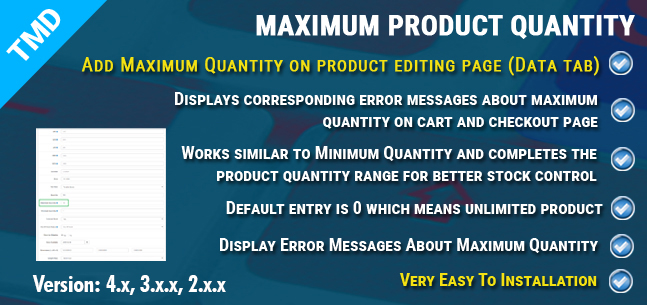Maximum Product Quantity
- $29.99 $28.49
| Supported OC Versions | 2.3.0.2 , 2.3.0.1 , 2.3.0.0 2.1.0.2 , 2.1.0.1 , 2.0.3.1 , 2.0.2.0 , 2.0.1.1 , 2.0.1.0 3.0.3.8 , 3.0.3.7 , 3.0.3.6 , 3.0.3.2 , 3.0.3.1 , 3.0.3.0 , 3.0.2.0 , 3.0.1.2 , 3.0.1.1 , 3.0.0.0 , 3.0.3.9 , 3.0.4.0 4.0.0.0 4.0.2.3 , 4.0.2.2 , 4.0.2.1 , 4.0.2.0 , 4.0.1.1 , 4.0.1.0 , 4.1.0.0 , 4.1.0.1 , 4.1.0.2 , 4.1.0.3 |
| VQMOD Required | No |
| License type | Commercial |
| Support | Yes |
| Update | Yes |
TMD is an Official Partner of OpenCart
View Profile: TMD OpenCart Extensions India
Overview of OpenCart Maximum Product Quantity Module
Most e-commerce and online retail store sell their products with a minimum quantity of 1 PC for every guest.
And it is very common for e-commerce stores that the maximum purchase quantity on the cart page is often limited for retail purchases.
So if you want to control this on your OpenCart store this model will definitely help you to implement restricted product quantity in your store for your audience.
This is simply because you want to restrict the bulk purchase of a single item or multiple items in your retail store by an individual user.
So this module is all about limiting the bulk purchase.
How does the maximum product quantity module work?
Go to your product master that contains the data tab for setting the maximum and minimum quantity.
Once you set your values and save the data in your product master it will restrict any user from adding below the minimum or above maximum quantity on the cart and on the checkout page.
So admin can use this setting to restrict bulk purchases for all items in the store.
The module will throw a message as soon as your customers try to include more quantity on the add to the cart page.
You can also set your own message to clearly convey any message that you want to share (For Example you can share a message such as "Maximum Quantity allowed not more than 10" by a single user") and so on.
Features of the Maximum Product Quantity Module
- ✔ Add maximum quantity on the product editing page (Data tab)
- ✔ Displays corresponding error messages about maximum quantity on the cart and checkout page.
- ✔ Works similar to the minimum quantity and completes the product quantity range for better stock control.
- ✔ The default entry is 0 which means unlimited product.
- ✔ Display error messages about maximum quantity.
- ✔ Very easy to install.
- ✔ Journal theme supported.
Works on all OpenCart Versions
TMD OpenCart maximum product quantity extension can be used from version 2.x.
It also supports the latest version 3.x.
While installing this module it will not overwrite any default OpenCart core files.
All default functionality will remain untouched.
Module works stand alone.
Consulting & Support
Have a pre-sale question or looking for support? Please create a ticket, our team will help you.