Form Builder Pro
- $29.99 $28.49
| Supported OC Versions | 2.2.0.0 2.3.0.2 , 2.3.0.1 , 2.3.0.0 2.1.0.2 , 2.1.0.1 , 2.0.3.1 , 2.0.2.0 , 2.0.1.1 , 2.0.1.0 3.0.3.7 , 3.0.3.6 , 3.0.3.2 , 3.0.3.1 , 3.0.3.0 , 3.0.2.0 , 3.0.1.2 , 3.0.1.1 , 3.0.0.0 4.0.1.0 , 4.0.1.1 , 4.0.2.0 , 4.0.2.1 , 4.0.2.2 , 4.0.2.3 4.1.0.0 , 4.1.0.1 , 4.1.0.2 , 4.1.0.3 |
| VQMOD Required | No |
| License type | Commercial |
| Support | yes |
| Update | yes |
TMD is an official partner of OpenCart
Our Profile: TMD OpenCart PartnerOverview Of OpenCart Form Builder Module
Form Builder Pro is a Module that allows you to build and manage all kinds of forms for your website such as Contact forms, Support tickets, refunds, Enquire, Survey forms, etc.
With this extension, you can show forms in a popup on the Product page in your store. You can create forms with required fields and the Customer who fields the form record will also save it in the admin to look at later.
For builder is given admin authority to create unlimited forms and links to different pages of the website. Moreover, the admin can add fields into the form with placeholder text, error message, required or not, and other necessary details.
It is packed with many features like assigning forms to categories, particular product(s), store(s), manufacturers, and other pages. Displaying their own success message to customers after they submit the form. The module is also working with multiple languages installed on your website.
Admin can also change the color theme or add a new element in the form to look like part of the website. The form builder is SEO-friendly. It ensures form along with the website page will also rank in the search engine.
Create Unlimited Customizable Forms Within Few Minutes
This extension gives Admin can create as many forms as required by the website. These Forms can be easily deleted or disabled at any time from the setting. All the created and disabled forms will be shown on the list page.
The form fields tab is used to manage the feild, Just click on add fields button to add the field. Language Installed on the website shows in tabs with language name. This means If your website has two languages English and French, then these languages will be shown in the two different tabs.
Configure the fields according to form requirements. Admin can make this field require or not, name, placeholder text, error message, help information regarding field. Admin can decide the field type out of 8 field types. All default OpenCart field types are shown for admin selection.
Select text, text area, checkbox, drop-down, email, date time, upload file, and more.
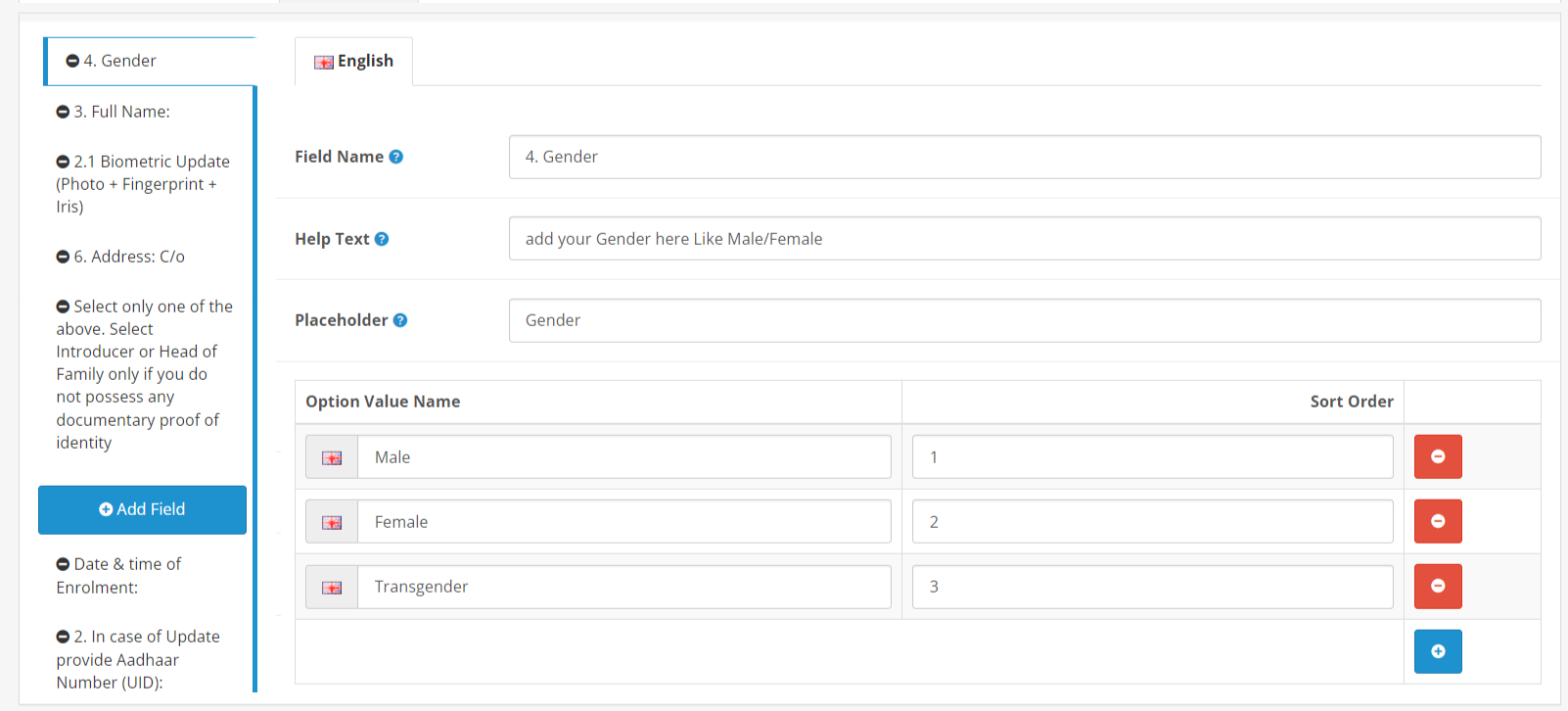
Setting Of Form To Show Top and Bottom Content
The form Page is used to show the additional content along with the form. Admin can write the text that displays on the top and bottom of the form. These texts are used to give an overview of form how the website will be reached users back.
There is also a setting present that can use to show or hide the top header menu and footer of the form. When the popup opens size of a product image is also manageable from the setting.
According to the requirement, the admin can decide reset button will be shown on the form or not. Google Captcha is also shown on the form page.
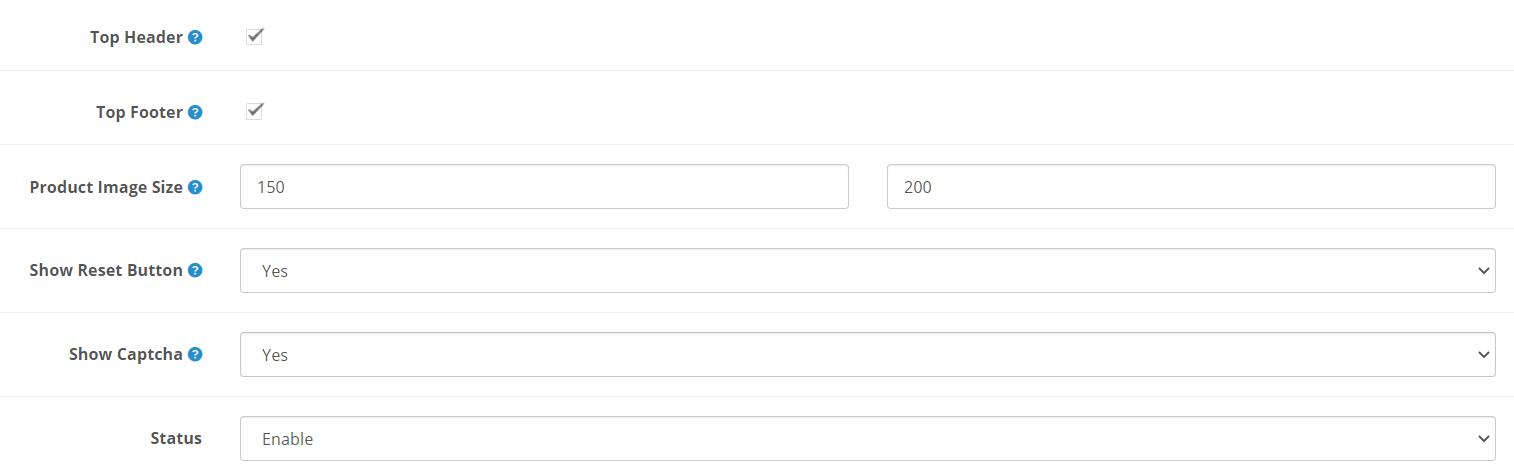
Show Forms To Any Page Of Website With Advance Link Setting In OpenCart Form Builder Extension
Admin chooses where to display the form on the website. There is a setting called Display Type used to show and hide the form to different customers. Like Form can only show to the logged-in customers and hide to guest customers. or show or hide logged-in customers and guest users as well.
It is also set to show different forms to different customer groups customer. To make the form more effective.
Directly showing all products linked with the category just by selecting the category in the setting is the easiest way. Where else admin has another option to select particular products where the form can display? Select the store(s) to display the forms. All the stores will have the same display setting as this form.
This module added an option to show the form on the information pages. This form will show on the website according to the linking setting done by the admin.
- Display To: Logged In Customer / Guest / Both.
- Customer group selection.
- Store.
- Assigning to the product.
- Select category.
- Manufacturer.
- Show on the information page.
- Each form has its own separate page where it can display
Save Customer Enquiries To Contact Theme Later
This module came with a great feature to save all the customer inquiries into the website itself. Admin won't need to check their email id for what the customer said long before or today. All the records can be found in the website admin panel. There is an overview shown in the list of records and full information can be read by going full detail page.
There is a filter is present to check either form of customer inquiry. Admin can also check the complete detail of customer inquiries that they had submitted into the form. Along with customer account information if any, language, date, customer group, and more information available.
Admin can use filter to track down one customer enquires or check all customer enquires on one particular date. For deeper analysis, the admin can export the customer inquiries of one or all forms with a single click.
Send Form Submit Confirmation Email To Customer And Success Message
OpenCart form builder extension sends an automatic form submission confirmation email to the customer. This email content is customizable and language-specific from the setting. Admin can change the setting of email to send or not by changing the Notification value to Yes or No.
Admin will also get emails of customer inquiries with information submitted by customers. To get the customer submitted to the form there is a shortcode available. {formrecord} must be present in the message content.
Each form has its own Succes page after the user submits the form. Admin can enter success messages in all the languages installed on the website.

SEO Friendly To Customizable OpenCart Form Builder Module
To maintain the SEO of the website, forms created using OpenCart form builder extension are SEO friendly. Admin can enter meta keywords, meta description, and SEO URL text. For better international ranking in various search engines, Admin can enter SEO data in all languages.
It has a customization tab present for each form's setting. Admin can write the CSS for Form color theme or effects of button click or another element to match with website existing theme.
Working Great With Multi-Language Website
TMD cares about their customer and client. That's why we create all modules and themes multi-language compatible. Your website uses non-English language.
All the currently installed languages will be shown in the module setting. Where the admin can write the SEO meta title, description, url, success message, email content, and all things in different-different languages. The module shows form information in the selected language by the customer.
If your websites have multi-language and people use them. It works seamlessly with multi-languages.
OpenCart Form Builder by TMD
OpenCart Form Builder by TMD is a module and extension for OpenCart E-Commerce Store owners to create special forms whenever required for creating any landing page as forms for receiving any kind of customer inputs such as product reviews or surveys etc.
You can create forms such as
The form on the product page can be used specifically for a single product page or on multiple product pages as shown below where customers can inquire about the specified product and other issues related to the product as per the inputs designed for the form.
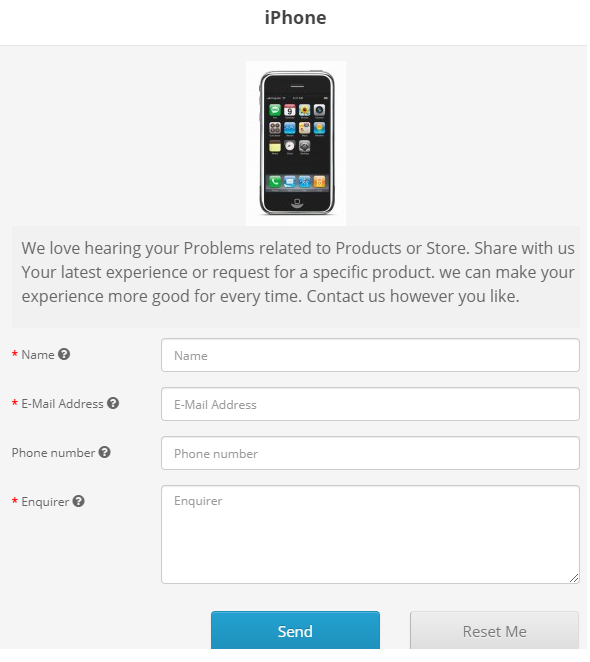
You can create as many custom forms on a direct page, as shown below support form or registration form or enquire form etc.

Use a custom Form in a Category or Mulitple Categories

Benefits of Form Builder Pro
- - It Supports All Version of OpenCart
- - Supports Multi-language
- - Support Customer Group
- - Support Multi-Store
- - Create Unlimited Forms
- - You Can Show Forms Categories and Manufacturer wise
- - You Can Assign Forms to a Product or Assignee a form to All the Products
- - Add fields with one click
- - Filled type includes the Select Radio button, Checkbox, Text, Textarea, Email, Password, File, Unique Word, Date, Date & Time, Country, Google Captcha, Zone, etc.
- - Export entries to XLS file
- - Customize confirmation & success messages on Form submissions
- - Create Emails Template for Admin and Customer From Admin Panel
- - Required Fields Are Optional
- - Set Custom CSS
- - Google Captcha Support
- - VQMOD & OCMOD Compatible
- - Documentation Provided For easy setup
- - Free support

Support
Feel free to contact us for any support required by creating a ticket. We will get back to you as soon as possible.























