Vendor Customer Communication
- $29.99 $28.49
| Supported OC Versions | 3.0.3.8 , 3.0.3.7 , 3.0.3.6 , 3.0.3.2 , 3.0.3.1 , 3.0.3.0 , 3.0.2.0 , 3.0.1.2 , 3.0.1.1 , 3.0.0.0 2.3.0.2 , 2.3.0.1 , 2.3.0.0 4.0.1.0 , 4.0.1.1 , 4.0.2.0 , 4.0.2.1 , 4.0.2.2 , 4.0.2.3 , 4.1.0.0 , 4.1.0.1 , 4.1.0.2 , 4.1.0.3 |
| VQMOD Required | No |
| License type | yes |
| Support | yes |
| Update | yes |
TMD is an Official Partner of OpenCart
View Profile: TMD OpenCart Extensions India
Overview Of TMD OpenCart Customer Contact Seller In Multivendor Module
This module creates a communication bridge between seller and customer to get answers to product and sale-related questions. Customers can send messages to the seller and the seller can reply to the customer. All the Messages are shown in the seller and customer account section. The store owner(admin) can monitor the conversion between the vendor and the customer.
Admin can always keep eye on message exchange happening between individual customers and sellers. There will be a contact seller form displayed on the product page. Configure the vendor and customer's email template for the upcoming messages. Use shortcodes in the email template to show the information easily.
This extension is compatible with multi-language. Admin can let show or hide the basic information of customer and vendor to each other.
Setting Of Communication Setting Module
in the module, the admin can decide whether vendor or customer information can see each other information or not. Two setting options, the vendor can see customer information or vice versa. changing the setting YES to NO. Show or hide the name, and email of the customer, or vendor on the message list page. The email template is created in all the languages present on your website.
This extension lets you create an email template that sends automatically to customers and vendors when they message each other. To create a better email template, the extension adds the WYSIWYG editor. This editor lets admins write in simple text format or write awesome HTML templates.
There are 6 shortcodes present to use in email templates. Shortcode helps show information like name, email, product page, message, and date in the email template.
Admin can enable and disable the extension from setting to hide the contact form on the product page, the vendor won't able to see the customer contact list.
- Hide and show the vendor and customer information to each other on the message page
- Create email template
- Multi-language email template
- Shortcode

Vendor And Customer Contact List
When a customer sends a message to the vendor. The vendor can see a list of all the customer messages with their information. Message can include text, image, video, or file. The vendor can read the message and see the complete message history of the individual customer by going customer page. The vendor can reply to customers from here.
Customers can also see the list of vendors they contact with. And reply to the theme individually just like vendors do.
For privacy and security maintenance, this extension shows all the communication that happens between the customer and vendor. This way admin can handle any dispute that arises within sales or any other matter. Admin can get customer name, vendor name, product name, contact email message, date added, and view messages.
There is a filter present to get the exact result out of the list. For admin, customer, vendor, and product name. The vendor has more filters than admin, Customer Id, name, Product Name, and Date of message initiation.
Admin
- List of all the communication between vendor and customer.
- Read individual message history.
- Filter.
Customer And Vendor
- Have your own contacted customer and vendor list.
- Can see customer and vendor information according to setting done by admin./.
- Message to each other.
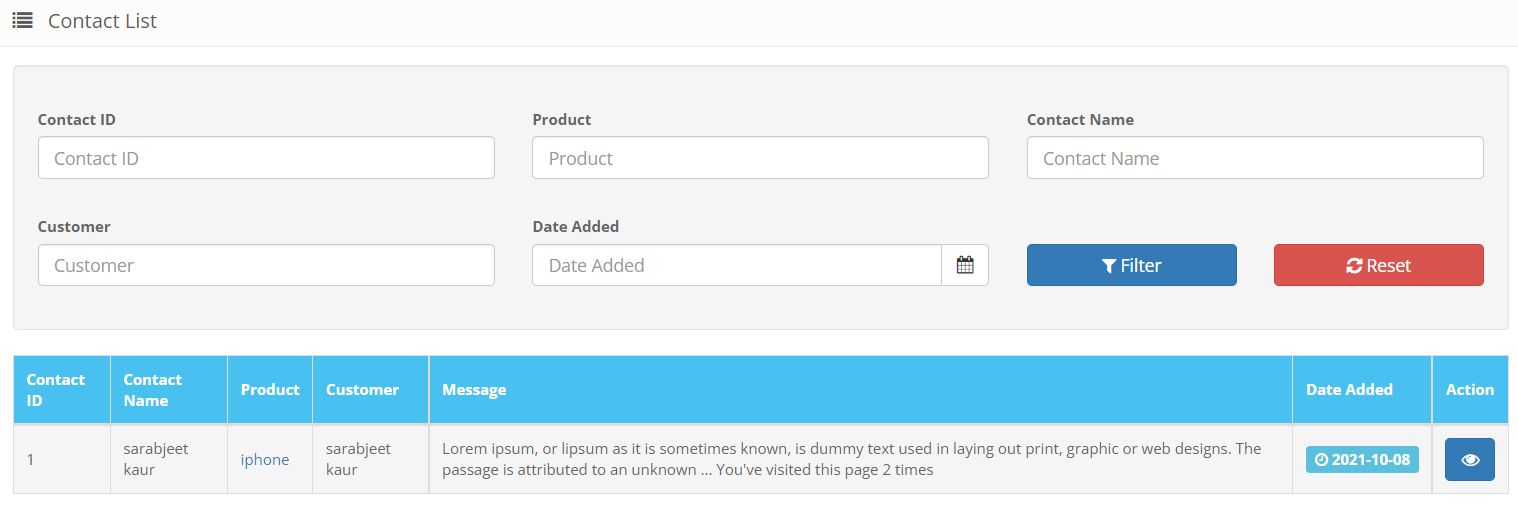
Compatible With Multi-languages
This OpenCart vendor customer communication module is fully compatible with multiple languages. This module shows language tabs installed on the website In the setting, Admin can enter can create an email template in the language tab accordingly. The english language has an email template with English words and the Hindi language tab will have a Hindi email template
When a customer changes their language and contacts the seller. An email will be sent to the customer in the same language that the customer has selected. Thus, targeting international customers and SEO will be easy for the website.
Supports OpenCart2.x and 3.x Versions
TMD used OCMOD and VQMOD to create an OpenCart Customer vendor message extension. It works perfectly on 2.0.x and 3.0.x versions of OpenCart.It is also tested up to the latest stable version.
It is tested on the cloud version to give the best performance. Testing has been done using the Unit test to give quality to work.
There will be no core file that will alter after installation of the introduction message to visitors in OpenCart into your website. It virtually creates a file system and adds compatibility to files on runtime.
Your website files will remain the same and untouched after the installation of TMD OpenCart modules. The website will remain to function as it does. It is easy to use right? Yeah!
Support
If you have any kind of questions or looking for support. Please create a ticket.
Addon Modules
- Multivendor Membership/Subscription ADDON
- Multivendor Multi Seller/supplier Marketplace
- Multivendor Purchase Order
- MultiVendor Product Option Image, SKU & UPC
- Multivendor Pos Addon
- Multivendor RMA Addon
- Multivendor Register Custom filed Addon
- Vendor & Admin Order Notification - Multivendor Addon
- Add dropshipping on multi vendor website


