Customer Membership
- $29.99 $28.49
| Supported OC Versions | 2.3.0.2 , 2.3.0.1 , 2.3.0.0 3.0.3.8 , 3.0.3.7 , 3.0.3.6 , 3.0.3.2 , 3.0.3.1 , 3.0.3.0 , 3.0.2.0 , 3.0.1.2 , 3.0.1.1 , 3.0.0.0 , 3.0.3.9 , 3.0.4.0 4.0.2.3 , 4.0.2.2 , 4.0.2.1 , 4.0.2.0 , 4.0.1.1 , 4.0.1.0 |
| VQMOD Required | No |
| License type | NO -DATA |
| Support | yes |
| Update | yes |
TMD is an Offical Partner of OpenCart
View Profile: TMD OpenCart India
Overview Of TMD OpenCart Customer Membership Extensions
It is the most powerful, features-rich, and easy-to-use module and extension for OpenCart website. And especially with this extension admin can add various membership plans in different languages for the website.
The plans will have the maximum number of products that can be active at a time when a paid customer can join as a member of a customer group to get a special discount for buying products from the website.
It has an email template section, where the admin can create an email template that is only used for membership plans. Also. Admin can easily update the plan anytime and get notified of the plan through the mail before the plan expires.
In simple wording, this extension in the membership plan helps to divide customers into different groups, for example, Silvers, Gold, Primer, Basic, and many more.
General Setting For Customer Membership Plan
It is the most reliable, and easy-to-use module OpenCart website.
Admin can select either product should show in list or grid form on the customer membership page to give the option to show that matches with the website theme. Membership products will show you the plan you have taken. Assign the order status when customers join the membership, default is complete. Admin can select the status like canceled, delivered, expired, completed, etc.
In the product image thumb-size tab, you can add a dimension of your product in Width × Height format. You can also decide the page limit on pages like plan page limit, customer plan page limit, customer plan history page limit, and customer payment history page limit.
This extension provides lots of options for the customizing module, which manage membership all plans with different price and discount, customer can also renew their membership plan.
Admin can modify the default design by adding CSS code in the Custom CSS tab. CSS code is instantly applied to the popup.
- Select how products will display: Listview or Grdiview
- Email templates.
- Set order status when customers join the membership.
- Set product width and height.
- The number of plans should show on the signal page.
- Set the partition plan limit for the customer plan page.
- Customer plan and payment history page pagination limit.
- Multi-language supports.

Creating A Customer Membership Plan in OpenCart
- Go to TMD Membership Menu → and Select Customer Membership → Here admin can create Plans
- Create Plans. Write the title and description of the plan. There is a bottom description also present which will display above the join membership button. Add SEO-related information meta title, description, and keywords.
- Add a featured image of the plan. Write SEO Url in multi-language.
- The Link Tab → Admin can select products, categories, and stores where the membership plan will display. Selecting categories, allow all the products linked to that category to be available in the plan.
- Give plan duration in days, months, or years. Admin can select only one for plan duration. Enter the price of the plan.
- Admin can specify discounts on customer groups. All the customer groups will be listed there, enter the discount in percentage or leave. Individual discounts will apply to the customer group.
- Customers linked with the customer group will get a discount if available.
- Feature Tab → Write the features list one by one. Admin can assign sort order for features to display accordingly.
- Color Tab → Admin can select colors for plans to look good and match the website theme.

Special Email Template For Customer Membership
A pre-defined email template presents just to send confirmation of the membership action plan. There is also a shortcode present to reduce the time of template creation. These shortcodes pick the customer name, active plan, and plan information automatically.
Admin can edit the template or create a new template. It has a WYSIWYG editor that takes HTML and text content.
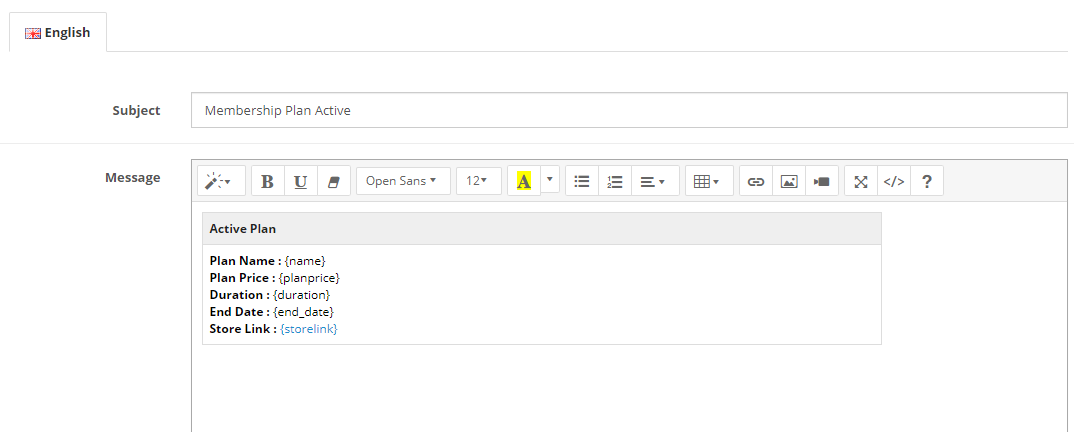
Give Different Color Theme To Plans
When a website has multiple membership plans like silver, gold, platinum, and others. Then It is necessary to have some color differences. That's why the module has given color settings for each plan.
The top background, bottom background, top text, and bottom text colors can be set from the color setting tab for each membership plan.
Admin can give different colors to plans, so customers can easily distinguish each plan and its features. It helps customers to remember and encourage them to join the membership.
Working Perfectly With Multi-Language
OpenCart membership module is multi-language compatible. In the product page and membership tabs, the admin can find the multi-languages where they can write plan history, payment history, plan heading, plan history, payment history, priority, and other text that is customer read. If your website uses non-english language. Then the extension will show age membership plan content in the same languages. When customer change language on the front end, the module also show selected language content according to language.
TMD always cares about customers and clients. That is why all modules and themes created multi-language compatibility. It works seamlessly with multi-languages.
Supports OpenCart 2.x and 3.x versions
TMD made this module work on OpenCart versions 2.x and 3.x versions. A module can be easily installed via the upload module section in admin, on your website. Because this module uses OCMOD. Which does not overwrite core files. It also works with could based online websites.
Our all modules, extension, and themes are plug and play. Just install and you are ready to use them right away.
Support
Check out our demo or write to us with any query you just have in your mind. Got pre-sale questions or have questions about support? Please create a ticket. We will help you to get it working.



















