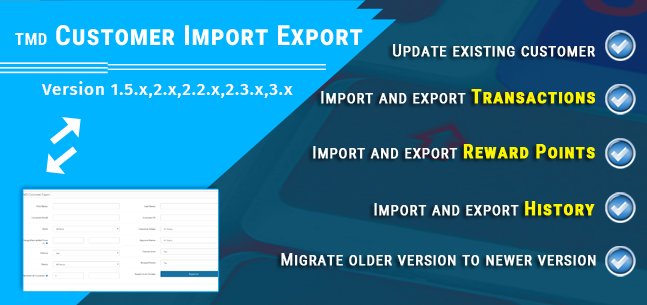Customer Import Export (1.5.x, 2.x, 3.x & 4.x)
- $29.99 $28.49
| Supported OC Versions | 1.5.6.4 , 1.5.6.3 , 1.5.6.2 , 1.5.6.1 , 1.5.6 , 1.5.5.1 , 1.5.5 , 1.5.4.1 , 1.5.4 2.0.3.1 , 2.0.2.0 , 2.0.1.1 , 2.0.1.0 , 2.0.0.0 2.3.0.2 , 2.3.0.1 , 2.3.0.0 , 2.2.0.0 3.0.3.6 , 3.0.3.2 , 3.0.3.0 , 3.0.2.0 , 3.0.1.2 , 3.0.1.1 , 3.0.0.0 3.0.3.8 , 3.0.3.7 , 3.0.3.9 , 3.0.4.0 4.0.2.3 , 4.0.2.2 , 4.0.2.1 , 4.0.2.0 , 4.0.1.1 , 4.0.1.0 , 4.0.0.0 , 4.1.0.0 , 4.1.0.1 , 4.1.0.2 , 4.1.0.3 |
| VQMOD Required | YES |
| License type | Commercial |
| Support | yes |
| Update | yes |
TMD is an Official Partner of OpenCart
View Profile: TMD OpenCart Extensions India
Overview of OpenCart Import & Export Module
This module is exclusively built on the OpenCart framework for the OpenCart store owners.
As the name suggests that this module is related to export and import, you have heard it right, this module is related to customer import and export.
The module will help you to import and export your customer data quickly in seconds and you can do any exercise you want to do with your data.
Maybe you would like to update some old data in bulk or you want to upload a full list of customer data on your store or looking to import or export your transaction.
Benefits Of OpenCart Customer Import And Export Module
There are 3 main benefits of implementing this module for your store.
1. Update Existing Customer
Updating existing customer data one by one is a painful process. This module allows you to download your existing customer data for any period and update it offline by downloading the predefined template that this module offers in excel format. After you have rectified your customer data offline in the template file you can easily update your master file by uploading the same in your template.
2. Import New Records
By downloading the predefined template that is given in excel format admin will be able to upload new records in bulk and save time.
This is usually beneficial for bulk upload and whenever you are starting a new store, you can upload your existing customer data on your store in one go.
3. Download The Complete History Of Master/Transaction Customer Data.
This module will allow you to download all the customer master and transaction data from your store. Transaction data contains attributes such as transaction id, customer id, order id, amount, etc. whereas master data contains customer id, name, address, age, gender, sex, telephone, email, etc.

Features of OpenCart Customer Import & Export Module
If this is what you need this module is especially for you. This module also allows you to import or export the entire history of customer masters from your store from the time your store was live.
A unique feature of this module also lets you import or export the reward point of your customers.
So you can work on the file offline by downloading the default template that this module provides and working on the exact format to import your master data. FILED LIST FOR IMPORT AND EXPORT LOT OF FEATURE PRESENTS Customer
- Customer Id (if you are going to add a new product leave this empty and chose the option upload by product id)
- Customer Group Id
- Store id
- First Name
- Last Name
- Telephone
- Fax
- Password
- Salt
- Cart
- Wishlist
- Newsletter
- Address id
- Ip
- Approved
- Safe
- Token
- Date added
- Status (0=Disable,1=Enable)
- Address
- Address id
- Customer id
- First Name
- Last Name
- Company
- Address 1
- Address 2
- City
- History
- Customer history id
- Customer id
- Comment
- Date_added
- Transactions
- Customer transaction-id
- Customer id Email
- Order id
- Description
- Amount
- Date added
- Reward Points
- Customer reward id
- Customer id
- Order id
- Description
- Points
- Date added
- IP Addresses
- Customer IP Address
- Customer id
- Ip
- Date added
- Postcode
- Country id
- Zone id
Support
If you have any kind of questions, or suggestions, or looking for support. Please create a ticket.