-
TMD Unlimited Option Combination module allows the administrator to define specific attributes for a product. The administrator can add different type of properties for a product such as COLOR, WEIGHT, MATERIAL, SIZE etc. to any product.
This extension is also useful if your store has items with various properties and comes with a fix price or price variation for different unique attributes of the same individual item.
TMD Unlimited Option Combination
Installation of Unlimited Options Combination 4.x.x
-
Step 1: Zip Folder

Step 2
Go To Admin Panel > Extensions > Installer > Click Blue Button

Step 3: Upload Tmd Variationssystem Module Zip

Step 4: After zip Upload Click Green Install Button (please wait 10mint)

Step 5: After Click Show Message (Success: The extension has been installed!)

Step 6
Go To admin Panel > Extensions > Extensions > Select Module > Click on Variations Green Install Button

Step 7: After That Click Blue Edit Button > First Click Here For Generate License key then enable status and save it

Step 8: Go To admin Panel > Catalog > Products > Click On Variations Tab

Choose variation type > Click Confirm Button
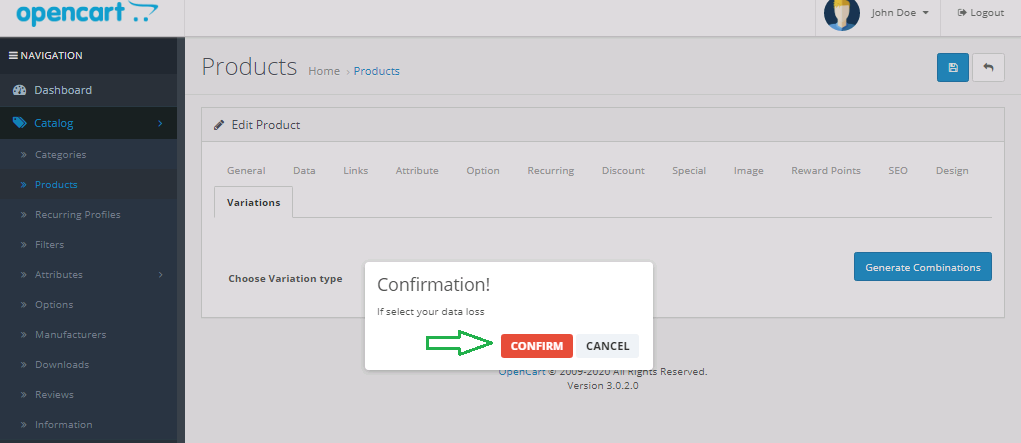
Select Options


Click Generate Combinations

After Click Generate Combinations and Then save It

Step 9: Product Page

Select All Options and Click Add To Cart Button

Checkout Page

Step 10: Go To admin Panel > Sale > Order > Click On View Buttons

Installation of Unlimited Options Combination 3.x.x
-
-
Step 1: Zip Folder

Step 2:
Go To admin Panel > Extensions > Installer > Click Upload Button

Step 3: Upload TMD Unlimited Option Combination Module Zip

Step 4: After Zip Upload Success Massage

Step 5
Go To admin Panel > Extensions > Modifications > Click On Refresh Button
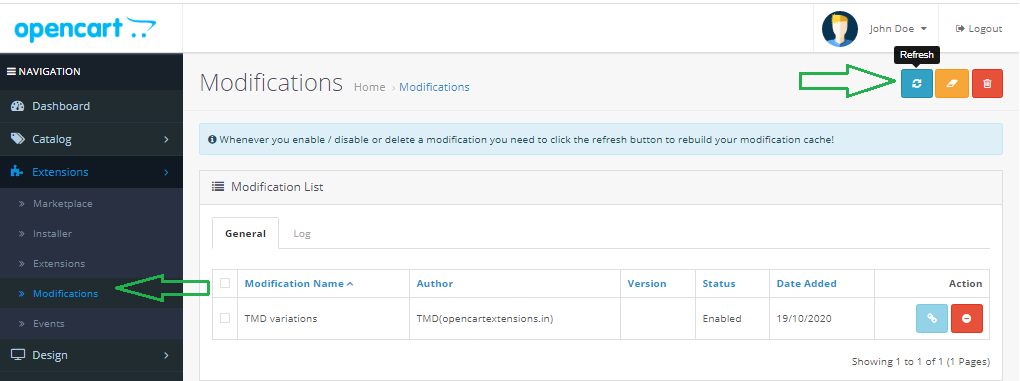
Step 6:
Go To admin Panel > Extensions > Extensions > Select Modules > Click On Variations Green Install Button

Step 7:
Go To admin Panel > System > users > User Groups > Click On Select All and then save it

Step 8:
Go To admin Panel > Catalog > Products > Click On Variations Tab

Choose variation type > Click Confirm Button
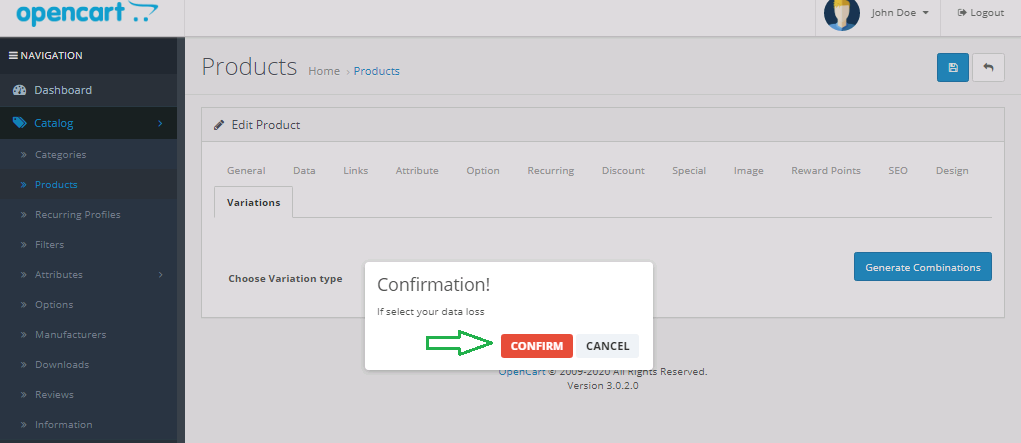
Select Options

Upload Image

Click Generate Combinations

After Click Generate Combinations and Then save It

Step 9: Product Page

Select All Options and Click Add To Cart Button

Checkout Page

Step 10:
Go To admin Panel > Sale > Order > Click On View Button

-
Installation of Unlimited Options Combination 2.3.x
-
-
Step 1: Extract Zip

Step 2: Two Folders

Step 3:
Upload these folder by ftp correct location for example (admin to admin, catalog to catalog) (no core file effect)

Step 4:
Go To Admin panel > Extensions > Extension Installer > Click On Upload Button

Step 5: Upload TMD Unlimited Option Combination Module XML File

Step 6:
Go To Admin panel > Extensions > Modifications > Click On Refresh Button

Step 7:
Go To admin Panel > Extensions > Extensions > Select Modules > Click On Variation Green Install Button

Step 8:
Go To admin Panel > System > users > User Groups > Click On Select All and then save it

Step 9:
Go To admin Panel > Catalog > Products > Click On Variations Tab

Choose variation type > Click Confirm Button
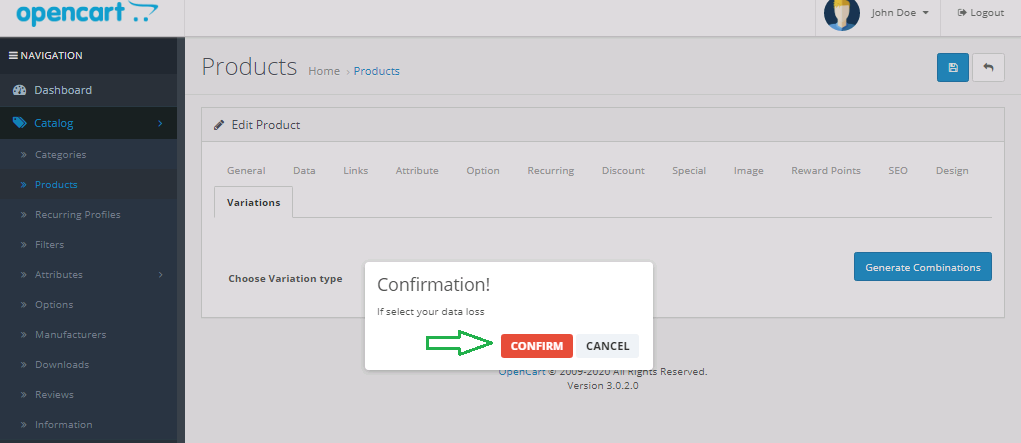
Select Options

Upload Image

Click Generate Combinations

After Click Generate Combinations and Then save It

Step 10: Product Page

Select All Options and Click Add To Cart Button

Checkout Page

Step 10:
Go To admin Panel > Sale > Order > Click On View Button

-
Contact Us
If you have question which is beyond this knowledgebase Kindly contact us
Write to Us Now