-
Product Reviews allows you to Collect Customer Reviews for your Products That Increase Your Store Sales. Because Product reviews help to build a sense of community For Customer Requirement, Before Purchase Most of People Check Product Rating. Product Review Module offers a lot of great features. For This extension we Built a Powerful and Fully Controlled Admin panel That is Fully Customize. This Module Allow users to upload an image with their reviews. Product Reviews Will Show in front With Filter Feature Like High Rated Reviews, Recent Review, Oldest Review and Low Rated Reviews With this Customers can check Reviews Easily. It Showing Latest Reviews You can Enable Latest Reviews AnyWhere Of Your Store.
Product Reviews Pro
Installation of Product Review Module 4.x.x
-
Step 1: Zip Folder

Step 2
Go To Admin Panel > Extensions > Installer > Click Blue Button

Step 3: Upload Tmd reviewsystem Module Zip

Step 4: After zip Upload Click Green Install Button (please wait 10mint)

Step 5: After Click Show Message (Success: The extension has been installed!)

Step 6
Go To admin Panel > Extensions > Extensions > Select Module > Click on Tmdlatestreview Green Install Button

Step 7: After That Click Blue Edit Button > First Click Here For Generate License key then enable status and save it

General Tab Setting

Layout Tab Setting

Setting Tab

Step 8: Refresh Page Show Menu

Rating Type Menu > Click Add New Button

General Tab Setting

Setting Tab
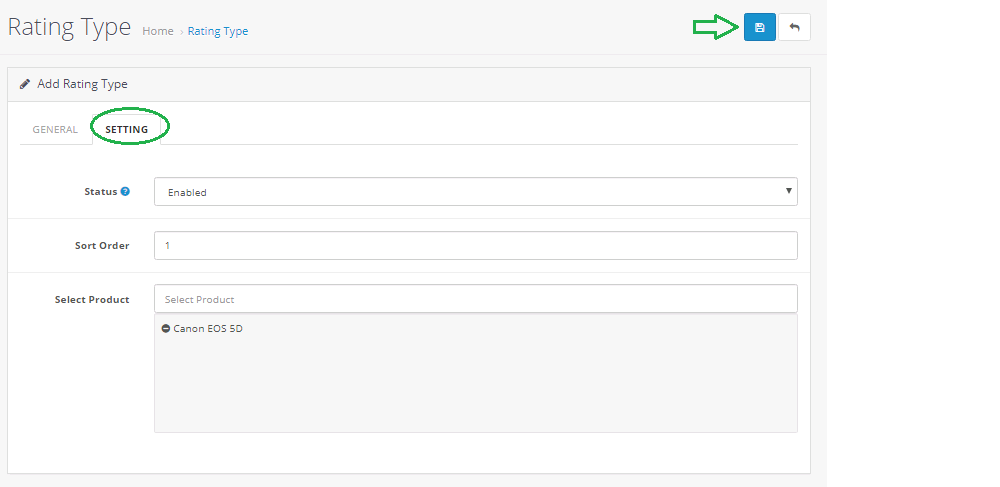
Rating Type List
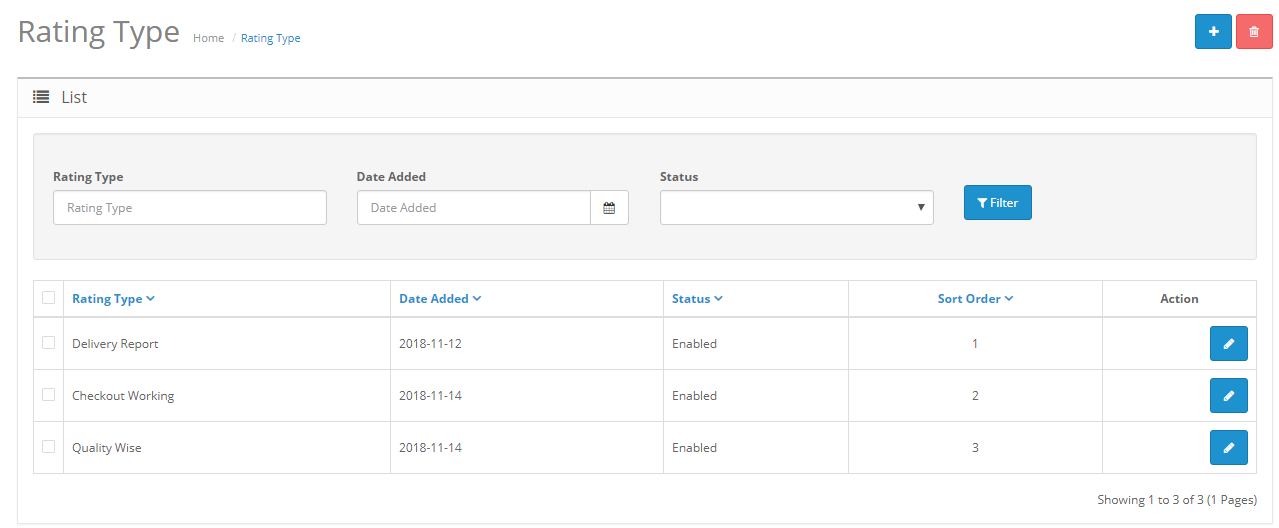
Step 9: Product Review Menu > Click Add New Button

General Tab

Review Abuse Tab

Product Review List

Product Review Filter

Product Review Setting Menu > Click On General Tab > Review Setting

Review form Popup Tab Setting

Review Attach Image Tab Setting

Review Rating Tab Setting

Review Vote Tab Setting

Review Abuse Tab Setting

All Review Page Tab Setting
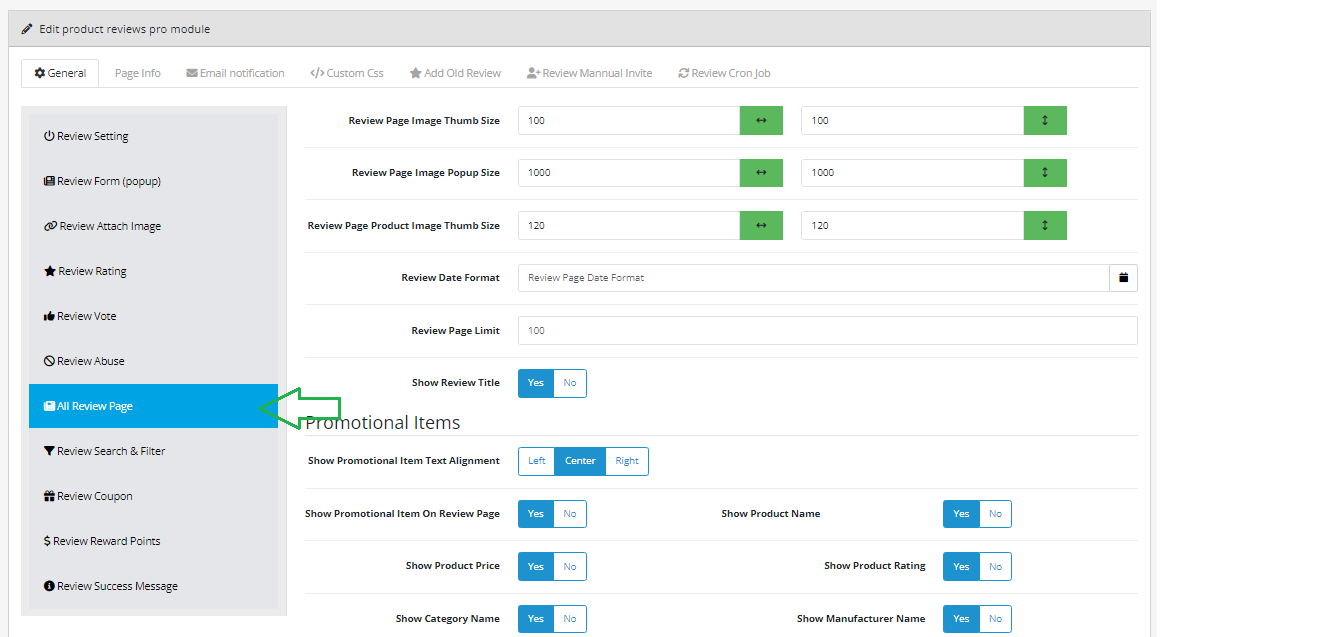
Review Search Filter Tab Setting

Review Coupon Tab Setting

Review Reward Point Tab Setting

Review Success Message Tab Setting

Step 10: Page Info Tab > Shortcut Pop-up

Step 11: Email Notification Tab > Author Email

Email Notification Tab > Shortcut Pop-up

Email Notification Tab > Admin Mail

Email Notification Tab > promo

Review Cron Job Tab

Step 12: Desgin > Layout > Edit Home > Select Module

Review Module

Single Product Review

All Reviews

Product Page Review

Review Report

Step 13: Go To Admin Panel> Product Review > Tmd Product Review > Review-abuse

Click Write a Product Review Button

Review Form Pop-up


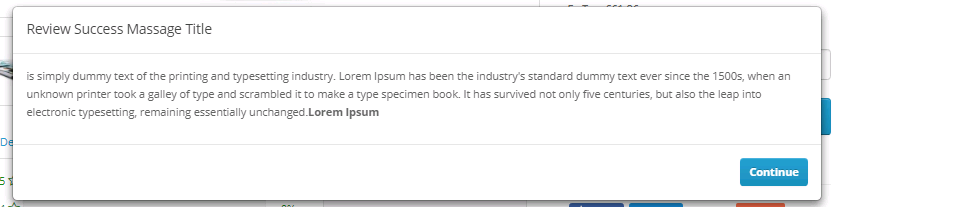
Installation of Product Review Module 3.x.x
-
-
Step 1: Zip Folder

Step 2
Go To Admin Panel > Extension > Extension Installer > Click On upload Button

Step 3: Upload TMD Product Review Pro Module Zip

Step 4 After Zip Upload Success Message

Step 5
Go To Admin Panel > Extension > Modification > Click On Refresh Button

Step 6
Go To Admin Panel > Extension > Extension > Select Module > Click On Tmdlatestreview Green Install Button

Step 7
Go To Admin Panel > System > users > User Groups > Click Select All then save it

Step 8: Product Review Menus

Step 9: Product Review > Rating Type Menu > Click Add New Button

General Tab

Setting Tab
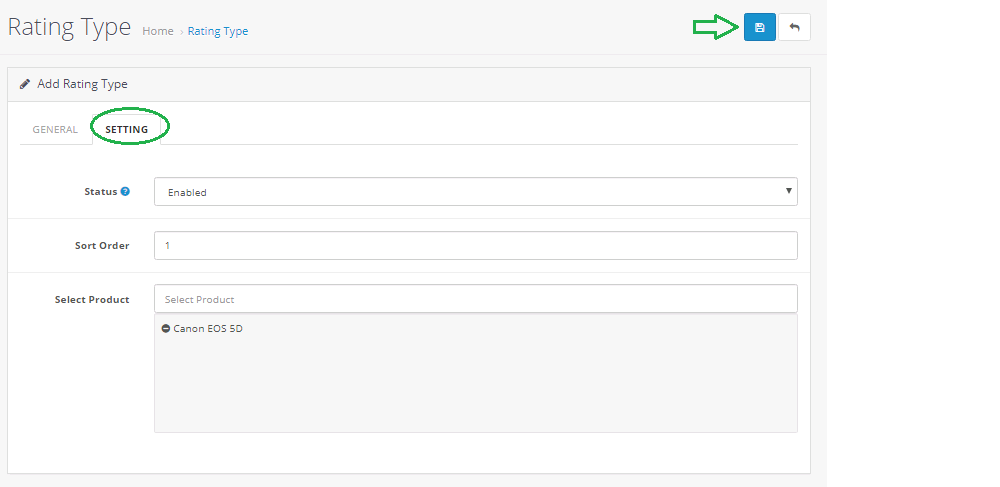
Rating Type List
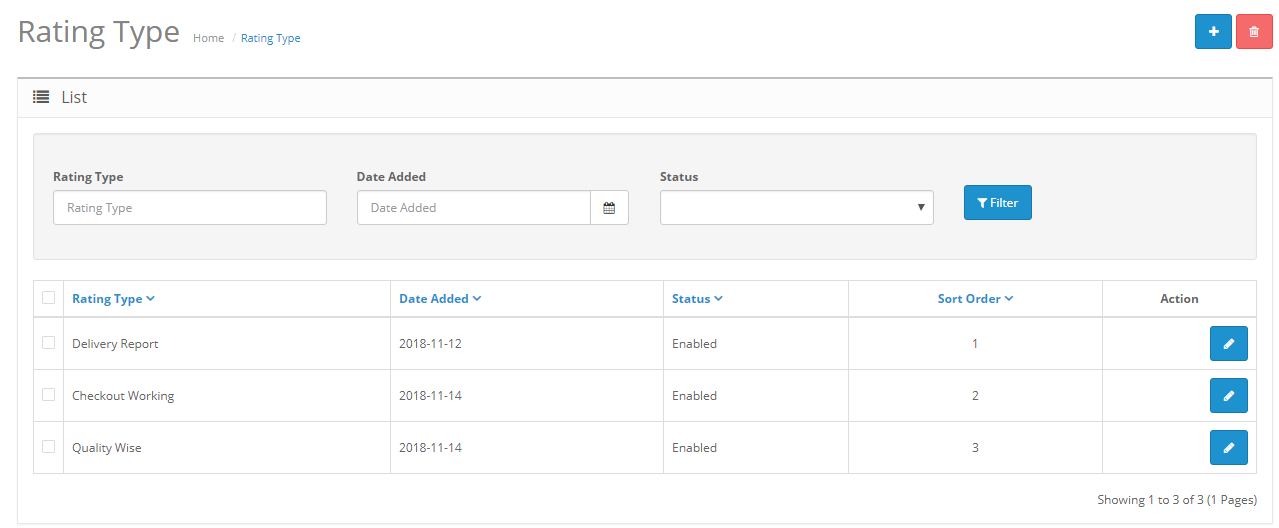
Rating Type Filter

Step 10: Product Review > Product Review > Click Add New Button
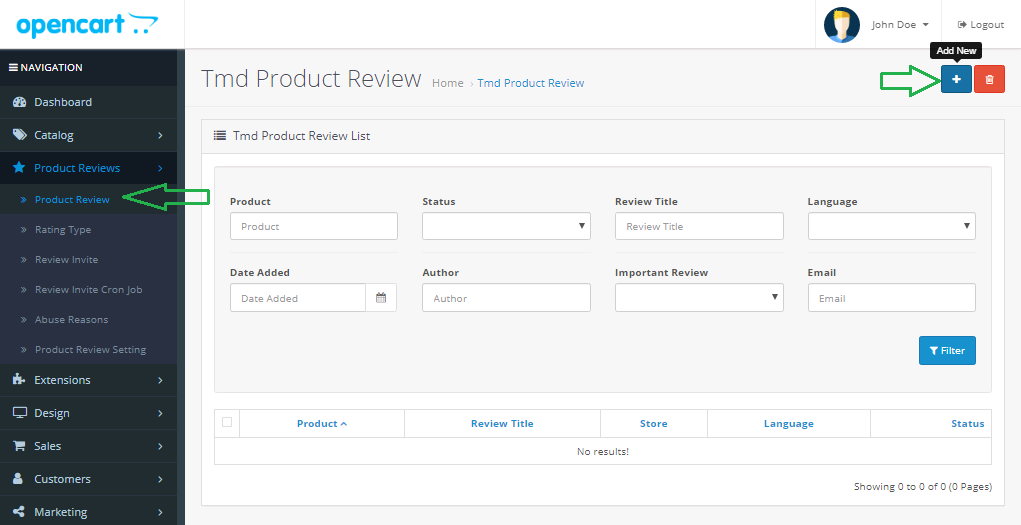
General Tab

Review Abuse Tab

Product Review List

Product Review Filter

Step 11
Product Review > Review Invite > First Save Template and Then Send Email

Email:

Step 12: Product Review > Review Invite Cron

Step 13
Product Review > Tmd Abuse Reasons > Click Add New Button
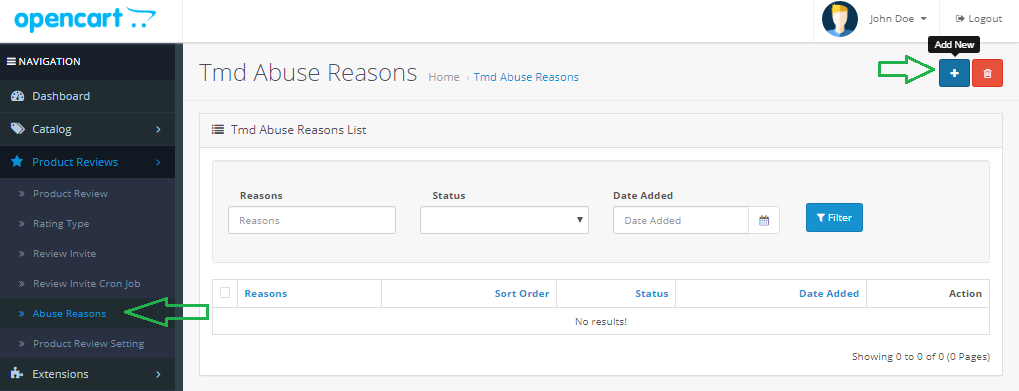
General Tab

Setting Tab

Step 14
Product Review > Product Review Setting > Click On General Tab > Review Setting

General Tab > Review Setting:

General Tab > Review Form:

General Tab > Review Attach Image:

General Tab > Review Rating:

General Tab > Review Vote:

General Tab > Review Abuse:

General Tab > Review Page:

General Tab > Review Search & Filter:

General Tab > Review Coupon:

General Tab > Review Reward Points:

General Tab > Review Success Message:

Page Info Tab > Shortcut Pop-up:

Email Notification Tab > Author Email:

Email Notification Tab > Shortcut Pop-up:

Email Notification Tab > Admin Email:

Email Notification Tab > Promo:

Step 15
Go To Admin Panel > Extensions > Extensions > Select Module > Tmdlatestreview Click Blue edit Button

General Tab

Setting Tab

Step 16
Go To Admin Panel > Desgin > Layout > Edit Home And Select Module In Content Bottom

Homepage > Click Any Product

Single Product Review

Popup

All Reviews

Product Page Review

Review Report

Go To Admin Panel> Product Review > Tmd Product Review > Review-abuse

Click Write a Product Review Button

Review Form Pop-up


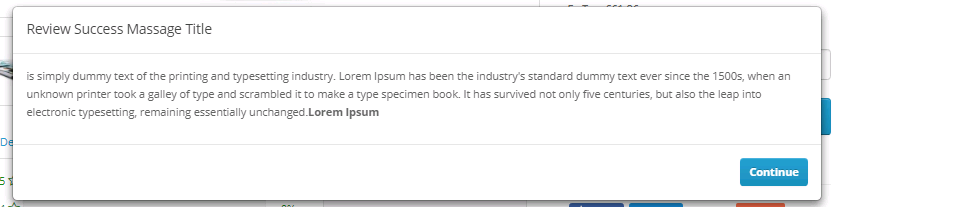
-
Installation of Product Review Module 2.3.x
-
-
Step 1: Zip Extract

Step 2: Two Folders

Step 3
Upload these folder by ftp correct location for example (admin to admin, catalog to catalog, image to image) (no core file effect)

Step 4
Go To Admin panel > Extensions > Extension Installer > Click On Upload Button

Step 5: Upload Product Review Module XML File

Step 6
Go To Admin panel > Extensions > Modifications > Click On Refresh Button

Step 7
Go To Admin panel > Extensions > Extensions > Select Module > Click On Tmdlatestreview Green Install Button Then Sql Update

Step 8:
Go To Admin Panel > System > Users > User Groups > Click On Select All Then Save It

Step 9: All Product Review Menus

Step 10: Product review menu > Rating Type > Click On add New Button

General Tab:

Setting Tab:
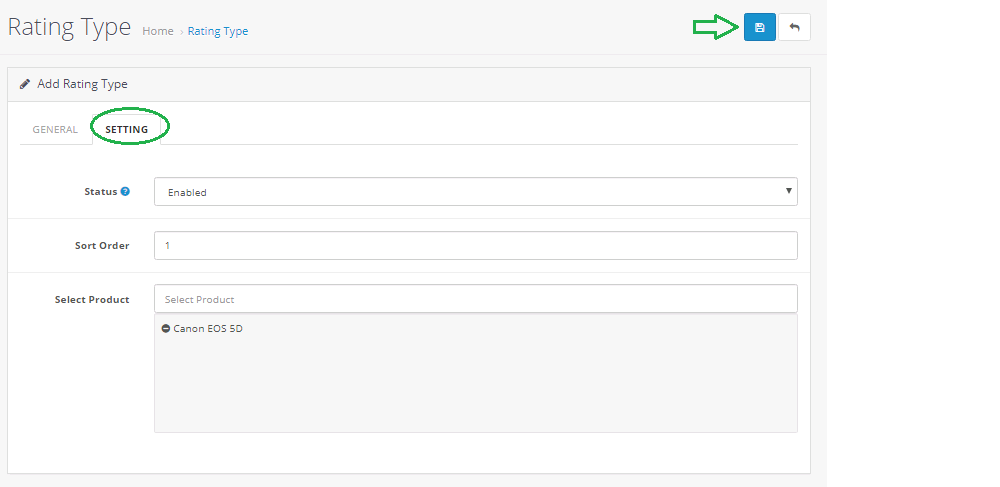
Rating Type List:
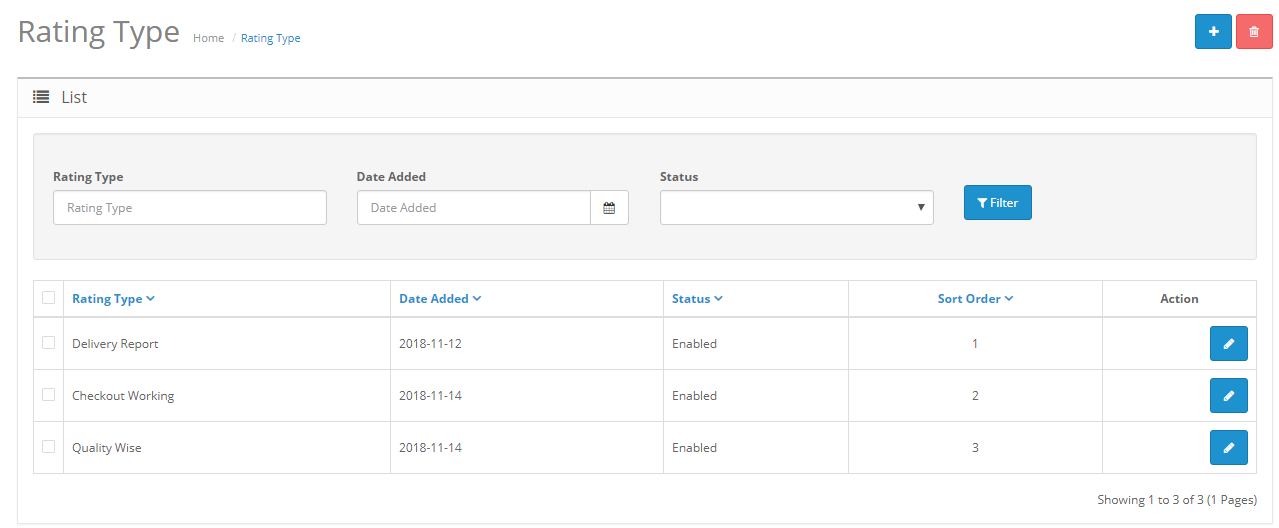
Rating Type Filter:

Step 11: Product review menu > Product review > Click On add New Button

General Tab:

Review Abuse Tab:

Product Review List:

Product Review Filter:

Step 12: Product review menu > Review Invite
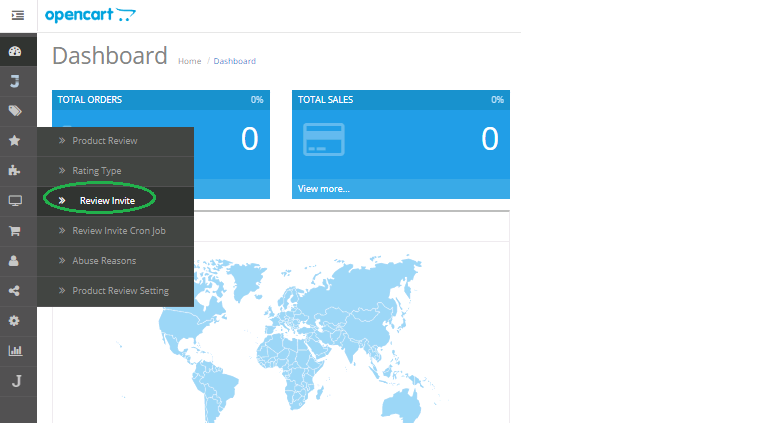
Review Invite First Save Template and Then Send Email:

Email:

Step 13: Product review menu > Review Invite Cron

Step 14:
Product review menu > Abuse Reasons > Click on Add New Button

General Tab:

Setting Tab:

Step 15: Product review menu > Product Review Setting

General Tab > Review Setting:

General Tab > Review Form:

General Tab > Review Attach Image:

General Tab > Review Rating:

General Tab > Review Vote:

General Tab > Review Abuse:

General Tab > Review Page:

General Tab > Review Search & Filter:

General Tab > Review Coupon:

General Tab > Review Reward Points:

General Tab > Review Success Message:

Page Info Tab > Shortcut Pop-up:

Email Notification Tab > Author Email:

Email Notification Tab > Shortcut Pop-up:

Email Notification Tab > Admin Email:

Email Notification Tab > Promo:

Step 16
Go To admin panel > Extensions > Extensions > Select module > Click On blue edit button

General Tab

Layout Setting Tab

Step 17
Go To admin panel > Desgin > Layouts > Edit Home > add latestreview position Content Top and Then save it

Homepage > Click Any Product

Single Product Review

Popup

All Reviews

Product Page Review

Review Report

Go To Admin Panel> Product Review > Tmd Product Review > Review-abuse

Click Write a Product Review Button

Review Form Pop-up


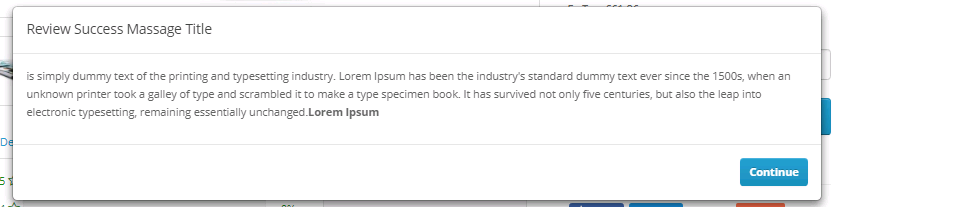
-
Contact Us
If you have question which is beyond this knowledgebase Kindly contact us
Write to Us Now