-
SPECIAL FEATURE
------------------------------------------------------------
EXPORT BY STORE,LANGUAGE,MANUFACTURER , ETC
EXPORT BY PRICE RANGE
EXPORT BY LIMIT (if your server have limited memory you can use this option its help lot)
Opencart Xls Export
Installation of opencart xls export 4.x.x
-
Step 1: Zip Folder

Step 2
Go To Admin Panel > Extensions > Installer > Click Blue Button

Step 3: Upload TMD Product Export Module Zip

Step 4: After zip Upload Click Green Install Button

Step 5: After Click Show Message (Success: The extension has been installed!)

Step 6
Go To Admin Panel > Extensions > Extensions > Select Module > Click Green Install Button

After Install Click Edit Button > First Generate License key

Show Export Menu

Installation of opencart xls export 3.x
-
-
Step 1:

Step 2:

Step 3:

Step 4:

Step 5:

Step 6:

Step 7:
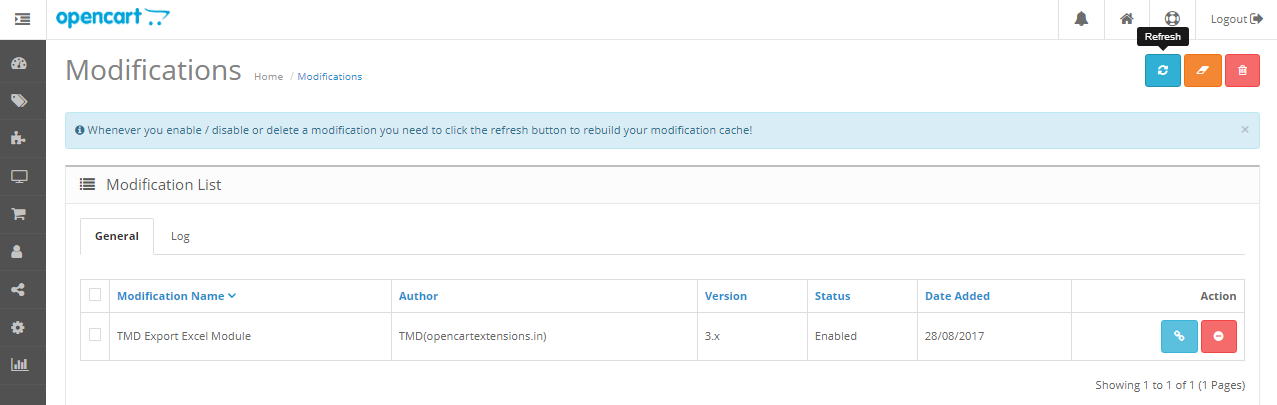
Step 8:

Step 9:

Step 10:

Step 11:

-
Installation of opencart xls export 2.x_2.2.x_2.3.x
-
-
Step 1:

Step 2:

Step 3:

Step 4:

Step 5:

Step 6:

Step 7:
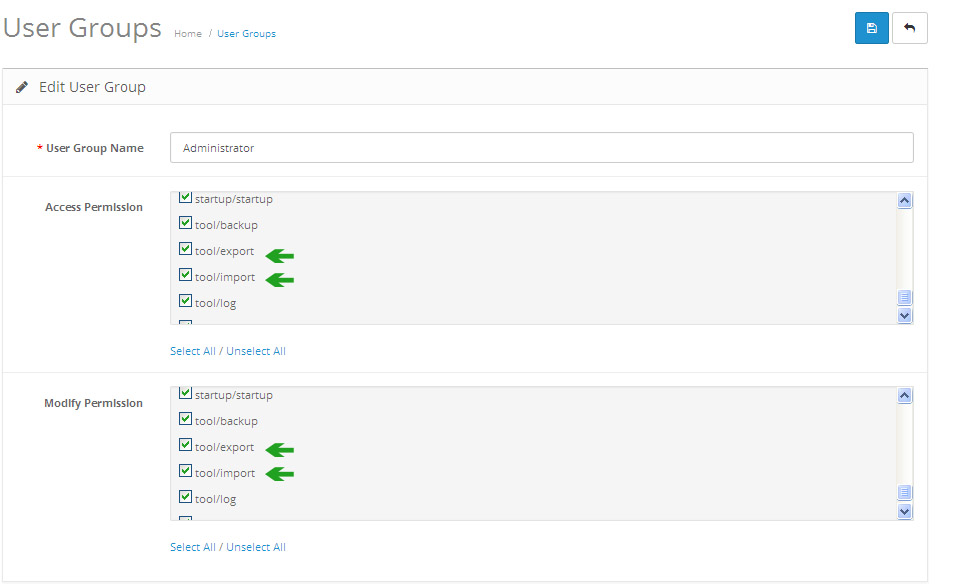
Step 8:

Step 9:

-
Installation of opencart xls export 1.5.x
-
-
Step 1:

Step 2:

Step 3:

Step 4:

Step 5:

Step 6:

-
Contact Us
If you have question which is beyond this knowledgebase Kindly contact us
Write to Us Now