-
Introduction Of OpenCart Footer Contact And Social Media Ocmod
=========================================================================
This module helps you put social media links in your store, the help of this module you can show you the social media link (icon) in the footer with contact us information, so the user can contact you fast. If you want to hide any social icon then not fill the link from admin it automatically hides from your store. Our all modules will not affect any core file of opencart so it will not issue during updating opencart.
Footer contact and Social media
Footer Contact social Media Icon 3.x
-
Step 1:Zip Folder
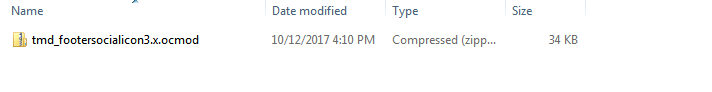
Step 2
Go To Admin Panel > Extensions > Installer > Click On Upload Button

Step 3:Upload TMD Footer Contact Social Media Icon Module Zip

Step 4: After zip Upload Click Green Install Button

Step 5: Go To Admin Panel > Extensions > Modifications > Click On Blue Refresh Button

Step 6
Go To Admin Panel > System > Users > User Groups


Step 7: Go To Admin Panel > System > setting > Edit

Go To Admin Panel > System > setting > Setting All Fileds and save It

Show All Information With Icons

Footer Contact social Media Icon 4.x.x
-
Step 1: Zip Folder
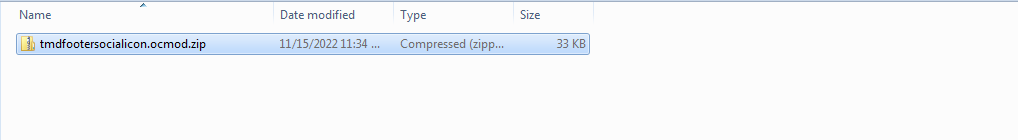
Step 2
Go To Admin Panel > Extensions > Installer > Click Blue Button

Step 3: Upload TMD Footer Contact Social Media Icon Module Zip
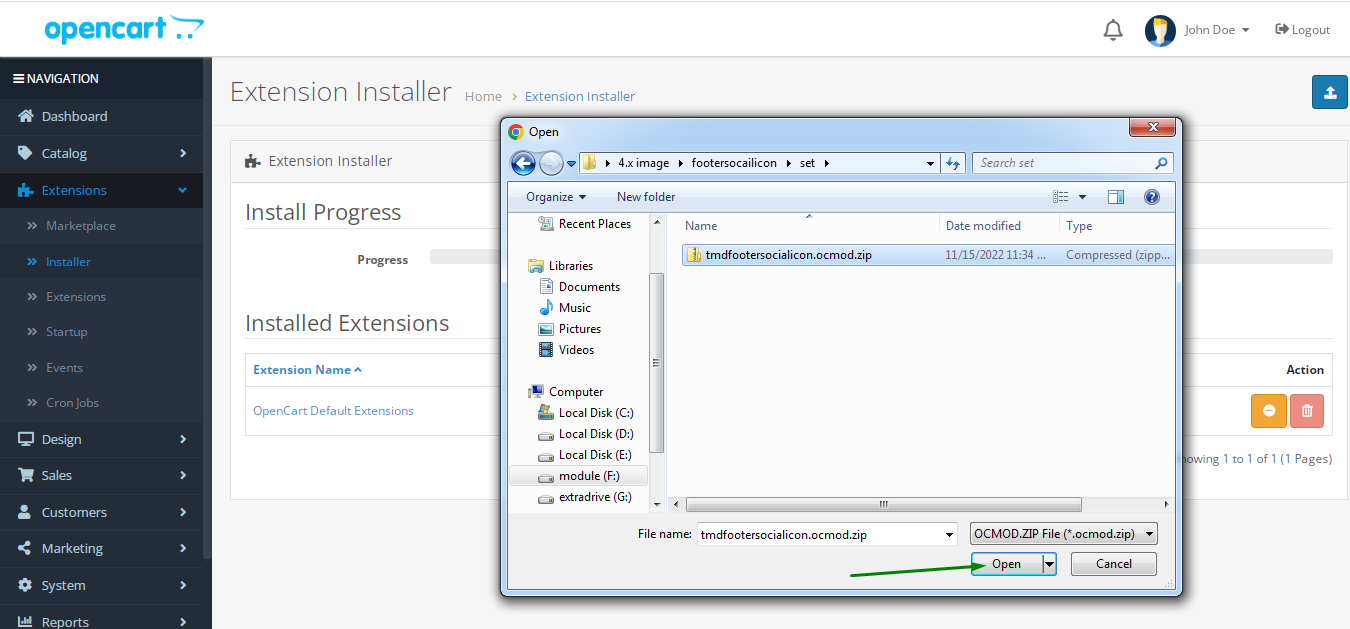
Step 4: After zip Upload Click Green Install Button

Step 5: After Click Show Message (Success: The extension has been installed!)

Step 6
Go To Admin Panel > Extensions > Extensions > Select Payment > Click Green Install Button

Step 7: After That Click Blue Edit Button > First Click Here For Generate License key

After Add Key > Setting All Fileds and save It

Show All Information With Icons

Contact Us
If you have question which is beyond this knowledgebase Kindly contact us
Write to Us Now