-
Cookie Policy module allows you to fully configure a cookie warning message that is displayed on your front side of website. All options are manageable from admin like you can set cookies message Background color, text color with hover and link, Button Text, Position and can set message that you wan to show in front from admin. Our all module will not affect any core file of opencart so it will not issue during updating opencart.
Cookie Policy
Installation of Legal Cookies Policy 4.x.x
-
Step 1: Zip Folder

Step 2
Go To Admin Panel > Extensions > Installer > Click Blue Button

Step 3: Upload tmdcookiepolicy Module Zip

Step 4: After zip Upload Click Green Install Button (Please wait 5 mint)

Step 5: After Click Show Message (Success: The extension has been installed!)

Step 6
Go To Admin Panel > Extensions > Extensions > Select Module > Click On TMD Legal Cookie Install Button

Step 7: First Get License key Form

General Tab Setting

Cookie Message Tab Setting

Color Tab Setting and save It

Module List show Cokkie

Step 8: Desgin > Layout > Edit Home > Select Module Position Content Bottom and save it

Show Cookie Bottom

Step 9: Edit Module TMD Legal Cookie > Click Poistion Top and save it

Show Cookie Top

Installation of Legal Cookies Policy 3.x
-
-
Step 1:

Step 2:

Step 3:

Step 4:

Step 5:
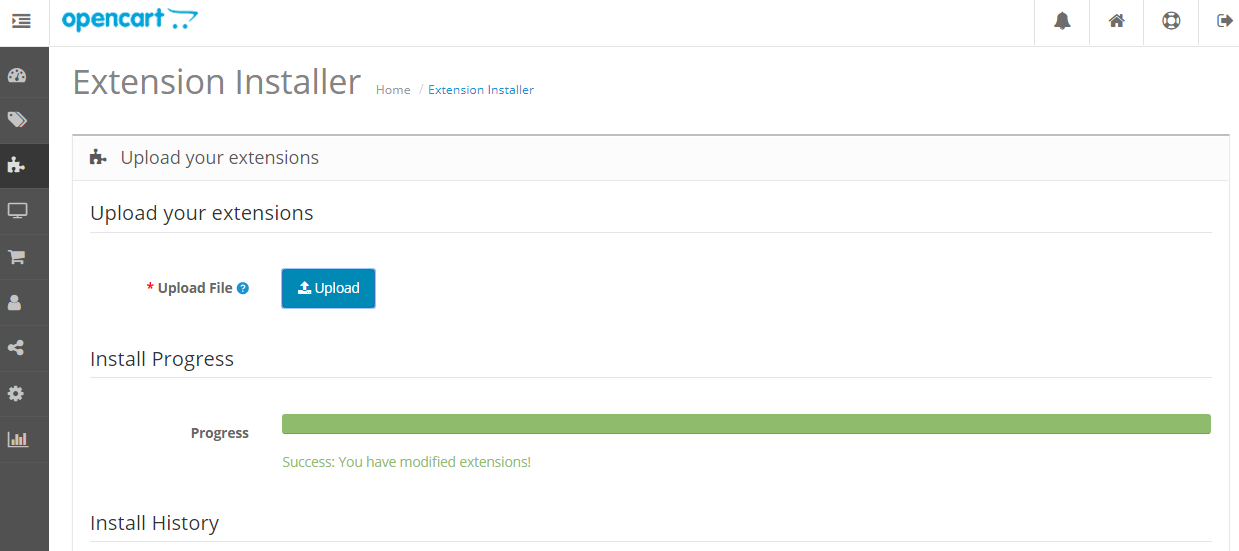
Step 6:

Step 7:

Step 8:

Step 9:

Step 10:

Step 11:

Step 12:

Step 13:

Step 14:

-
Installation of Legal Cookies Policy 2.3.x
-
-
Step 1:

Step 2:

Step 3:

Step 4:

Step 5:

Step 6:

Step 7:

Step 8:

Step 9:

Step 10:

Step 11:

Step 12:

Step 13:

-
Installation of Legal Cookies Policy 2.x_2.2.x
-
-
Step 1:

Step 2:

Step 3:

Step 4:

Step 5:

Step 6:

Step 7:

Step 8:

Step 9:

Step 10:

Step 11:

Step 12:

-
Installation of Legal Cookies Policy 1.5.x
-
-
Step 1:

Step 2:

Step 3:

Step 4:

Step 5:

Step 6:

Step 7:

-
Contact Us
If you have question which is beyond this knowledgebase Kindly contact us
Write to Us Now