-
Additional Product Info Fields is an OpenCart extension designed to add useful additional fields in the product page.With this Module you can easily add UNLIMITED Additional Information in your product. it is fully Customize. with that you can display Multiple Feature of your product.
Additional Product Info Fields
Installation of Additional Product Info Fields 1.5.x
-
-
Step 1:

Step 2:

Step 3:

Step 4:

Step 5:

Step 6:

Step 7:

Step 8:

Step 9:

Step 10:

Step 11:

Step 12:

-
Installation of Additional Product Info Fields 2.x_2.2.x_2.3.x
-
-
Step 1: Extract Zip

Step 2: Two folder
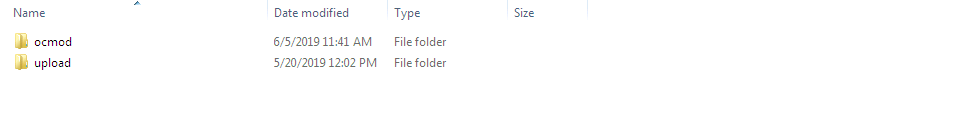
Step 3
Upload these folder by ftp correct location for example (admin to admin) (no core file effect)

Step 4
Go To Admin Panel > Extensions > Extension Installer Click upload Button

Step 5: Upload Additional Product Info Fields XML File

Step 6
Go To Admin Panel > Extensions > Modifications > Click On Refresh Button

Step 7
Go To Admin Panel > Extensions > Extensions > Select Module > Click on TMD Extra Filed Install Button

Step 8
Go To Admin Panel > System > Users > User Groups > Click On Select All and Save It

Step 9
Go To Admin Panel > Catalog > Product Extra Field > Click On Add New Buuton

Add Name, sort order and Save It

Extra Field List

Select Name and Click Filter Button

Step 10
Go To Admin Panel > Catalog > Product > Click Extra Fields Tab > Select Extra Field, Select Image Status, Upload Extra Image, add Value and save It

Product Page

Step 11
Go To Admin Panel > Catalog > Category > Extra Fields Tab > Select Extra Field, Select Image Status, Upload Extra Image, add Value and save It
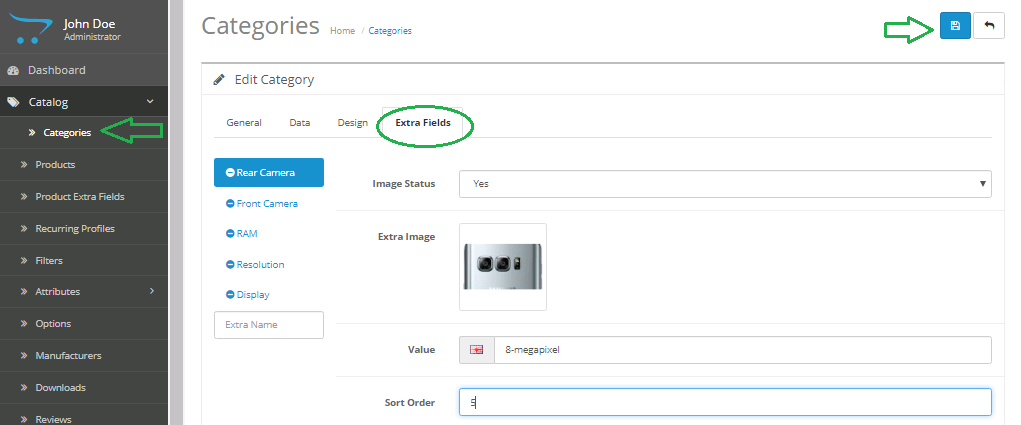
Category Page

-
Installation of Additional Product Info Fields 3.x
-
-
Step 1: Zip Folder

Step 2
Go To admin Panel > Extensions > Installer > Click Upload Button

Step 3: Upload Additional Product Info Fields Module Zip

Step 4: After Zip Upload Success Massage

Step 5
Go To Admin Panel > Extensions > Modifications > Click On Refresh Button

Step 6
Go To Admin Panel > Extensions > Extensions > Select Module > Click on TMD Extra Filed Install Button

Step 7
Go To Admin Panel > System > Users > User Groups > Click On Select All and Save It

Step 8
Go To Admin Panel > Catalog > Product Extra Field > Click On Add New Buuton

Add Name, sort order and Save It

Extra Field List

Select Name and Click Filter Button

Step 9
Go To Admin Panel > Catalog > Product > Click Extra Fields Tab > Select Extra Field, Select Image Status, Upload Extra Image, add Value and save It

Product Page

Step 10
Go To Admin Panel > Catalog > Category > Extra Fields Tab > Select Extra Field, Select Image Status, Upload Extra Image, add Value and save It

Category Page

-
Installation of Additional Product Info Fields 4.x
-
Step 1: Zip Folder

Step 2
Go To Admin Panel > Extensions > Installer > Click Blue Button

Step 3: Upload TMD Additional Product info Field Module Zip

Step 4: After zip Upload Click Green Install Button

Step 5: After Click Show Message (Success: The extension has been installed!)

Step 6
Go To Admin Panel > Extensions > Extensions > Select Module > Click Green Install Button

Step 7: After That Click Blue Edit Button > Select Status and Save It

Step 8: After Save Refresh Page Then Showing Menu

Step 9: Product Extra Info Menu > Click Add New Button

Add Name Multi language, Sort Order and Then Save It

Extra Fields List

Extra Fields Filter

Catalog > Product > Click any Edit Product
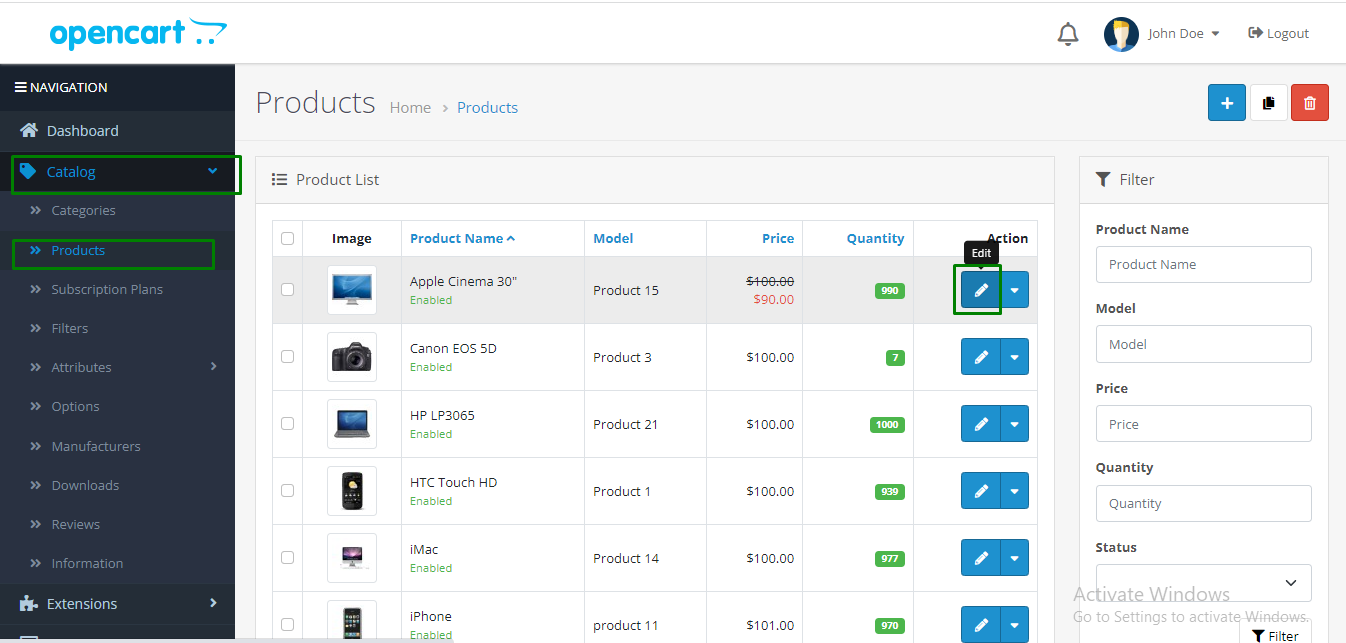
Extra Field Tab

Select Extra Name, Enable Image Status, Upload Extra Image, Add Value Name, Sort Order And Then save It

Front Product Page Additional Filed Showing

Catalog > Category > Click Any Edit Category > Show Extra Field Tab

Select Extra Name, Enable Image Status, Upload Extra Image, Add Value Name, Sort Order And Then save It

Front Category Page Additional Filed Showing

Contact Us
If you have question which is beyond this knowledgebase Kindly contact us
Write to Us Now