Availability Time Slots
- $29.00 $27.55
| Supported OC Versions | 3.0.3.8 , 3.0.3.7 , 3.0.3.6 , 3.0.3.1 , 3.0.3.0 , 3.0.2.0 , 3.0.1.2 , 3.0.1.1 , 3.0.0.0 , 3.0.3.9 , 3.0.4.0 4.0.1.0 , 4.0.2.0 , 4.0.2.1 , 4.0.2.2 , 4.0.2.3 4.1.0.0 , 4.1.0.1 , 4.1.0.2 , 4.1.0.3 |
| VQMOD Required | No |
| License type | yes |
| Support | yes |
| Update | yes |
TMD is an Offical Partner of OpenCart
View Profile: TMD OpenCart Extensions India
Overview Of TMD OpenCart Time Slot Module
This extension lets your customer select the delivery day and time range in between which they want their order to be delivered to their given address. It ensures a high rate of order delivery. The day and time selection are available on the product page.
It provides you with additional features like global product setting, and single product setting. Setting includes certain days, cut-off times, etc. The selected time slot will also be displayed on the shopping cart and checkout page. Also, it is attached with the customer order to view later by admin and customer as well.
Admin can the text in multiple languages to get better from international customers. It is very useful for online food delivery services and online
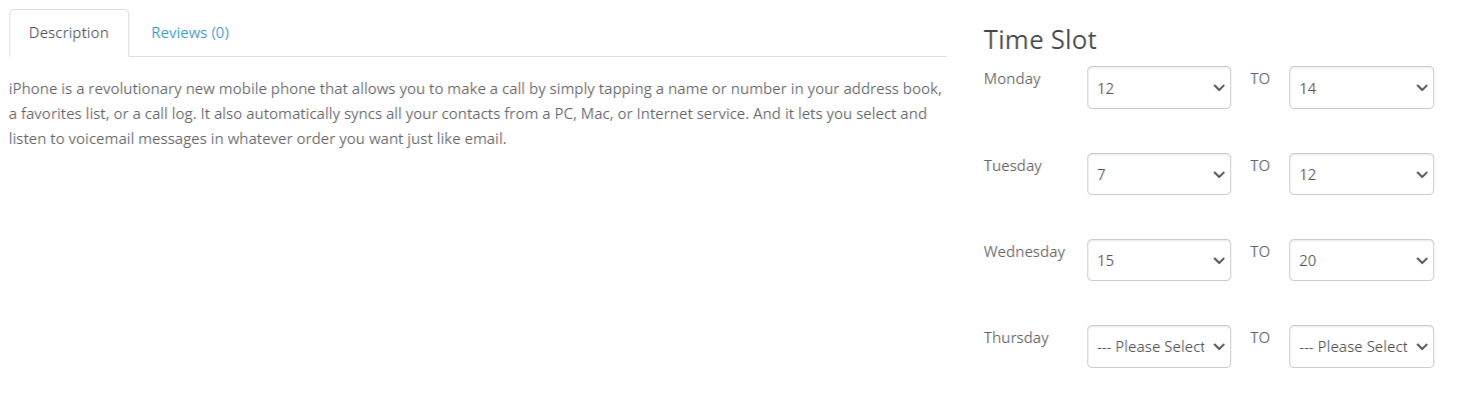
Setting Time Slote On Individual Product Edit
This extension adds the time slot tab in the product edit in the admin panel of OpenCart. Here admin can update the days, start, and end times. Each day has its own start and end time.
Remove the unwanted days or just rename the day and update the time range. Sort order is used to display in the same position in the row on the product page time slot section.
Just remove the entire time slot section from the product page by changing its status to disable. To bring back the time slot select the enable in the status.
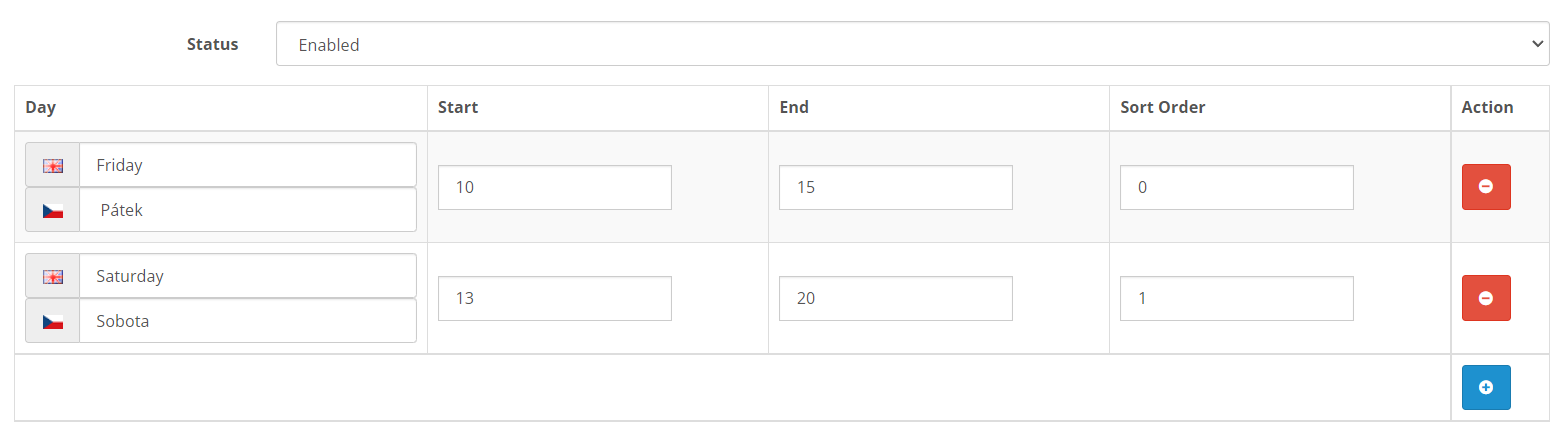
Global Configuration Of The Products And Categories
In the module setting, the admin can select products by typing their name. This extension lets the admin add unlimited products. There is an option to add the categories to apply the time slot setting to all subcategories and products.
This extension works perfectly with both product and category selection. The product page will have a new section called Time Slote with the days and time range.
- 1. Add Products
- 2. Add Categories
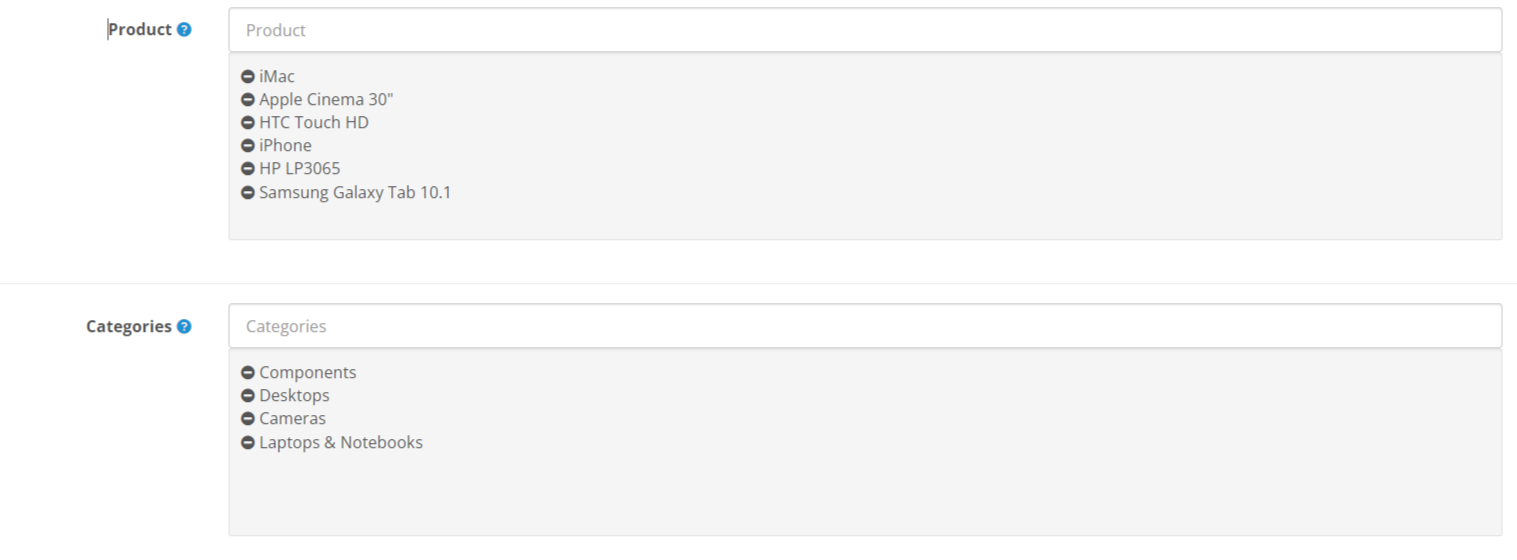
Apply Days And Time On Selected Products And Categories
The setting has the option to add up to 7 days. Admin can enter the Name of the day and its starting and ending time. To make the time selection easy, the module comes with a 24-hour time format.
The display order of days on the product page will be the same as the admin enters in the global setting. The days and times will apply to all the selected categories and products.
- 1. Days
- 2. Start and end time

Compatible With Multi-languages
This OpenCart time slot extension is compatible with multi-language websites. This module shows all the language input boxes with language icons for indication. In the global setting and product edit time slot section as well. Admin can enter the text in all the languages currently website running.
When a customer changes their language on the website. The day's name, time selection From - TO, and title also change according to the selected language. Thus, targeting international customers and SEO will be easy for the website.
Supports OpenCart 2.3.x and 3.x Versions
TMD used OCMOD and VQMOD to create an OpenCart time slot extension. It works perfectly on 2.3.x and 3.0.x versions of OpenCart.It is also tested up to the latest stable version.
It is used on the cloud version to give the best performance. Testing has been done using the unit test to give quality of work.
Your website files will remain untouched after the installation of TMD OpenCart modules. The website will continue to function as it did before. It is easy to use right? Yeah!
Support
If you have any kind of questions or looking for support. Please create a ticket.











