Buy Bulk Product
- $29.99 $28.49
| Supported OC Versions | 2.3.0.2 , 2.3.0.1 , 2.3.0.0 3.0.3.8 , 3.0.3.7 , 3.0.3.6 , 3.0.3.2 , 3.0.3.1 , 3.0.3.0 , 3.0.2.0 , 3.0.1.2 , 3.0.1.1 , 3.0.0.0 4.0.2.3 , 4.0.2.2 , 4.0.2.1 , 4.0.2.0 , 4.0.1.1 , 4.0.1.0 , 4.1.0.0 , 4.1.0.1 , 4.1.0.2 , 4.1.0.3 3.0.3.9 , 3.0.4.0 |
| VQMOD Required | No |
| License type | Yes |
| Support | yes |
| Update | yes |
TMD is an Offical Partner of OpenCart
View Profile: TMD OpenCart Extensions India
Overview Of TMD OpenCart Buy Bulk Products List Extension
Customers can view all the products on the same page with options like wishlist, or add to cart are present with all products.
It adds a new feature in your store which displays all products on a single page. The bulk product list provides a lot of filters, stock status, rating, quantity, etc.. on a single page. This extension is very useful to increase your product sales.
This extension completely customization color to product information selection. The module has a separate setting for color.
Settings That Make Admin Work Easy
The module has a vast option that will help the admin to display a product list on a page. The admin can write an SEO keyword that will ultimately create a url for the product list page. It also lets the admin display the product image to match your overall theme. Resizing product image width and height can be done in the setting. Admin has also the option to set how many products can be displayed on one page.
This will make the website consistent and feel will be the same for the customer. The product can also be set in the popup, the setting allows the product image to resize. Wishlist and add to cart button present in a list of products.
This will let customers add products to the wishlist and cart. This will let customers buy multiple products at the same time. Hence the increase in sales.
OpenCart bulk product list module has the option to select store(s). The selected store will display the products list page. Moreover, the admin has a feature to show the product list page either to guest customers and logged customers, or to all customers no matter whether they logged in or not.
- Product Image Size: width and height.
- Display the Product in the popup.
- SEO url.
- Select Store(s).
- No. of products to display on one page.
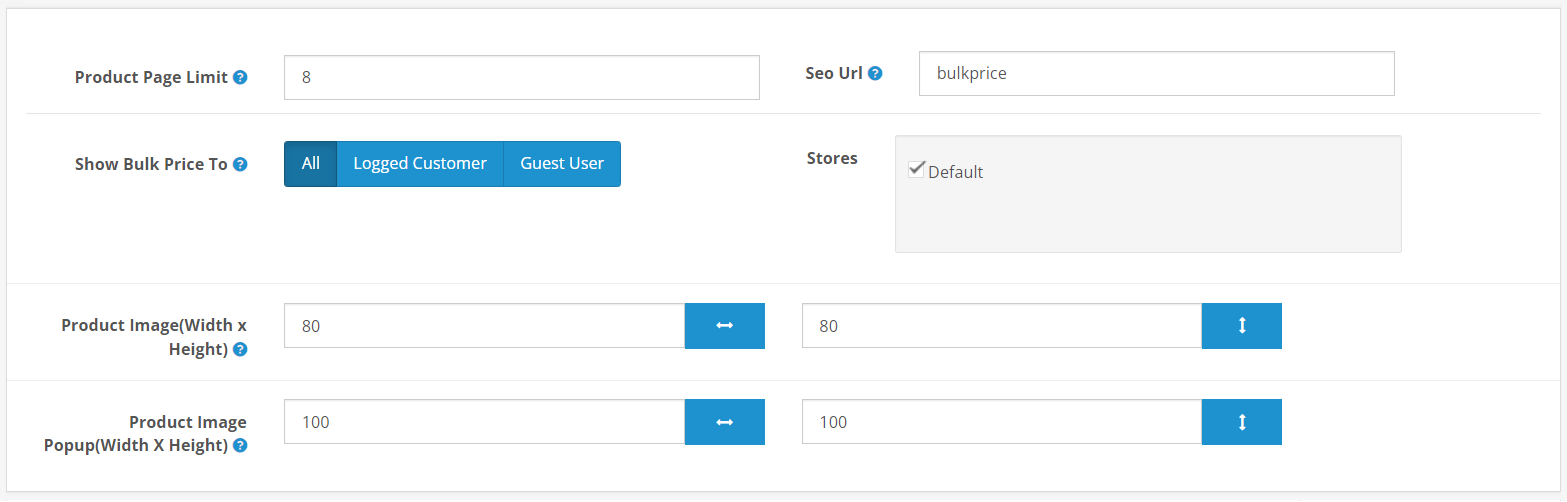
Select Product Attribution To Display
It makes admin work too easy by permitting what attributes to be displayed with the product. It will let the admin display the product list page according to the rest of the theme.
There are many attributes of the product that can be selected to display with the product on the list page. Here are some attributes like product name, model, image, price, quantity, rating, add to cart, categories, stock, categories, and more. Selected attributes will be displayed on the list page.
Additionally, those products that do not have a price, will display a unique message or line. All the products that do not have a price will be listed and have a field to write their message in the setting. This message will display where the price is present. It makes the OpenCart bulk buy extension more useful.
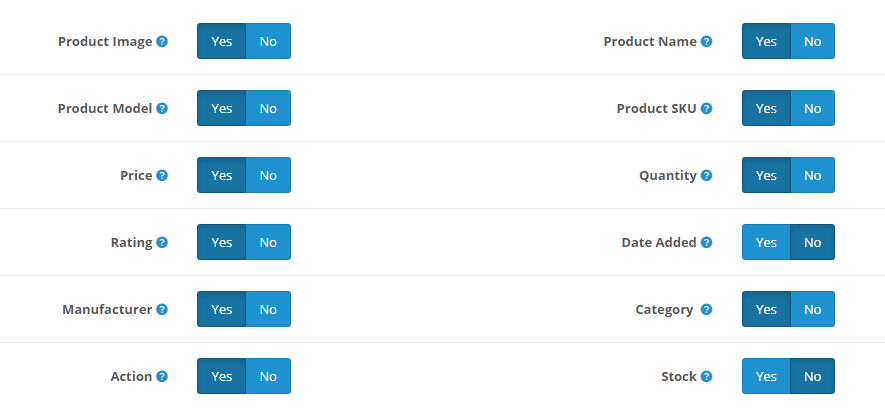
Perfectly Match With Your Website
The module consists of layout design and color. Almost, all element colors are changeable from admin. The background color of products on the list. Text color of products and button text color.
There is also a border color of the box of the product. Button the background color hover and click a color.
All the color options make the product list page fit into your website theme. Admin can change these colors any time from the setting, whenever, the website applies a new theme.
Working Great With Multi-Language
TMD cares about its customers and clients. That's why we create all modules and themes multi-language compatible.
If your website supports multi-language then the module will display the products and attributes in the same language which is selected by the customer. It works seamlessly with multi-languages.
Supports OpenCart 2.x and 3.x versions
TMD made this module work on OpenCart versions 2x and 3x versions. A module can be easily installed via the upload module section in admin, on your website. Because this module uses OCMOD. Which does not overwrite core files. OpenCart product bulk buy extension also works with the cloud which has recently launched officially.
Your website remains untouched. All your work will work after the installation TMD module.
Our all modules, extensions, and themes are plug-and-play. Just install and you are ready to use them right away.
Support
Check out our demo or write to us for any query you just have in your mind. Do you pre-sale questions or have support questions? Please create a ticket. We will help you to get it working.













-106x50.png)







